In a surprise move, Google has announced a new service called Inbox. A total reimagining of how an email app should work, it has nothing to do with Gmail and everything points towards it being a new and separate offering.
If you are familiar with the category tabs (Primary, Social, Updates, Promotions) Gmail introduced a while ago, you’ll feel right at home with the new grouping method called Bundles. They group together common things like Promos, Purchases and Travel. Not only that, instead of a vanilla email list, you get to see the highlights of the content in your emails.
Google has been working hard at developing algorithms for extracting relevant information from emails and this shows in Inbox. For example, the details of a flight, the shipping status of a product you ordered and the thumbnails of attached images are displayed without you needing to open them. You can also create your own bundles.
If you use certain filters on emails, they’ll automatically be grouped together. One area where Bundles differ from category tabs is that they appear in a collapsed single line in your main email window. You can pin the ones you need and dismiss the rest.
The whole feel of the Inbox app is closer to Google Now rather than Gmail and it’s quite clear it’s taking the best bits of the two products. Inbox has been built from the ground up with a ‘mobile first’ approach in mind and it also borrows features from great email apps like Mailbox. For example, you can snooze all your reminders and emails to re-appear at a later date.
One final major change is that Inbox brings all your to-dos to the forefront. Let’s face it, we all have a dedicated folder for emails we send to ourselves and it’s a pain to manage. With Reminders, you can add your to-dos at the top of your inbox and even get auto-complete suggestions. These reminders also appear in Google Now.
Overall, Inbox looks great. Its integration with Google Now and focus on getting things done with the addition of Reminders means that it’s far more than a simple email service. Personally, we can see it replacing Gmail at some point in the future.
Right now, it only work on Google Chrome and you’ll need to have an invite to actually use it so there will be some time before you can test it out. You can add yourself to the waiting list by sending an email to [email protected].
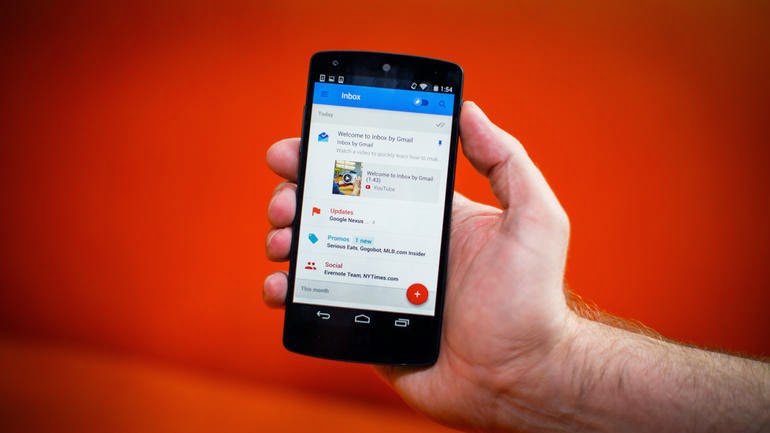
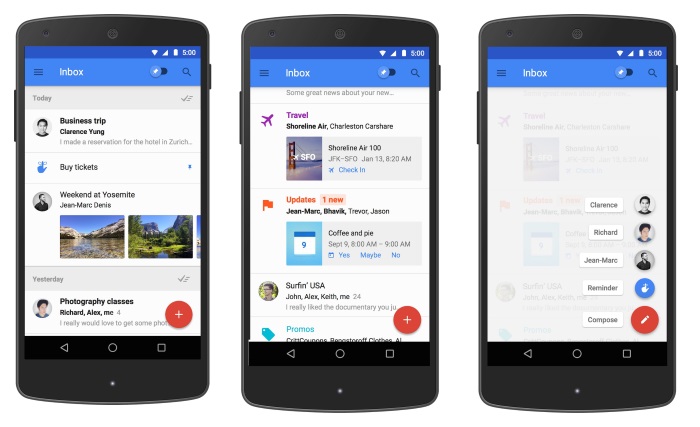


























23 hours and still waiting on my invite for Inbox, this might be the future of email. we’ll see.
Thanks for sharing this. Just sent an email and received confirmation. Hopefully will get an invite. I’ll share my experience once I get a hold of it.
Just a followup comment to let you guys know that I’ve got the invite and I’m loving this new App. It looks almost the same both on web and on my Android. The main feature is that if you get any email(s) from some category, like social, it just shows one line for it and I have to click it to view all emails inside social category.
I can also mark the emails as done so that they go to a new directory named done though I don’t get its idea. Maybe it’s something like archiving the emails.
I can also set reminders for the emails which I haven’t yet tested.
I can also mark any email as pinned, this will go to a new box named Pinned. It’s an easy to access box because its toggle button is right on top of the app.
Ditto as above two comments.
More than one day go but still not invitation received yet
thank you for that informative and useful comment.
thank you for taking time to go thru and respond to such useful piece of information
LOL
Nice