I’m sure you need no convincing that the feeling of losing your smartphone or tablet is absolutely horrible. What is equally horrifying is to lose important data that your lost gadget may contain. It could range from your favorite e-books to endearing photographs of your friends and family you may have captured long ago.
However, there is little to fear about the security of your gadgets with Android Device Manager by Google. It’s fully capable of tracking tablets or smartphones that are associated with your Google account. You are good to go if you have a device that supports Android 2.2 at the very least. What’s even better is that you don’t even have to bother switching on location history to make it work. Simply follow these steps to secure your beloved device/s.
To begin with, open the official page of Android Device Manager in order to enable Lock and Erase. Once you do that, you shall receive a confirmatory text message from Google. Simply tap on the Actiate prompt to get going with the remote wipe functionality.
In the extremely unfortunate case when your phone gets lost, all you have to do is to head over to the Android Device Manager offical website. You will be required to select from the number of devices associated with your Google account. Clearly, you would select the lost device. If you believe the device might be lying around the living room somewhere, select the option “Ring” which prompts the device to ring for the next five minutes. Once you locate it, simply press the power button to call it quits.
In the event of losing your device away from home, say, at some party, you would definitely want to lock your device. That completely shuts out strangers from accessing the important data you may have in there. To do so, select the option “Lock” upon which you will be asked to create a lock screen password. There is also the option to display a Recovery message on the lockscreen of your device. It’s a really nice way of getting a message across to whoever finds your device first. It’s better to make it short and crisp.
In the worst case scenario, where you expect no recovery of your device at all, you are left with no option but to wipe the data off it. Simply select the option “Erase” on the website to bid farewell to your device once and for all.
Do bear in mind that Android Device Manager fails to work when devices are not switched on or even offline. If the thief is clever enough to switch it off along the way or even switches it to Airplane Mode, it’s a really tough deal. But in most cases when the thief tries to use your device or to sell it and turns it on in the process, you can track it easily.
You can downloaded Android Device Manager from here
You can access the Android Device Manager web interface from here

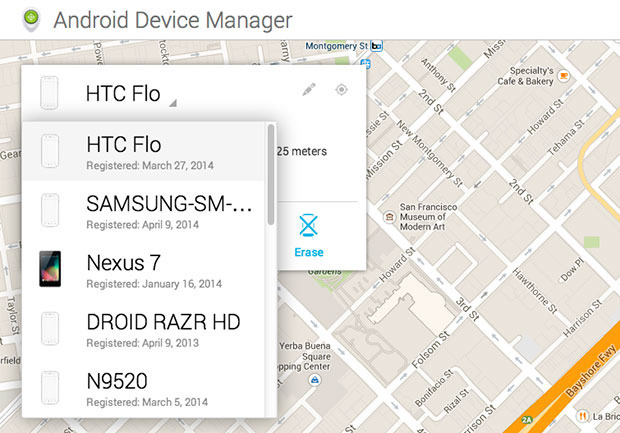
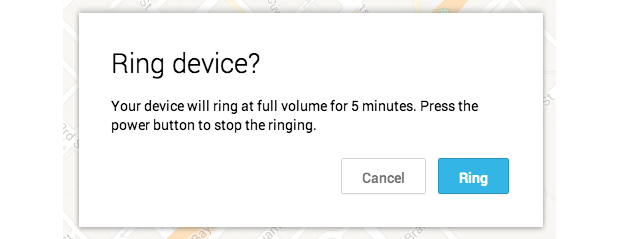
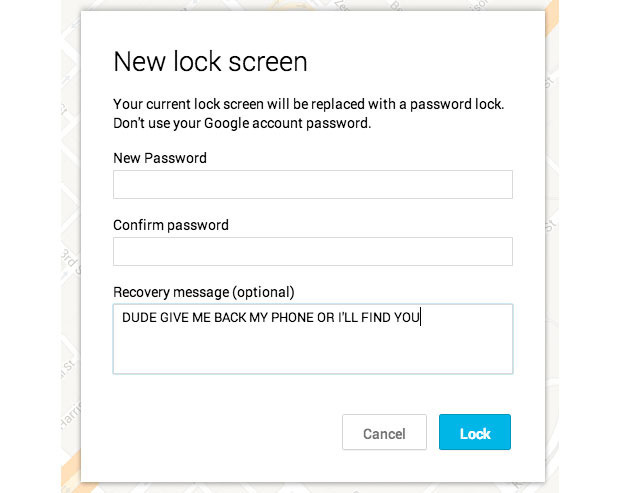
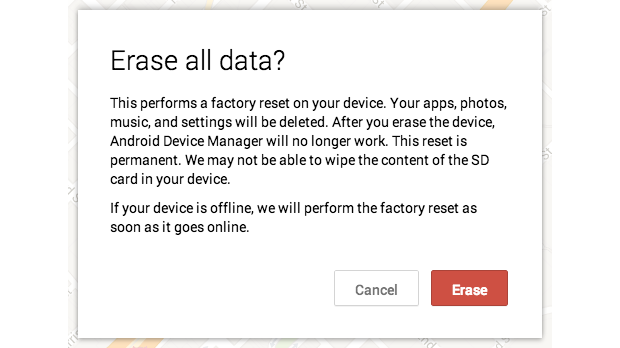





















Informative. Thanks for sharing it.
One of the important point was missing in the article but thanks for the attached image which made it clear: Your SD card is not erased by this utility. So implement some other security mechanism for it if you are very conscious about the contents in SD card.
I believe the location needs to be on, that too on high accuracy (not battery saving) for this to work. I did a test with my own phone (location on battery saving) and it couldn’t locate my phone.
This is google account level tracking not the IMEI level, what if the person stealing your phone him/herself format the phone and configure their own account. Than I guess we don’t have a way to atleast track via android manager.
But I think google must work in this too. They must get IMEI registered with em by user and than must give a feature to track via imei regardless of google account configured.
IMEI can also be changed
until and unless you change the board (Hardware) .. can be done in software though but it is bit difficult to do.
Yup, but lets consider that its not done yet.. at least it will cover more people than Google account.
Not Useful if no data connection..
if your phone is connected with internet then you can use device Manager ! :)
it all depends on the connectivity of the device, if device is not connected to internet, then no use.
aghr mobile hard rest kar diy jaee tu pher be ye work karre ga kaya
No
fiddda
Hard resseting the phone will turn the device manager down. No use of this software. There must have to be a kill switch
Incomplete Article.
The most important thing for Android Device Manager / iCloud to work is INTERNET. Be if via 2G/3G, or be it WiFi.
Secondly, ADM is absolutely useless, it’s not like iCloud which cannot be unlocked, if you flash the software/hard reset ANY android device, it can be used without ANY lock – and it can’t be traced either.
You clearly failed to pay attention – the post clearly says it won’t work when offline.
It’s better to actually go through an article in detail before tagging it incomplete. Atleast have that bit of decency.
Mate, you should have a bit of decency, and should read my comment FIRST. The article clearly is mentioning DEVICE BEING OFFLINE which implies to it being turned off. When writing a blog on an informative article, one is supposed to be clear and to the point, instead of hinting thing. It’s not like you’re telling everyone who already knows this, articles are supposed to be for people who DO NOT KNOW stuff, and incomplete articles by no means are helpful for such noobies.
It’s high time that you stop thinking about yourself, and start thinking about people who don’t know/understand much, as YOU ARE NOT THE AUDIENCE THIS ARTICLE WANTS TO EDUCATE!
There should be a security like Icloud in Apple..