A Solid State Drive (SDD) remains one of the most significant ways of giving your computer and laptop a massive performance boost. And there’s no time like the present to upgrade to one, thanks to low prices for SSDs.
What makes the SSDs so faster?
SSDs are like Ferraris. They work fast because unlike normal hard disks, they possess no moving parts like a spinning platter or a moving head. This means a SSD can read/write at blistering fast speeds without searching for the required bit of data first. SSDs can read or write data from any location and that too without any delay.
This means boot times of less than 10-20 seconds based on hardware configurations. That means faster loading times in games. Your programs and files launch a lot faster. And even your web browsing becomes smoother. And the list goes on.
Why get them now when they’ve been around for so long?
Now’s a good time because when SSDs first became reality, the high price tag / low storage space combo made it a product for hardware enthusiasts only. Plus the tech behind it was relatively new and needed to iron out some kinks.
Now SSDs have become affordable for everyone and the tech behind it has matured as well. Even larger capacity SSDs.
Just 5 years ago a measly 80 GB SSD would’ve set you back Rs. 60,000/- . Now, you can get a 120GB one from Kingston for Rs. 6200/-*.
But wait you say. At that price we can get a 1TB mechanical hard drive with greater storage space!
Indeed, that is very much correct so. SSDs excel at speed more than anything. Mechanical drives still are king when it comes to raw storage capacity.
When it comes down to it, the best way to utilize SDDs is for operating system and program files. And mechanical hard drives can be used for data storage. Using them both in conjunction is the way to go.
This all just boils down to a matter of personal preference and usage requirements. And of course, budget considerations as well.
Concluding Thoughts
There are many SSDs available in the market. If you are looking to boost your computer or laptop performance then upgrading to an SSD can help. Installing SSDs in desktops is easy and they can co-exist side by side with your old mechanical drive. For laptops, you might want to consider getting an additional external hard drive or a going for a hybrid hard drive (that’s a separate article altogether). If you are looking to keep your computer / laptop running like the Road Runner for the next few years, get an SSD today.
*Prices are subject to change based on market conditions
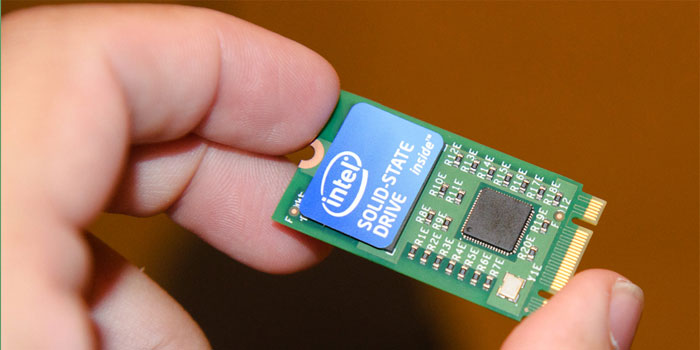


























If I am not wrong we need to have SSD enabled motherboard which has SSD port on it, correct? Need advise.
There is no SSD port, you just need SATA.
there is ssd slot in some new motherboard
Yeah but the “modern ones” (and the expensive of course)
No just plug sata cable and power cable and done
Yes right just throw sata off to your pc and plug normal sata data cable and power and booom
SSDs replace the sata disks just like you replace a sata disk with another sata disk :)
The one shown in the picture above is an mSata, which is a smaller drive and will only go in a motherboard that accepts mSata. This should help you install one if you want. http://blog.laptopmag.com/install-msata-ssd-tutorial
You can find them easily in 2.5 inch enclosure, it fits snugly in your laptop just like your regular hdd and is much lighter (physically), uses much less power and is very fast compared to an HDD
Here is a selection of SSDs, 2.5inch,
http://www.shophive.com/computers-servers/computer-peripherals/ssd-drives
SSDs are available as both drives and mSATA modules. The mSATA connector is being replaced quickly by the M.2 interface or commonly known as the NGFF (Next Generation Form Factor) as Intel terms it. PCIe SSDs are rare over here but they can transmit massive amounts of data faster than mSATA due to access to better PCIe bandwidth. M.2 has a bandwidth of x4/x8 PCIe.
Thats worth a try. Well, what are the data lost chances regarding a corrupt file system, an electric surge, hardware failure of an SSD..
And the recovery ?? Is it possible ?? If yes, then to what extent?
Samsumg > Intel/Crucial SSD’s are the only reliable ssd’s. Kingston/Corsair ssd drives have high failure rate due to sandforce controllers, Though Intel used sandforce controllers but Intel has managed it nicely.
SSDs have higher longevity compared to HDDs. Though you can’t say for certain when either of storage device would fail. Most of the times, brands matter as said in the comment below this.
only problem is you have to worry about ssd life and thats why in Pakistan hhd is much better
still SSD are expansive .. but i will appreciate if you can share a process in which i may get some 40 or 80 GB SSD for C drive (Windows) for rest normal HDD is ok.
4 saal dair kar di information k liye, koi kaddu he hoga jisse SSD aur us ka use malum nhn hoga
hahah ab apna ap kaddu feel ho raha he. nam to suna tha but benefits ka nae pta tha. abhi article parha to idea hua.
Pta to tha but price ka soch kr chup hojaty thy. Ab agr price petrol ki trah nichy aagar hy to good hy… try to krna chaheay
Hhhmm, SSD Intel aur Samsung ki achi hain
Jitna gur.. uta mitha
Agar gurh ki baat hai to should be go with macbook air or even better macbook pro
Diabatics hojay gi… qmobile hi thik hy… :p
Hahahaha
Transsand is the most top brand in SSD
Bhai bohat jaldi aa gaye ap to ?
Tension kis baat ki just purchase a 64gb ssd worth 1500 to 1800 or us me windows install kr lain baki normal sata 500gb or 1 tb storage k lia ise kry system performance A+ hoo jaye gi . Me isi trhan use kr rha hu 64gb ssd me windows and 10 tbps as storage . Windows 10 se12 seconds main logon boooooom
How to install SSD in laptop? I am sorry but the article does not make it very clear. Please explain.
Just pull your normal sata hard drive fron your laptop and buy 2.5 inch ssd drive and plug that into apace done
According to an old article that I read on Anandtech, Kingston SSD’s (especially the one mentioned above) use a chepear quality nand to keep the price low which results in much lower performance than a, say, Samsung or an Intel SSD and also has a much higher rate of failure. Just browse on Pak Gamer if you don’t believe me.
I use Kingston SSDNow V300 240GB; It has been faithful to me so far.
Regarding performance, obviously if you want to compromise on price, you’ll see performance drop. But not as much as it may sound.
Coming from an HDD, it is blazing fast, no issues at all.
Kingston has a range of SSDs, V = Value Series. It’s made to be cheaper in price. If you want better transfer speeds, then go for their HyperX series.
3 months ago I bought new laptop and it has no hard drive , no dvd rom which was optional and now a days no body need it.
It has SD card of 1 TB attach with motherboard and is removable through tray just like dvd rom
Aamir bhai aamir bhai mujy laptop chaiye 2 swaal pooch lain..
laptop Q mobile walay bana he nhi rahay.
ullu bna rhy hai?
WTF, Nokia Here Maps Shows Giglit-Baltistan & Azad Kashmir All Part Of India…
This Made Me Real Angry!!!
Angry enough to comment in this blog? WOW YOU MUST BE SO ANGRY
Angry enough to do anything about it? Nope. Keep being angry, droid.
Angry bird…. :p
Balay Bara Maza Aa Raha Ha Tujay!!
Yup
on whatsapp received Chinese intelligence made a map which shows a Bigger Pakistan including some areas from India, Iran and Afghanistan. After Ghazwa-e-Hind, In-sha Allah people see it with their own eyes. So, don’t be angry, this will effect on your physical and mental health. Be relax and Pray 5 times.
That Aint Gonna Happen In My LifeTime, I Think!!
Listen son (Gilgit) Kashmir is not part of Pakistan, It never was and InSha Allah It never will be. FYI Gilgit is the part of Kashmir Not something separate. You need to read the constitution of pakistan and india before making any ludicrous comments
Hindwa!!
Hindwa!!!
babu phr hum without visa kaisy jaty hain gilgit ghoomne?
shukar hy islamabad nae lya hum se
Nice but you forgot to mention SSHD. SSHD stand for solid-state hybrid drive. It’s a traditional hard disk with a small amount of solid-state storage built in, typically 8GB. The drive appears as a single device to Windows (or any other operating system), and a controller chip decides which data is stored on the SSD and what’s left on the HDD.(GOOGLE).. You should also mention some performance comparison of HDD vs SSD vs SSHD.
according to this logic !
Ferrari’s doesn’t have any moving parts…
solid states hybrid drives are best for laptops…
They are more costly then normal ssds
I have been using OCZ Vertex 4 512 GB for more 2+ years now without problems. Would recommend it: http://www.newegg.com/Product/Product.aspx?Item=N82E16820227820
import taxes will fk us up!
@propakistani , doesnt a SSD burn out FASTER than a standard HDD and dies quickly?