So far the norm for Google when it blocks a site is to do it without giving much into the details. All you see rather is a blood-red home page with a little warning notice but that is about to change now.
As of today, Mountain View has tweaked its Transparency Report to include a new Safe Browsing Site Status section. Type the name of a blocked website and the latest status and reason for blockage comes from Google itself.
The blocking isn’t always due to the malware content either; often it is the content uploaded by the user or a temporary malware infection which leads to this event. Sites are listed under any of three categories: “Not Dangerous”, “Partially Dangerous” and “Dangerous”. Users will be able to see what caused the outage of the website, and when was the last time that it was tested.
The new section replaces the company’s Safe Browsing diagnostic page which was launched in 2008. The new page is cleaner & simpler and provides further information like whether the site shows unwanted software or not.
Google notifies the owners itself about the malicious content to further speedup the process. It also updates their status when the issue is resolved. You can visit the page by clicking on this link, and check whether your favorite site is harmful in any way or not.

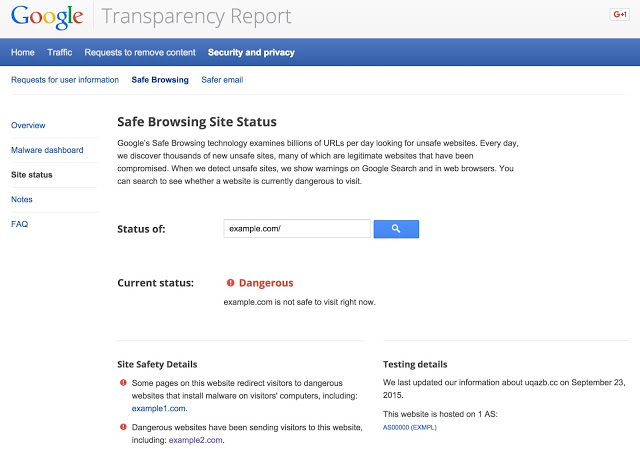

























With New chrome & firefox, I can’t view my Router Management Page.
Open connection status and check the default ip address of your router. Maybe it’s changed
Nothing changed, I can view it from Internet Explorer, Chrome & Firefox, Just show the security warning (there is no bypass button anymore)
Here the picture worth thousand words.
Same problem with me, and then I try it in chrome’s incognito mode and it is working.
Your router is insecure and open to internet based attacks. I’d either reset that router to its factory defaults, or replace it with a better alternative.
lol, javed khan, its not open to internet based attacks, its Cisco router & firewall, its just certification error.
Your router is most probably using a self signed certificate rather than one by a certificate authority (geo trust, Symantec etc).
Chrome/ff has been cracking down on such things, the DHT thing is a good example lately.
You can switch to use non https version of your router to avoid this message or add this to site to your exception list.
Just because its Cisco doesn’t guarantee that its impervious to attacks. If it was a simple certification error, it wouldn’t pop up from time to time. Some cisco routers (especially linksys) have some quirks in their software that needs to be reset to make them fully operational again, hence the suggestion.
same with me, localhost does not work too, any solution ? any one?