What if there was a way to make enterprise grade apps without writing a single line of code?
This may sound like a dream to some of you but it is indeed the reality. With Microsoft’s PowerApp Studio, you can build custom apps without coding.
Companies are already using PowerApps to deploy cost effective yet efficient solutions.
According to Nipa Chakravarti, TransAlta’s Vice President of IT:
Not only have we solved an important business problem, we have delivered the solution at a fraction of the traditional IT project cost – both from an implementation and TCO perspective. Using PowerApps, our business partners are able to consume data in real time from many data sources, instantly analyze the data, and drive to an actionable decision.
Let’s take a look at what PowerApps offers for businesses.
Make Apps Within Minutes
You can use PowerApps to churn out apps within minutes that pull their data from Microsoft Excel or a cloud service. PowerApps can also be robust and enterprise-grade, ready for complex requirements like tracking assets within a company and connecting with your backend systems.
PowerApps lets you build apps through a visual designer which includes pre-built templates as well. You can build apps like a cost estimator, a site inspection app or a budget tracking app.
The platform is very simple and straightforward when it comes to building apps. It is available on web, as a desktop app and as a mobile app.
There is a tutorial available as well if you are looking to learn more about building apps through PowerApps. You can learn all about it here.
Data Sources for PowerApps
You can easily build apps with the data sources available to you. You can also connect with other data sources from Microsoft.
These include:
- Sharepoint Online
- Office 365
- Dynamics 365
- Microsoft Azure
- OneDrive
- Excel
- Dropbox
- Salesforce
- SQL Server
- Slack
These are not the only ones that are supported by PowerApps, for the full list you can head over here.
One of these data sources is the Common Data Service by Microsoft.
Common Data Service
Common Data Service comes built in with PowerApps. It comes with several hundred standard business entities that are pre-defined. Its like a database of common data from the business entities. This makes your job easier for defining “customer”, “product” or “lead” for your apps.
According to Microsoft:
The Common Data Service allows you to securely store and manage data within a set of standard and custom entities. An entity is a set of fields used to store data similarly to a table within a database.
The Common Data Service is not available for the free version of PowerApps unfortunately and will require you to purchase a PowerApps Plan.
Pricing Plans
There are three options available for you currently:
- PowerApps for Office 365 and Dynamics 365 (free) – requires only a sign in
- PowerApps Plan 1 – includes more data connectors and Common Data Service, costs $7 per user per month
- PowerApps Plan 2 – includes enterprise-grade administration of environments and user policies, costs $40 per user per month
Plan 1 and Plan 2 offer data and file storage in the Common Data Service as well.
- For Plan 1, you have 20 MB data storage and 2 GB file storage per user
- For Plan 2, you have 200 MB data storage and 20 GB file storage per user
These plans come with free trials as well if you wish to try PowerApps out without spending money on it.
You can get started with PowerApps here.

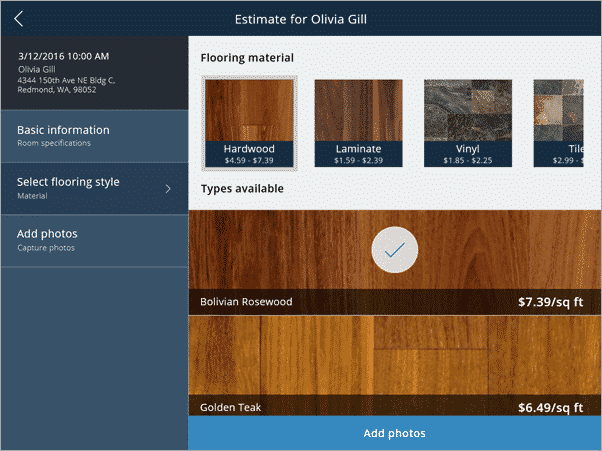
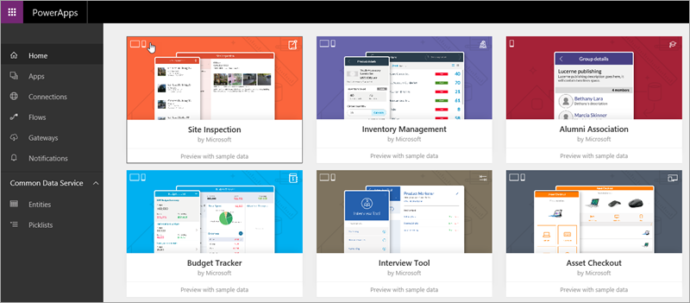




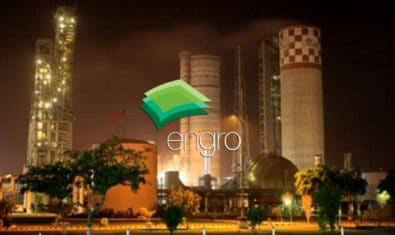




















TAJMAC IT Solutions Pvt. Ltd is the only Microsoft CSP Tier 1 Partner in Pakistan and we can provide monthly billing in PKR to our customers. Contact us at [email protected]