Gadgets like laptops or smartphones can get really old in just a few years. The pace at which technology improves is mind-boggling and it leaves behind an abundance of obsolete pieces of technology.
Laptops can also age pretty quickly. No example is a better proof of this than Apple’s latest iPhone, which is, theoretically, faster than any MacBook Air they have ever made.
While many people prefer selling their old laptops or handing them over to a younger sibling/friend or just leaving them in an old closet, there are a lot of ways you can put your old laptops to good use. Here, we have listed some of the best ways you can make use of an old laptop that has lived past its age.
1. Turn Your Sluggish PC/Mac Into A Chromebook
Google’s Chrome OS may not be as capable as Microsoft’s or Apple’s operating systems, but it is way faster and better at managing resources. It can run on the most bare bones of specs and still give you all the capabilities of a modern PC web browser. These days, almost everything we do on a PC is done (or can be done) using a web browser; be it watching movies, playing music, browsing websites, etc.
Fortunately, one startup has created a modified version of Chromium that works with almost any hardware. You can install Chrome OS onto your sluggish old PC or Mac to convert it into a fairly swift computer. Called “Neverware”, it is free and available for download via this link. The installation process is also pretty simple and you can find a full guide over on Neverware’s site.
2. Media Center
Damaged the screen of your laptop? You can use your old laptop to turn your normal TV into a smart TV. All you have to do is buy a few wires and a sliding channel to attach your laptop alongside (or behind) your TV and connect them.
You’ll also need to buy a Bluetooth keyboard/mouse and then you can easily use the TV’s screen as your computer’s monitor. Play games, movies, music, whatever you want.
How to convert a laptop into a media center?
3. Mount on the Wall (Photo Frame)
Too old and tedious to use? You can convert the laptop into a digital photo frame and mount it on a wall. The best thing about this is that you don’t need many parts of the laptop to be in a functioning condition.
How to convert a laptop into a wall mount?
4. Turn It Into A Home Server
If the laptop’s internals are in a decent condition, i.e. no overheating, auto shutdowns or failures etc., you can also turn your laptop into a fully-fledged home server. You’ll need just a little amount of tinkering and searching for the right software but the overall setup time shouldn’t be more than an hour. The server can then be used to stream files, store photos, music, movies, etc. You can then access all of those files on any portable devices via your home’s Wi-Fi network.
How to turn your laptop into a home server?
5. Extra Monitor
Too broken to function properly? If the laptop is good for nothing, you can simply turn it into an extra monitor for your other PC/laptop. The best thing is it can be done over a home network without any extra wires or cables.
Here is how you can do it:
- Make sure both laptops are on the same network
- Download and Install MaxiVista on both laptops
- Run it!
6. Salvage it For Parts
Can’t find some other use for it? Just open it up and extract the useful parts you might be needing some time in the future. You can use the hard drive and turn it into a backup device, and also extract the DVD-ROM to use it as an external DVD-ROM in the future.




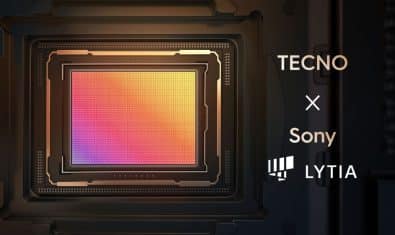
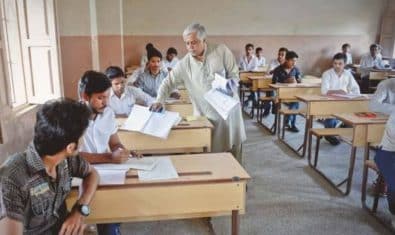
















Nice Guide Line !