If you’ve used WhatsApp Web before, you’ll know exactly what Microsoft is doing here. The latest preview for Windows 10 is getting an update which will let you take phone calls directly from your PC/laptop through the My Phone app.
Previously, the application only allowed users to send and receive text messages on their personal computers. However, with the latest preview build 18999 for insiders the company has announced support for making and taking calls on Windows 10 devices.
The feature has been rolled out for insiders but will be soon available globally for other users as well. In order to use the feature, there are a few technical requirements the users will need to meet. These are:
- Your handset should be running on Android 7.0 Nougat or later.
- You should have the ‘Your Phone’ application and Bluetooth support on your PC.
According to Microsoft’s blog, the new feature will allow users to answer incoming calls on their PCs, initiate calls, decline incoming calls and send a text in return, access their call log and seamlessly transfer phone calls between their PC and mobile phone.
If you are an insider and want to try the new feature, be ready for some glitches since this is a pre-release version and Microsoft itself has warned users that, “older versions of some anti-cheat game software can produce crashes on this Windows build”.
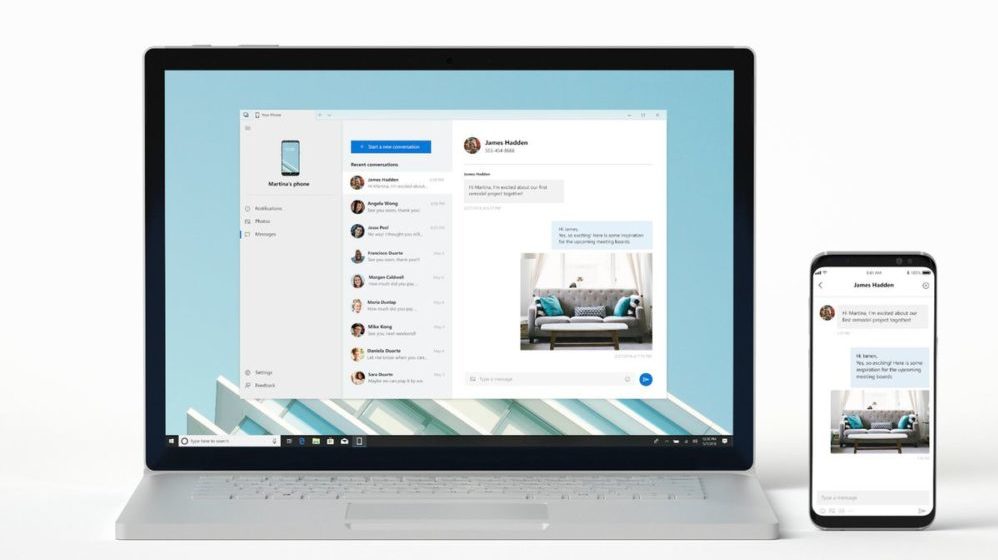


























I would like to see app Notifications routed from the phone, with the ability to launch browser and go the the apps related website.
Its not possible for two different eco systems. Microsoft will not and cannot get access to every app available in the android OS. In simple world these two OS are not sync in any way. The phone app in microsoft is because you have the same app on android, and synced with unified id (email address). Although in my Note 10+, I can see the additional screen mirror. (may be in other flagship, but it is exclusive to Note10).
By the way, even if you are using samsung dex, it is not smart enough to send notification to win 10 notification panel, and by clicking it redirect you to the app in Samsung dex.
Yeah, If you had win phone experience, this feature was available since 2015 (I experienced)