Windows 10’s October update has started rolling out this week, bringing several visual updates as well as navigation and ease of access improvements. The new update brings a fresh new look to the Start menu, improves tablet mode, Alt + Tab UI, and more.
You can check it out below:
ARVE Error: src mismatchprovider: youtube
url: https://youtu.be/bD0jywkYCOI
src in org: https://www.youtube-nocookie.com/embed/bD0jywkYCOI?feature=oembed&modestbranding=0&showinfo=0&rel=0&autoplay=1
src in mod: https://www.youtube-nocookie.com/embed/bD0jywkYCOI?modestbranding=0&showinfo=0&rel=0&autoplay=1
src gen org: https://www.youtube-nocookie.com/embed/bD0jywkYCOI
The most noticeable change of all is the new Start menu. The tiles in the Start menu are now transparent and theme aware, meaning that they change according to your color scheme and themes.
There are no changes in terms of functionality, but the solid tiles are now gone, making for a better visual experience that blends with your themes. Microsoft says that this should help people find their applications easily. The transparent tiles can be changed easily in Settings if need be.
The new Alt + Tab menu will now include tabs from Microsoft Edge to help with multitasking, especially since the browser is being used by many more people today. That being said, the new Edge Chromium browser is bundled with the update, akin to previous patches.
Display settings and notifications have also been improved. People will be able to switch the refresh rate of their screens much quicker than before with new toggle buttons available under Advanced Display Settings. As for notifications, app icons will be removed to declutter the list-menu and make it more compact.
The update will be available for everyone in a few days if you don’t have it already.


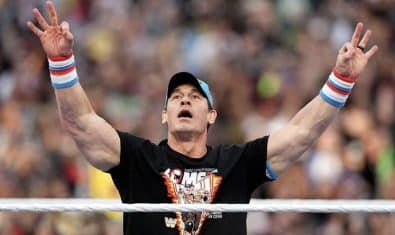



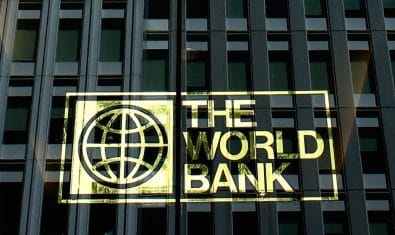




















Latest Version 20H2 OS Build 19042.572 Release date 20/OCT/2020
RIP to not mentioned Version #