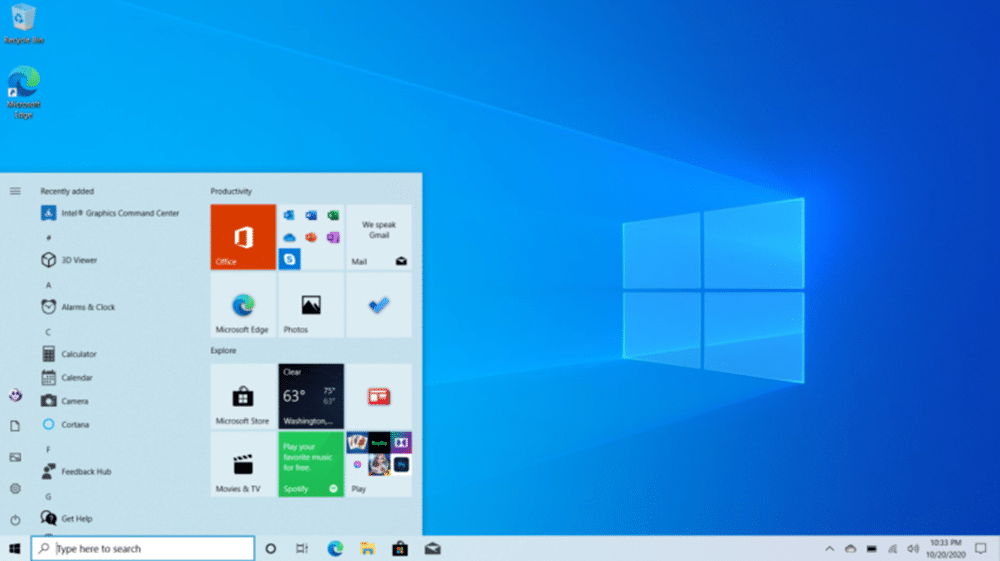Last week, users on different forums started complaining that they were unable to reset their PCs. Supposedly, the bug affected users with specific hardware configurations. However, Microsoft was rather quick in sending out an update with a fix for the bug.
For the unaware, the ‘Reset your PC’ option is available in the Recovery section in the Settings menu. In case of a software bug or an issue, users can utilize this option to reset their PC while keeping their data.
A recent bug disabled the feature for anyone using Windows 10 version 2004. While making an attempt to reset their PC, an error message saying, “There was a problem when resetting your PC. No changes were made,” would appear instead.
The company has come forward with a temporary fix utilizing the Deployment Image Servicing Management (DISM). This patch is meant to keep the problem under control until a real solution can be released.
As a workaround, Microsoft has suggested,
- Open an elevated command prompt by going to Start à type Command Prompt or cmd in the Search box à right-click Command Prompt à click Run as administrator. You might be prompted for an administrator password or a confirmation, type the password, or click Allow.
- Type the following command, and then press Enter: dism /online /cleanup-image /restorehealth
- Reboot your system, and attempt to Reset this PC again.
However, if you are going to try this workaround, make sure you backup all your important files.