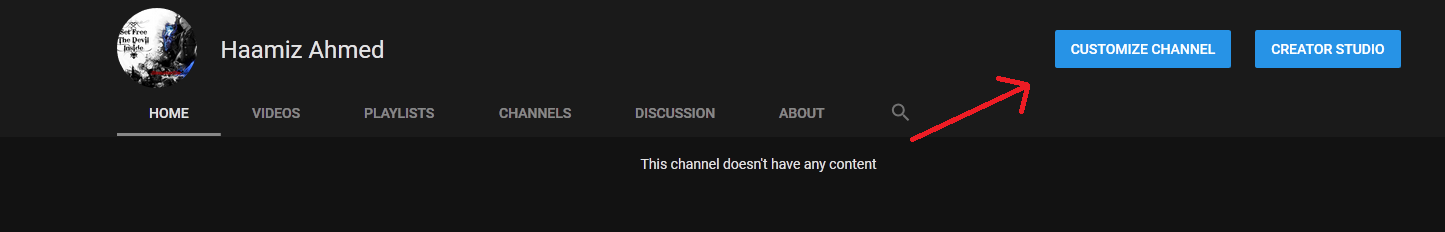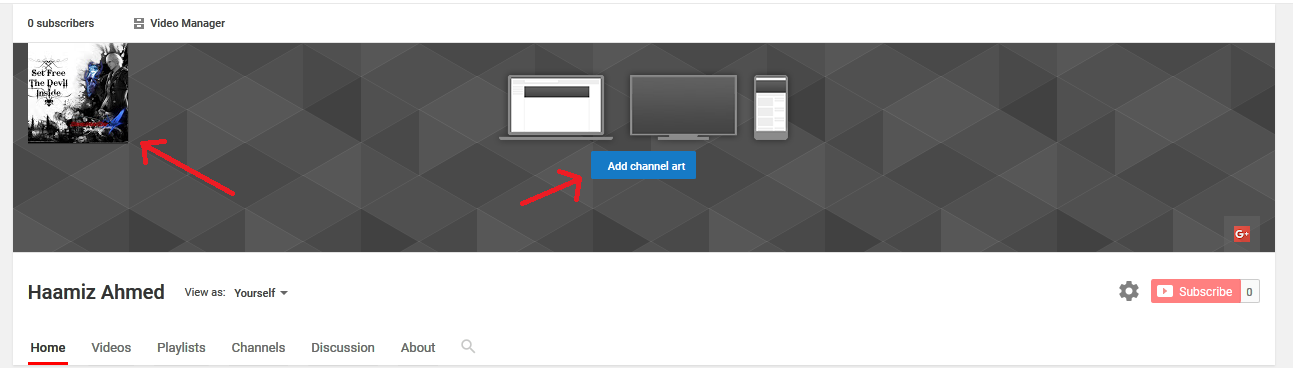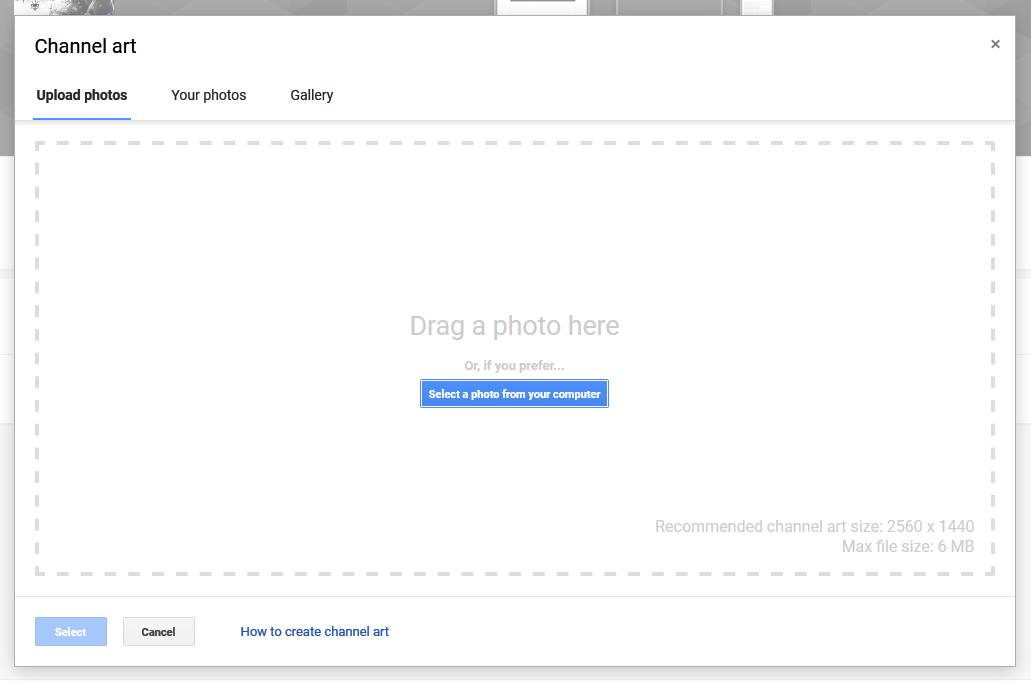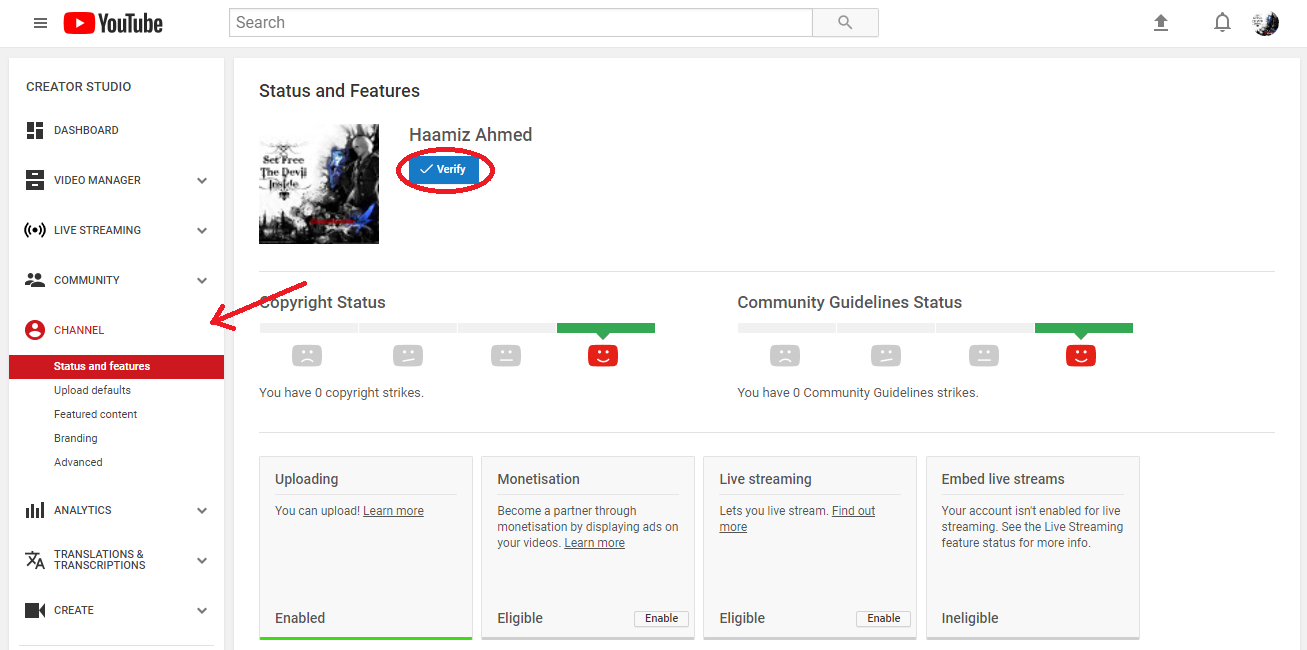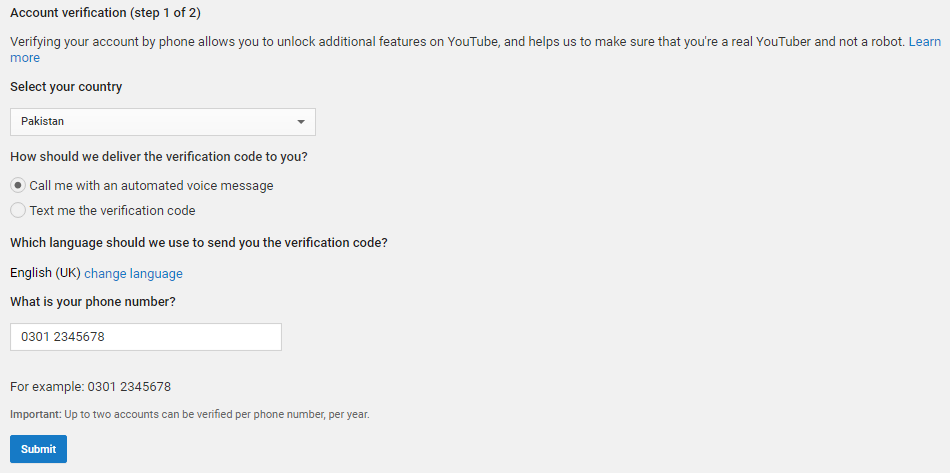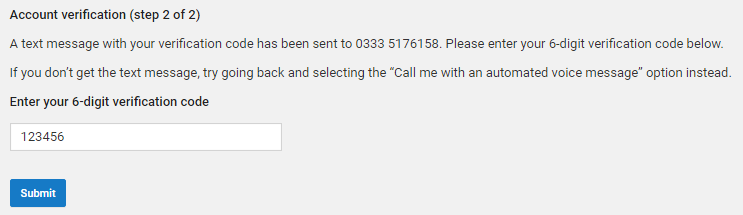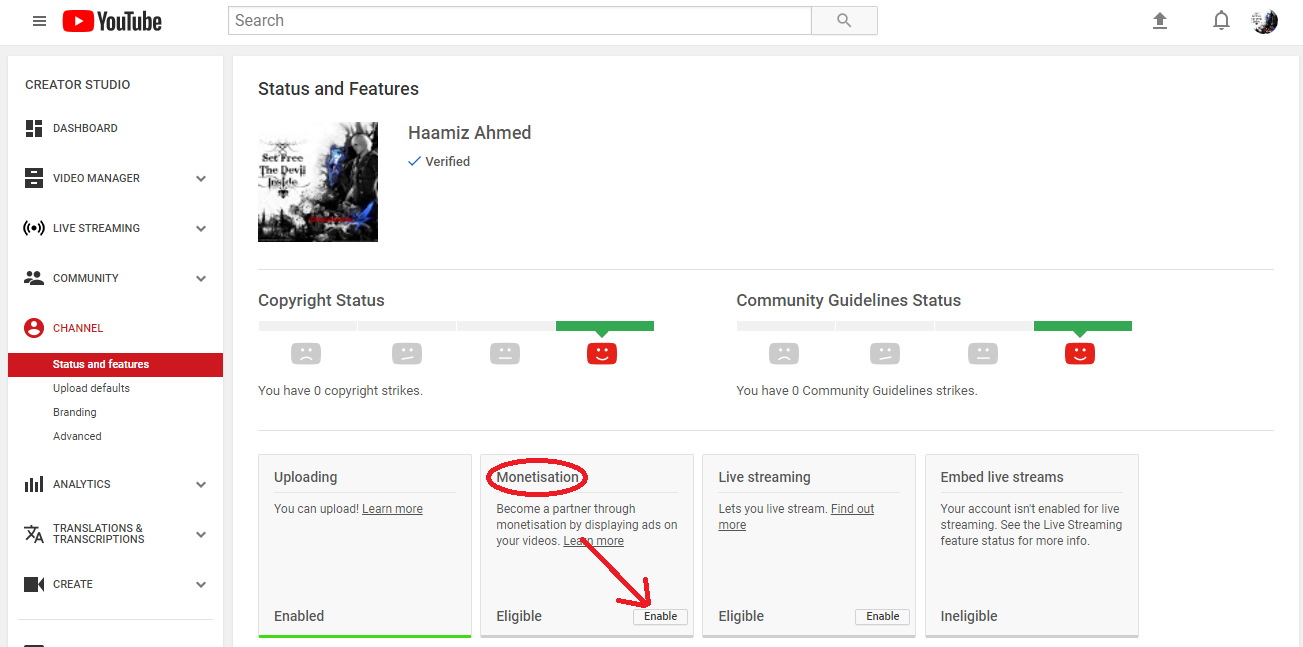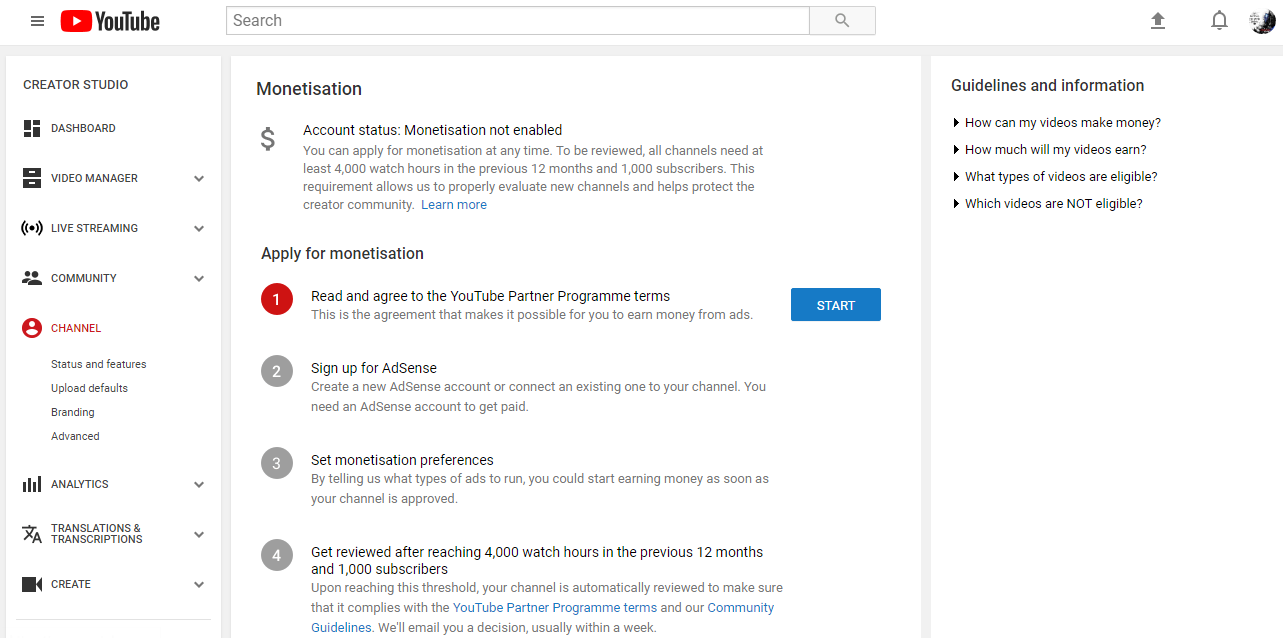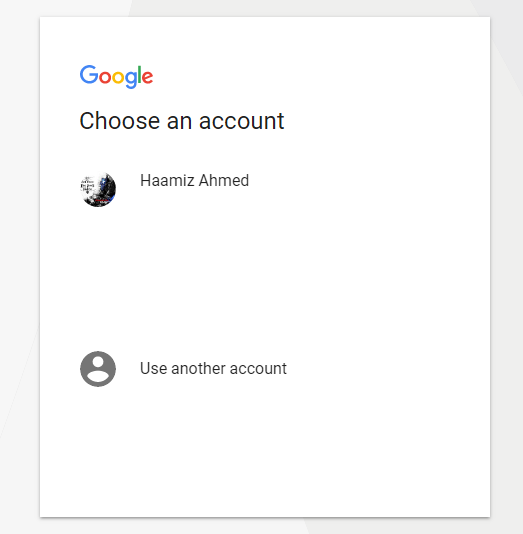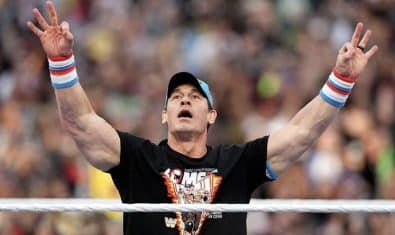In this day and age, looking for a job may not be the only way to earn money. You can – with a little effort – earn money online, or in this case, through YouTube.
In this guide, we will explain how you can make money on YouTube. Of course, nothing comes easy. It requires a bit of creativity, knowing how YouTube monetization works and more.
Contents
You’ll need to make your own channel, get it verified and find a niche to make videos about. After that your videos need to be optimized for your audience and ranked properly to ensure their visibility.
First thing’s first, you’ll need a YouTube channel to start things off.
How to Make a YouTube Channel
To make a YouTube channel, you need to:
- Sign-in your account on YouTube (Sign-up if you don’t have a Google account)
- Click on the icon at the top right, then click on “My Channel”
- Give your channel a name then click “Create Channel”
Now that you have your own channel, you can now customize it and start uploading videos.
First, click on customize channel:
You can then change your profile picture and add channel art by clicking on them, giving your YouTube channel an identity:
For the channel art, YouTube recommends dimensions of 2560 x 1440 and also has a few options in the gallery.
How to Verify Your YouTube Channel
The next step towards making money on YouTube is to get your channel verified. Just like creating your channel, verification is also easy.
An important thing to note here is that you can verify up to 2 accounts with a single phone number, per year.
To verify your YouTube channel:
- Click on the icon on the top right in YouTube, then click on Creator Studio.
- From there, click “Channel” on the left then click on “Verify” underneath your channel’s name.
- You would then be asked to specify your country and your phone number to send a verification code through a Call/Text message.Enter your number in the text field then click submit.
- You will receive a call or a text message with a 6-digit verification code, depending on the option you selected. Enter the code and click “Submit”.
With this, your YouTube channel will be verified and ready to go.
How to Find a Niche for YouTube
The next step is figuring out the kind of videos you’ll make for your channel. There are several niches or subjects you can make a video about. The easiest way to get started is to take this: YouTube Creator’s course.
Made by YouTube itself, the course helps you figure out what niche you should target and what kind of audience you can cater to.
There are several different types of niches for YouTube videos. These niches, in particular, stand out among others:
- Unboxing/Unwrapping
- Vlogging
- Let’s play/Gaming videos
- Recipe/Food
- Makeup
- Tech Reviews
- Tutorials/How to’s
- Challenge Videos
- Top 5/10/X lists
- Travel
One of the ways you can figure out a possible niche for your YouTube channel is by heading to the Trending section and seeing what kind of videos are featured there.
You’ll notice that most of them fall into the categories listed above with some off-shoots here and there.
Not surprisingly, the above the mentioned niches also get the most views on YouTube as well. So if you’re looking for a particular niche, these should be your go-to options.
If your video ends up on the Trending page, you can get guaranteed views and exposure for your channel as well.
How to Market Your Youtube Channel
It’s hard to find the right video on YouTube, especially with over 300 hours of video being uploaded every minute.
In this part of the guide, we will explain how to market your YouTube channel. This will help you gain more viewers and subscribers and give your channel much-needed traction.
YouTube also has a helpful course on how to properly advertise your YouTube channel. It contains info about how you can ads for your channel to advertise elsewhere. You can find the course here.
Here’s how you can market your YouTube channel.
- Give your videos attractive titles.
- Add custom thumbnails that viewers would click on.
- Engage more with your viewers through giveaways, contests, etc.
- Use appropriate search keywords from Google.
- Promote your channel by advertising it on your blog, social media etc.
- Encourage and allow people to embed your videos.
- Create a monthly/weekly/daily series.
- Make Top 5/10/X videos
1. Give Your Videos Attractive Titles
This one sounds obvious but works really well. If you’re making a video on, say, a Lasagne recipe. The best title you could go with is “How to Make The Best Lasagna, Step by Step”, or something along those lines.
Try not to go overboard with the titles and venture into clickbait territory. That’s when your videos are about something unrelated to the title.
Keep the titles short or medium length. If the title is too long it might not be fully visible in the search results and might get cut off.
Another thing to note here is that you can include search keywords like “Lasagna Recipe” or “How to Make Lasagna” in the title.
2. Add Custom Thumbnails That Viewers Would Click On
A good title and a thumbnail go hand in hand. Some YouTubers often include bits about their video title in the thumbnail. This is because most people notice the thumbnail first when they’re looking for a particular video.
If we use the lasagne recipe example here, a slice of lasagne with cheese dripping off it would get more clicks compared to a tray of lasagne.
Google recommends the following parameters for custom thumbnails:
- It should have a resolution of 1280 x 720 (with a minimum width of 640 pixels).
- Only supported formats should be uploaded like: .JPG, .GIF, .BMP, or .PNG.
- The maximum image size is 2 MB, try to stay below the limit.
- Use a 16:9 aspect ratio image.
3. Engage With Your Viewers Through Giveaways, Contests, etc.
Simply making videos with a good title and thumbnail can only get you so many views. Viewer engagement is very important as this not only makes people subscribe to your videos, it also gives them more of an incentive to follow your channel.
Depending on the region you’re in, you can organize giveaways for your viewers. If you make food videos, for example, you can hold a giveaway for a custom kitchen utensil with your channel’s name/image on it.
Some YouTubers often pose a question, “What do you think about xyz” or “If you had xyz what would you do” or something similar. This prompts the viewers to answer the question, just for fun.
Commenting and replying to comments on your videos also helps.
You should also include links to your social media or your blog or website in the video description. Ask people to click through and check the video description. This actually helps improve viewer engagement as well.
4. Use Appropriate Search Keywords From Google
Most people search for videos either from YouTube directly or from Google. You can make use of this by optimizing your video so that it shows up in Google’s search results.
If you’re thinking about how to rank YouTube videos on the first page of Google, or how to get your YouTube videos ranked. You’re in the right place.
To start off, go to Google.com and search for something. If you see video results for your query, the keywords you used would help you rank your YouTube video.
As an example: If you search for “Lasagna recipe” on Google, you’ll see results from food and recipe websites instead of videos.
However, if you search for “how to make lasagna” you’ll see a video result at the top. These are the kind of keywords you should use for your video’s tags and titles to ensure that you rank high in Google search results.
5. Promote Your Channel by Advertising it on Your Blog, Social Media, Etc.
This is the first thing you should do when you start pushing out content on your YouTube channel. People often underestimate this and don’t market their channel enough on their blogs or Facebook/Twitter.
Your friends and family can help, but your content should be interesting enough in the first place to make them watch it.
An added bonus is your friends or viewers promoting your video. If they find your video helpful and interesting they will recommend it to their friends and family, so on and so forth.
6. Encourage and Allow People to Embed Your Videos
When you upload a video, you have the option to let people embed your video on other sources. This lets them publish your video on their blog, website or channel.
This goes hand in hand with point number 5, giving your channel more exposure. If someone embeds your video on their website or social media, you get guaranteed views.
You can encourage your viewers to embed your videos in their sites as well by mentioning it in the video. Just make sure that they credit you wherever they embed your video.
7. Create a Monthly/Weekly/Daily Series
One of the main reasons people subscribe to channels are weekly/daily episodes or series. Consistency is important here as the subject should be the same or at least similar in every video you make for the series.
One of the most popular morning shows on YouTube, Good Mythical Morning, is known for its daily episodes. They have several different segments which they repeat every week or so, including “Will it”, “Fancify” and questionnaire segments where one of the hosts, Rhett, questions the other host, Link, on a specific topic.
8. Make Top 5/10/X Videos
Lastly, you can also market or promote your YouTube channel by making list videos. How often do you see or run into “10 Life Hacks You Never Knew About” or “Top 10 Places You Should Visit in ABC (Country or city)”.
Making one or two of these videos should be enough to start off. This not only helps people, it also exposes them to your channel, as they would explore and see what other videos you make.
Picking a niche is important here as “5 ways you can make scrambled eggs” (if you’re making food videos) will not only save people time, the video will only be relevant to your channel or niche, making it unique.
General Advice
Shorter videos are more likely to get views, however, you will be paid more if you have a longer video with a similar amount of views. This is hard to pull off as people usually avoid watching longer videos.
You should also learn from your competition and strive to be unique. Being creative helps make your channel stand out. At times even channels like “Poppy” gain a loyal following despite being bizarre and extremely weird, just because it’s unique.
How to Monetize Your YouTube Channel
If you skipped the rest of the guide to read this part, you’re in luck. In this section, we explain how to earn money from YouTube videos.
There are a number of things you should know first. This will answer some of your questions like “How many subscribers do I need to monetize my channel” or “How can i monetize my YouTube channel”.
Just like when choosing a niche and marketing your channel, YouTube also has a guide to help you enable monetization on your channel. You can find it here.
YouTube Monetization Policy 2018
YouTube’s monetization policy changed this year following controversies with some of the YouTubers and other problems.
The new criteria mean that you need to have at least 1000 subscribers on your channel and should have at least 4,000 hours of watch time within the last 12 months.
With that out of the way, let’s get to the nitty-gritty.
Enable Monetization on Your Channel
First, you need to enable monetization on your channel. Here’s how you can do it:
- Sign in to your YouTube account.
- Click on the icon at the top right and click “Creator Studio”.
- Click on Channel in the menu on the left, and then click on “Enable” under Monetisation
- You’ll be redirected to this page, which shows you how to enable monetisation. Read the “YouTube Partner Program Terms” to start.
- After you’re done reading the terms, you’ll need to sign up for an AdSense account. If you already have an account, you can skip this step. A complete guide on how to sign up for an Adsense account is available below.
- Set you monetisation preferences, you’ll need to tell Google about the type of ads you want to run on your videos etc.
- Your channel will be reviewed after you reach the 4000 watch hour/1000 subscriber threshhold. This usually takes a week.
- You’re ready to make some money from YouTube!
How to Sign up for an AdSense Account
To start earning money from YouTube, you will need to have a Google AdSense account. This will enable ads on your selected YouTube videos, letting you earn money for them.
It usually depends on the number of views you have on those videos and their overall engagement. Not all of your videos will have ads show up on them and the type of ads that are enabled for your videos also has an impact on how much money you can make.
To sign up for an AdSense account:
- Sign in to your YouTube account and go to www.youtube.com/account_monetization. Click on start and then next to begin.
- You will be asked to choose an account to link with AdSense. Choose the account associated with your channel
- Accept the AdSense association for your channel.
- You will be asked to provide contact information (your home/postal address and phone number). Submit your AdSense application after entering relevant info.
- Once done, you’ll be redirected to YouTube.
Google will review your AdSense application and will send you an email once your AdSense account has been approved. It can take up to 2 days for your YouTube/AdSense association to become active.
New Monetization Options for Content Creators
In a recent development, YouTube’s Chief Product Officer Neal Mohan has introduced three new features for content creators to earn money using YouTube.
1. Channel Membership
Much like Twitch’s subscriptions, YouTube has started paid channel memberships for the users whereby they can get access to exclusive channel content including livestreams, extra videos etc. depending on what the creator is offering.
If you have more than 100,000 followers you are eligible for this feature and you can get subscribers for $4.99. Previously available to chosen creators under the beta testing of the feature, YouTube is now making it live for all users meeting the eligibility criteria.
2. Merchandise Shelf
Got items to sell to your audience? You won’t have to add the links to your stores and products in the video description anymore.
YouTube has rolled out a feature which allows the content creators to showcase their merchandise below each video; you can add pictures, price and a short description of the product.
3. Premieres
YouTube now allows content creators to play a pre-recorded video during a live stream under which they can interact with the audience. It has a landing page just like a live stream when it goes live.
For every upload, YouTube content creators can enjoy Super Chats which allows the viewers to pay for pinning their comments at the top.
How Does YouTube Pay You
YouTube determines how much you get paid for your videos through “Cost Per Impression” or CPI. Whenever someone watches an ad on your video, your CPI increases. Your CPI usually increases every 1,000 views you get on the video.
CPI itself is determined based on different algorithms and other factors like the types of ads displayed on your video, ad prices, the channel’s target audience and popularity etc. It typically ranges from a few cents to as much as $10. On average you make around $1-$2 per 1,000 views.
After Monetization has been enabled and your channel has been associated with your AdSense account, you will begin receiving payments. When you set up your AdSense account, you will be asked for a payment threshold. Once your balance exceeds the payment threshold ($100), you will be paid by AdSense.
There are 5 ways to receive payments from AdSense. This includes:
- Electronic Funds Transfer (EFT)
- Check
- Western Union Quick Cash
- Wire Transfer
- Rapida
You will receive payments on a monthly basis, with your estimated earnings for the previous month tallied under the “Transactions” page on AdSense.
For example, your earnings for June will be tallied and shown to you on July 3rd. After that you will be paid in lump sum by July 21st, depending on the payment method you choose.
Users outside of US normally get paid by Wire Transfer or a Check.
How to Earn Money from YouTube Without AdSense
AdSense can only get you so much, it gives you $1 per 1,000 views on average. This means you not only have to make videos consistently, the payment you get for them is also low (unless you have a large subscriber base).
The most popular method of earning money without using AdSense on YouTube is Affiliate Marketing.
What this means is that companies or people ask you to market their product in your videos for a certain amount of money. Some may ask you to add a link to their product or service in your video description. This is one of the easiest ways to earn money on YouTube, provided your channel has a decent amount of audience.
Annotation leasing is another way of earning money without AdSense. Certain companies or entities can ask you to put up annotations for their videos or products on your videos.
Annotations are small transparent boxes on the video which redirect you to another link when you click on them.
Annotations usually sell for $150 – $500 a month, and may not be related to your niche.
Adversely, you can also sell your own products through your YouTube channel. In this case, your channel is more of a marketing tool and doesn’t directly result in cash.
Some YouTubers also run a consulting business which, again like the previous method, is more of a tool to expand your reach and not for directly earning money. This works if your niche is related to self-help, tech reviews and guides etc.
Getting The Play Buttons
Although not related to making money on YouTube, the Play buttons are something you can aspire towards. The buttons serve as physical recognition by YouTube and are given to creators when they reach certain milestones:
- Silver Play Button: Channels that cross 100,000 subscribers get a silver button. It’s older version was made from a Nickel plated cupronickel alloy.
- Gold Play Button: This is for when a channel crosses 1,000,000 (1 million) subscribers. This one is made of gold plated brass
- Diamond Play Button: This is the big one. Channels that cross 10,000,000 (10 million) subscribers are entitled to receive the diamond play button. It is made of silver with a large clear crystal in the shape of a triangle play button in the middle.
- Ruby Play Button: Given to one of the most famous YouTubers, PewDiePie, as a gift for crossing 50,000,000 (50 million) subscribers. It was shaped as a “brofist”, which is his channel’s logo. There were also several other small gifts for subscribers that had been with the channel for the longest. It is unclear whether this was a one-off or a Ruby play button will be given to other YouTubers as well.
What is CPM, RPM and eCPM?
If you are serious about earning money from YouTube then you need to not only know these terms but also understand what they imply.
CPM:
- CPM is cost of a thousand ad impressions for the advertiser to pay when their ad is showcased.
- Time, gender, content and factors like these affect CPM.
- CPM varies from .50 cents to over $10 per thousand impressions.
- It is seasonal, implying, CPM moves upward in holidays i.e. Christmas, Eid.
- English native countries have better CPM than rest.
RPM and eCPM:
- RPM is revenue per thousand views.
- YouTube takes their 45% cut of ad revenue generated by the channel from total RPM.
- RPM and eCPM are similar.
- eCPM = Earnings ÷ Monetized playbacks × 1000
- To properly understand earning, YouTube analytics is the best way to go.
Here is a video to guide you through how to increase your CPM for YouTube.
https://www.youtube.com/watch?v=XShtW3ggS_Y