With the advancement in technology and the accessibility of the internet, the way people use to receive payment has changed a lot. Now people can make payment for online purchases and services through different digital payment services on the go. If you’re a freelancer, digital marketer or an online seller, then you’ve probably heard about Payoneer, which allows people to receive international remittances directly into their local bank account. This article is all about how to add funds to your Payoneer card.
Also Read: How to Withdraw Payoneer Money from JazzCash
Payoneer allows people to send and receive commercial payments from across the globe. Moreover, it provides the Master debit card facility to its customers that can be used at ATMs, in stores, or online wherever MasterCard is accepted.

How to Add Funds to your Payoneer Card
Once Payoneer has received your payment from a client or a company, they will inform you via email and instruct you how to load the payment into your card. There are two loading options available:
- Immediate load (funds are added into card within two hours)
- Standard load (funds are added into card within few days)
The fees for each loading option will vary and appear next to each option.

Note: If the funds are in your currency balance, then the funds will automatically be loaded into your card after every 24 hours.
Unfortunately, you cannot deposit funds into your Payoneer card via your local bank account or digital wallets because it is not allowed by their policy. So how can you add funds to your Payoneer card when you’re not allowed to add them through your local bank? There are two ways that you can opt for to add funds to your card:
- Receiving funds from Payoneer partner marketplaces
- Receiving funds from other Payoneer users

If you have received the payment from any of the partner marketplaces or businesses, then you can do the following to load funds to your Payoneer card.
- Log in to your Payoneer
- Go to transactions tab which is under the activity menu.
- After selecting a transaction, you will see the loading payment option there.
- The payment will be added into your account in a few hours.
Receiving Funds from other Payoneer Users
Another way is to ask your friend or Payoneer customer to send money into your account. How can that be done? Read the instructions given below.
- The sender will log in to the account.
- Select “make a payment” option under the “Pay” tab.
- The sender will enter the recipient account details in the form and the amount to send.
- Once the transfer has been completed, the funds will be added into the recipient account.
- The funds will be added automatically into recipient Payoneer card.
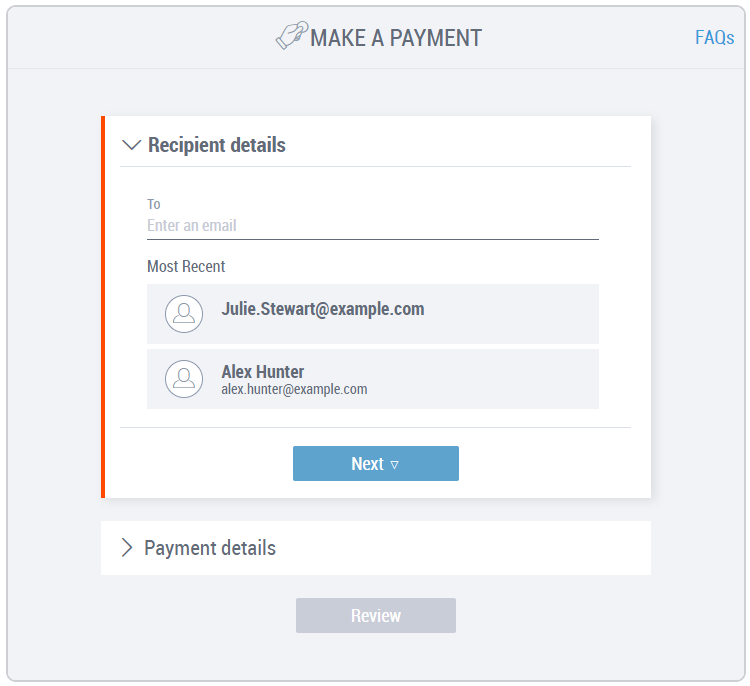
Note: Above-mentioned option is only available to users who are already actively receiving payments from official Payoneer partners or through the Global Payment Service.
How to Change Card Top-up Settings
If you want Payoneer to add money into your card automatically, then you need to change the top-up settings of your card. To do that, follow the given instruction carefully.
- Sign into your account.
- Go to setting and then select Payoneer card.
- Locate the card whose setting you want to change.
- Toggle on the “card top-up” option and click on “save” to update your settings.

The settings will be updated immediately and the funds will be automatically added into your card.
Well, there you have it guys! This is all about how to add funds to your Payoneer card. If you have any question pertaining to the topic, then ask it in the comments section and keep following this space for more guides.







