Rewind just a few years from now, we had to visit the bus station and stand in long queues to book our tickets. Now with the internet being available at nearly each corner of the country, more and more travel services are getting integrated online in order to maximize the sales and to provide ease and convenience to the customers. With that said, here’s how to buy bus tickets online.
Related: Public Transport Availability
How to Buy Bus Tickets Online
Booking bus tickets online is a very quick and simple process. Most people prefer it because not only does it save time and energy, but also allows people to check ticket availability and rates too. Right now, different bus companies are operating in the country and some of them have an online booking system that allows customers to reserve and cancel their seats without any hassle. Here’s a few of such services:

Daewoo Express
Daewoo Express is one of the biggest inter-city bus services in the country. It operates in more than 60 locations within the country. So if you want to travel with Daewoo Express, then following is the complete booking procedure.
- Access Daewoo Express official website.
- Click on “purchase ticket”.
- Select your departure and arrival destination.
- Select your departure date and enter the given code.
- After that, click on “get schedule”.

- In the next window, you will see the availability of all the buses and seats.
- Click on “book now” to reserve your desired seat.

- After that, you will be asked to create a Daewoo account. If you already have an account, then just type your mobile number and password to book your seats.
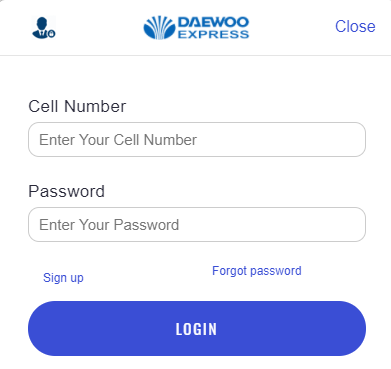
- If you don’t have an account, then click on “sign up” and enter all the required details to create your account and to reserve your seat.
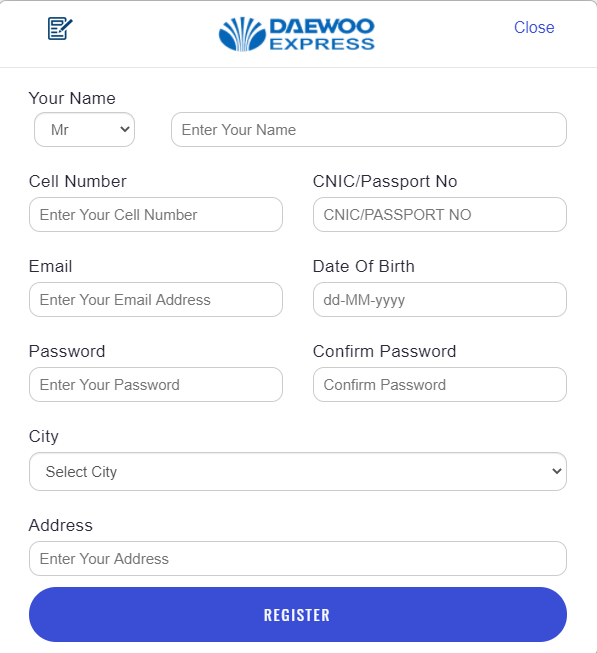
Note: You can download Daewoo mobile app or you can call Daewoo helpline (111-007-008 or 0331-1007008) to book your tickets.
Bilal Travels
Just like Daewoo, Bilal travels is another inter-city bus service that operates across different parts of the country. Here’s how you can book your ticket online.
- Go to Bilal travel official website.
- Select departure and arrival destination, then select a departure date and click “submit“.
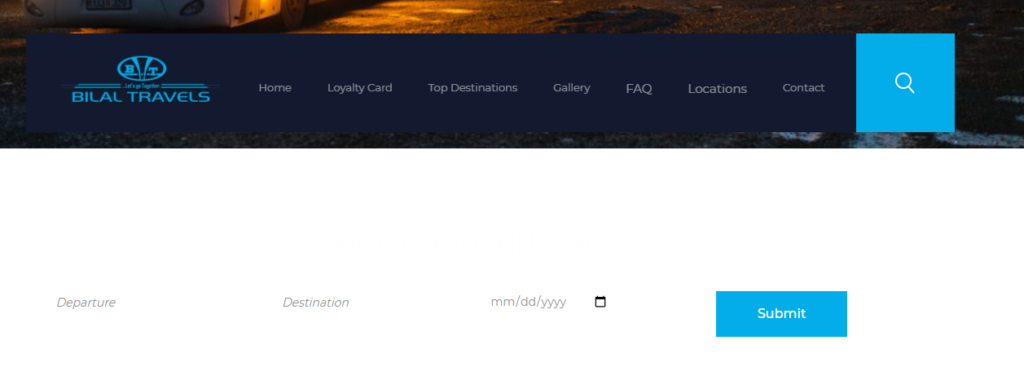
- In the next step, click on “book me”.
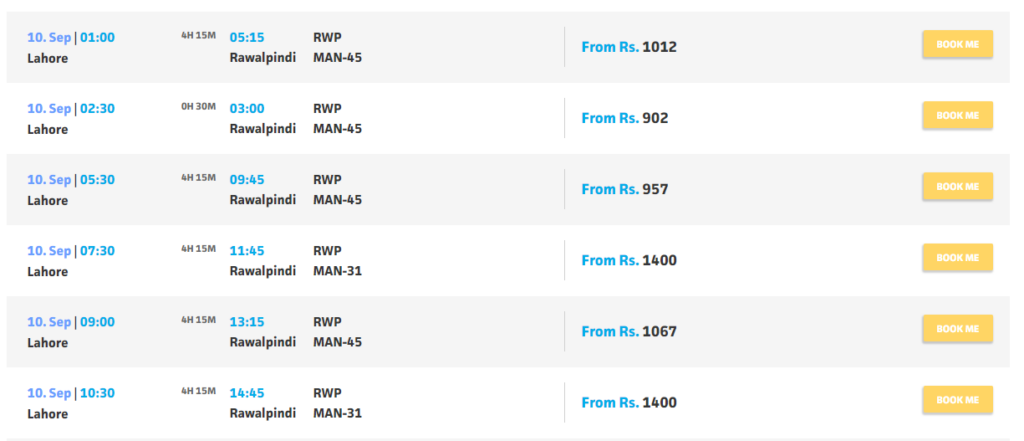
- Now select your preferred seat and click on “continue”.
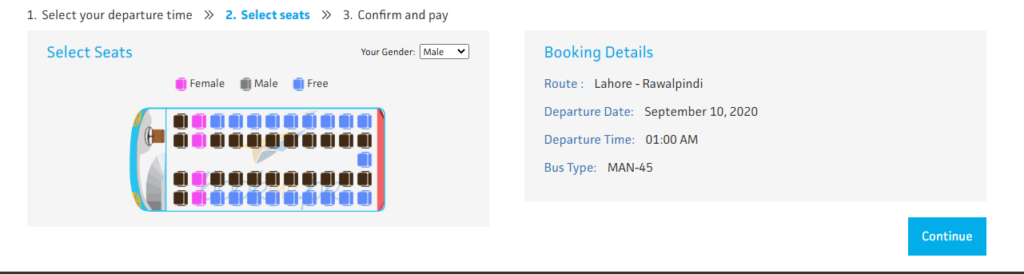
- After clicking on continue, enter your name, cell number, CNIC etc. then select your payment method. You can use JazzCash, Easypaisa or your credit/debit card to pay for the ticket.
- Finally, click on “pay and book” to book your ticket.
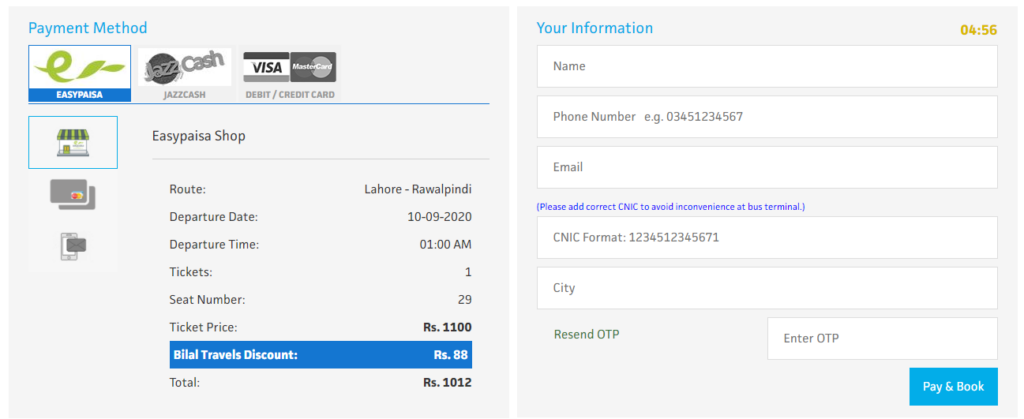
Road Master
Road Master is another urban transportation service with operations in some areas of the country. Their online booking process is fairly simple and easy to understand. Just head over to the Road Master website and book your ticket now.
- Open Road Master website
- Select your departure and arrival destinations then the departure date.
- After that, click on “search” to proceed to the next step.
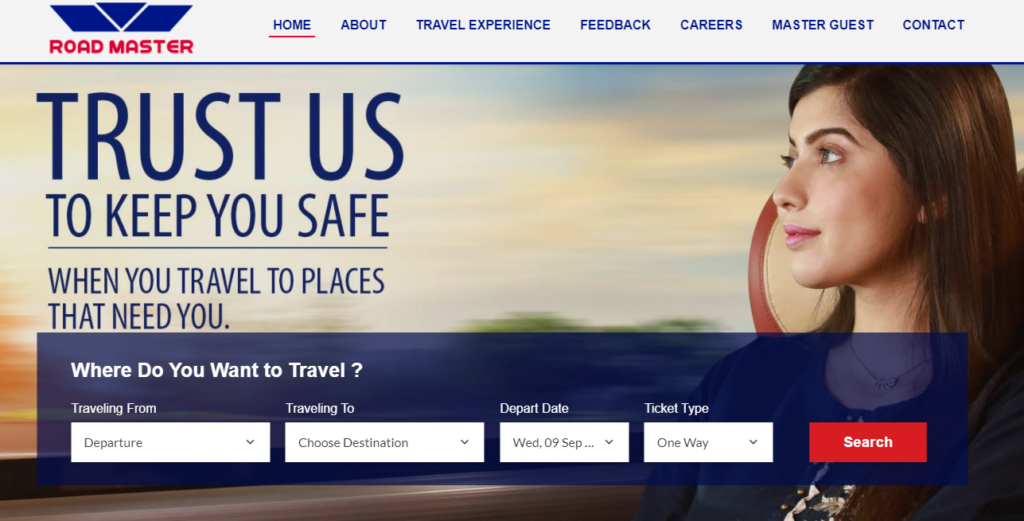
- Choose the desired departure time by clicking on “book now”.
- Now select your seat and click “Continue”.
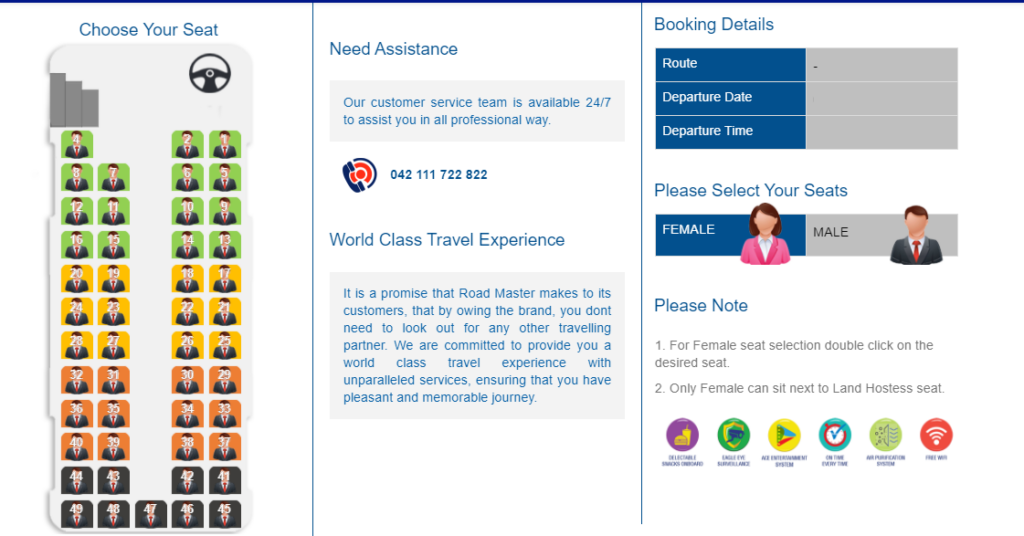
- Next up, choose your payment method such as JazzCash, Easypaisa or credit/debit card and enter your details such as name, mobile number, account/card number etc.
- Lastly, click “pay & book” to complete the process.
There are different online ticketing companies such as bookme.pk and easytickets.pk through which you can book tickets for different bus services.
How to Buy Bus Ticket Online | Bookme.pk
Bookme.pk is a simple and user-friendly online service which offers the facility to book bus, movie and air tickets from the comfort of one’s home. How to do it? Follow the given instructions.
- Open Bookme.pk in your web browser.
- Choose departure and arrival destination then the departure date.
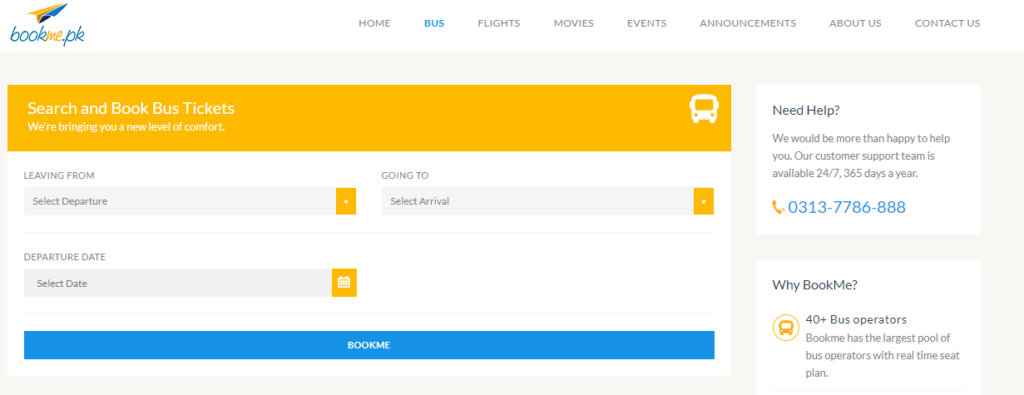
- In the next window, a list of different bus services and ticket details will appear on your screen. Select the preferred bus service by clicking on details.
- After that, click on “book me” to move on to the next step.
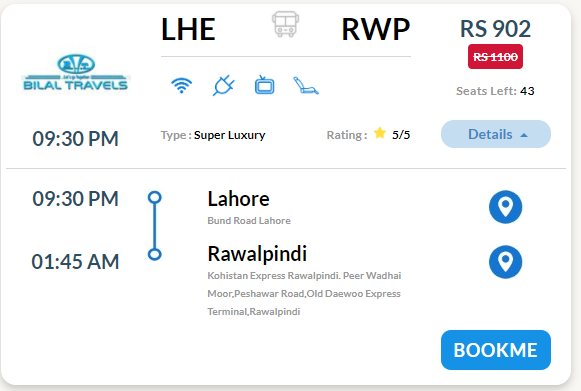
- Choose your seats and proceed to the checkout page.
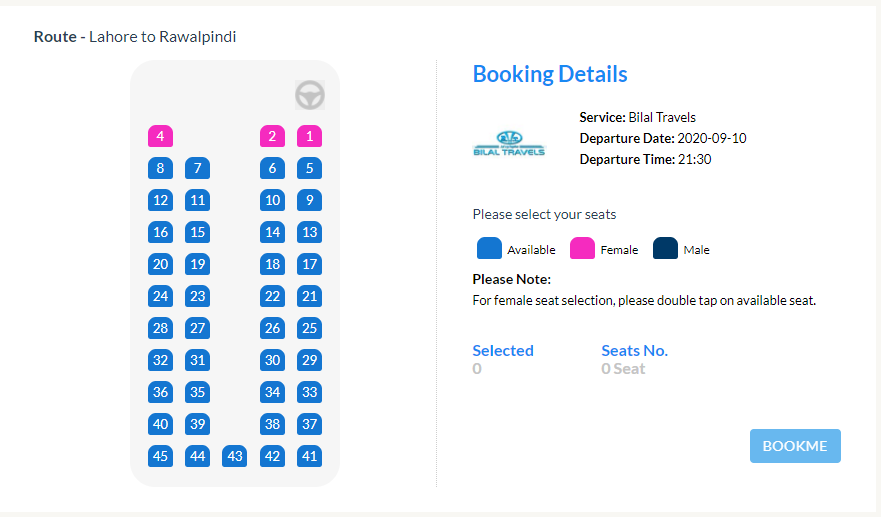
- Enter payment and personal details and click on checkout to complete the booking process.
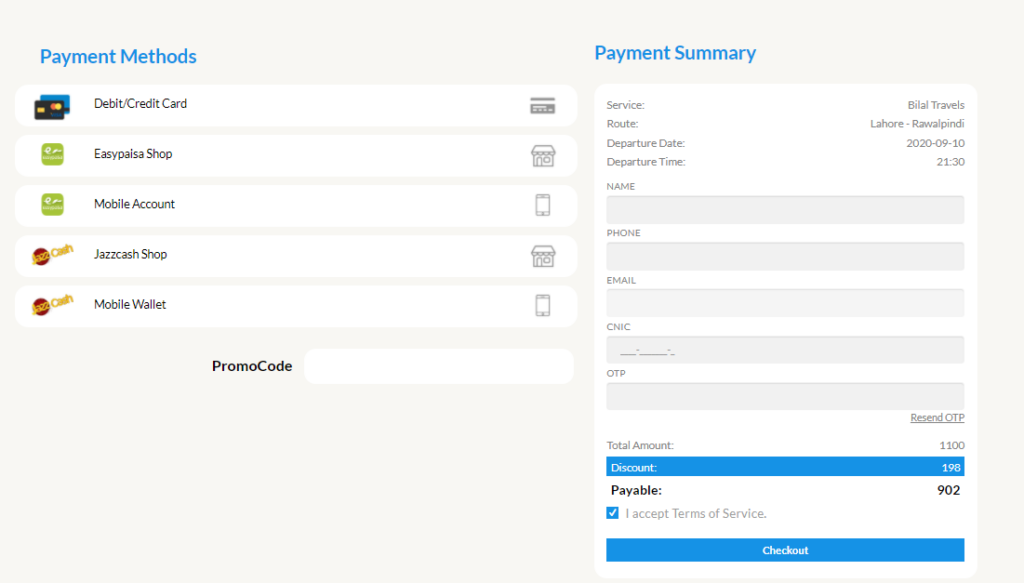
Note: You can pay for the ticket via Easypaisa, JazzCash or credit/debit card.
Easytickets.pk
Follow the given guidelines to book your bus ticket through Easytickets.pk.
- Access the Easytickets.pk web page
- Pick your departure and arrival destination and date then click search.
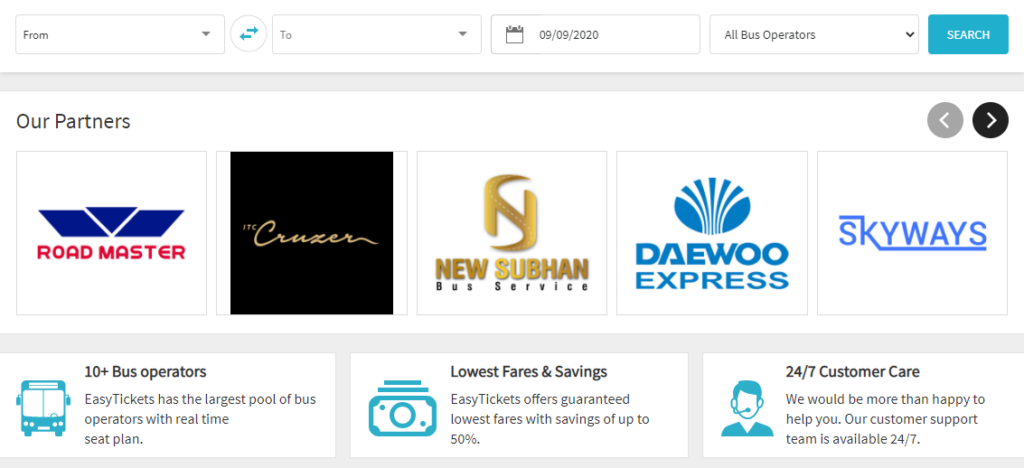
- Choose the bus service and your desired seat and proceed to the next step.
- Finally, enter your personal and payment details to book your bus ticket.
Note: Just like other methods, you can use JazzCash, Easypaisa or credit/debit card to pay for the ticket.
Well, there you have it! This was all about how to buy bus tickets online. If you have any questions pertaining to the topic, then feel free to comment below.







