Whether you’re a professional gamer or someone who plays for fun, the FPS (first-person-shooter) games always offer quality gameplay, attracting all types of gamers to play these games online. Whenever someone talks about FPS games, there is always one game which comes into mind and that is “Call of Duty“. The Call of duty series has always been the pinnacle of modern FPS, thanks to its impressive multiplayer experience and fantastic graphics.
Call of Duty | A bit about recently launched Games
Recently, Activision publishers of call of duty series have launched the latest battle royale version called ‘Call of Duty Warzone’ for PC and other consoles. This version is part of the call of duty modern warfare but you don’t need to install it in order to play Call of duty Warzone. In Call of duty warzone, there are two modes, namely, battle royale and plunder. In battle royale mode, 150 players are fighting against each other in a continuously shrinking map, to remain the last person or team alive. You can enter a battle royale as a squad, trio and solo.

There is a mobile version of call of duty as well, which is available on both iOS and Android. After the success of PUBG mobile, Activision published the mobile version of Call of Duty (COD) which gained a lot of popularity in the mobile gaming community. The mobile version of COD has three modes, battle royale, multiplayer and zombies. Just like in PUBG, call of duty also has a battle pass which is activated after the launch of every new season. With the battle pass, you can get new weapon skins, costumes and access to elite missions.

So if you’re interested in buying the COD battle pass, then in this guide we will tell you how to buy call of duty battle pass in Pakistan. Just read the instructions carefully.
How to Buy Call of Duty Mobile Battle Pass | Android
In order to buy call of duty battle pass, you need COD points (CP). To buy COD points (CP) simply read the instructions given below:
- Call your bank helpline and ask them to activate your internet banking.
- Open the game in your mobile device.
- After opening it, tap on the store.

- You will see various options on the next screen, tap on CP.
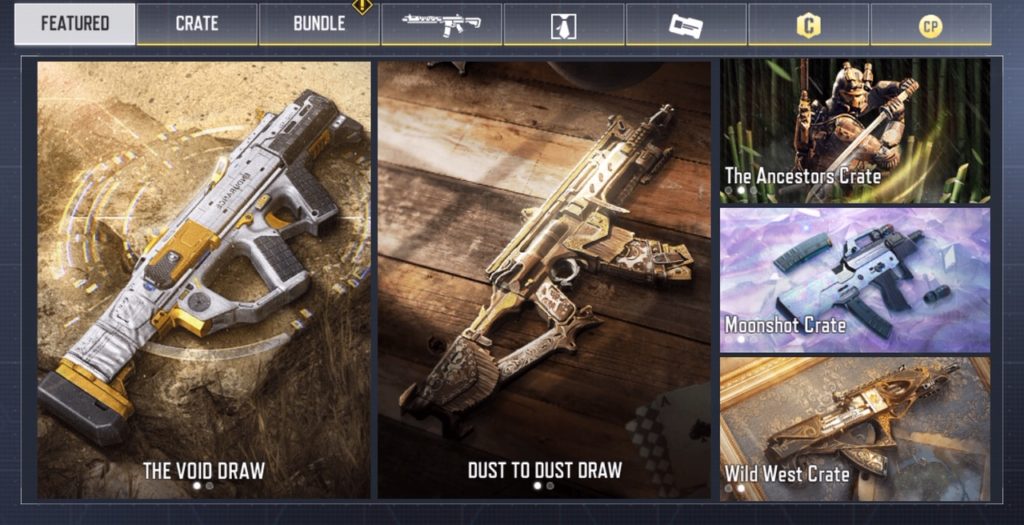
- Once you tap on CP, you will see various COD points available at different price points.

- You need 220 CP for the premium pass and 520 CP for premium pass plus. So, tap on the amount of CPs you need.
- After that, google will ask you about the payment method. Select the payment method and add your credit/debit card details.
- The CPs will be added to your game account after successful transaction.
- Finally, go back to the store and tap on CP where you will see the battle pass offer. Tap on it and purchase the battle pass you want.

How to Buy Call of Duty Mobile Battle Pass | iOS
- As instructed prior, call your bank helpline and activate your internet banking.
- After that, go to your iPhone settings.

- Tap on the Apple username on the top of the settings.
- Now tap on payment and shipping.

- After that, enter your credit/debit card (master or visa) number and other required details.
- After successfully adding the payment details, you need to open the game in your smart device.
- Once you’ve opened the game, you will see the store option. Tap on it.

- Now tap on CP and you will see different battle pass offers.

- Tap on buy premium pass and you will see 2 options, i.e. premium battle pass or premium battle pass plus.
Note: For premium pass, you need 220 CPs and for premium pass plus you need 520 CPs.

- Select the pass of your choosing and just tap on it to buy it.

Note: If you don’t have any CPs (COD points) then simply follow the instructions given below.
- Go to store and tap on CP.
- After that, choose the amount of CPs you need and tap on it.

- Finally, enter your Apple ID password or use Touch or Face ID to complete the transaction.
- The CPs will be added to your COD account after completion of payment.
How to Buy Call of Duty Battle Pass | PC and other Consoles
- Access this link https://www.callofduty.com/home
- After accessing the link, you will see the games option. Drag your cursor to the game option and from the drop-down list, click on the game of your choosing.
- Now you will see the battle pass option. Click on Battle Pass.
- After that, you have to click on purchase.
- On the next screen, you will be asked to enter your call of duty username and password.
Note: People who play COD on PS4 and Xbox can use PS and Xbox login credentials to purchase the battle pass.
- Once you’re done with entering login credentials, you need to select the amount of CPs and buy them using your credit card (Visa or Master).
- Finally, buy the battle pass with the COD points (CPs) that you just bought.
Note: You can also purchase the battle pass from the in-game store. You just need to select the battle pass and enter payment details to complete the transaction.
This is all about how to buy call of duty battle pass in Pakistan. We hope we were able to offer a thorough guide in this article. However, if you have any more queries, let us know in the comments.







