Jazz is one of the best mobile network operators in the country. The acquisition of Warid made jazz the biggest mobile network operator in Pakistan with a customer base of over 60 million. If you’re a jazz sim user and want to know how to load Jazz card, then you’ve clicked on the right search result. Because in this article, we will tell you about a couple of different methods you can use to load the Jazz mobile card. Just stick with us for a few minutes.
Method #1
- Go to your mobile phone dialler.
- Dial *123* followed by 14 digit number on the scratch card and then #.
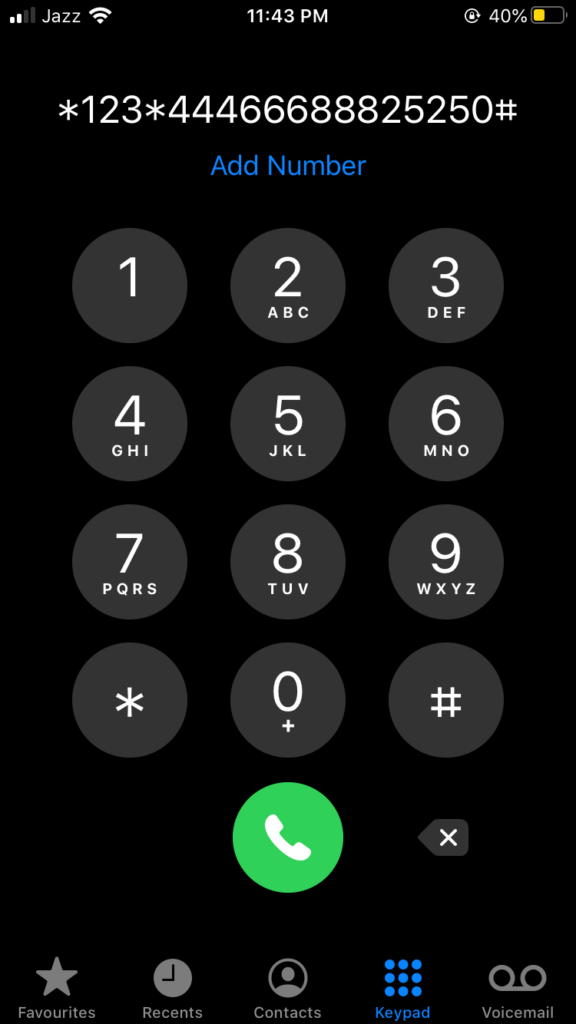
- Finally, press SEND the numeric combination to recharge balance in your jazz sim.
Note: Jazz sim users can check their mobile credit by dialling *111#.
How to Load Jazz Card | Method #2
- Smartphone users can also download the Jazz World app to recharge their mobile credit. You can download the app from the Play Store or App store, depending on the smart device you are using.
- Once it’s downloaded, run the app.
- Enter your mobile number and other details that are asked from you.
- Now you will see different options on the app home screen.
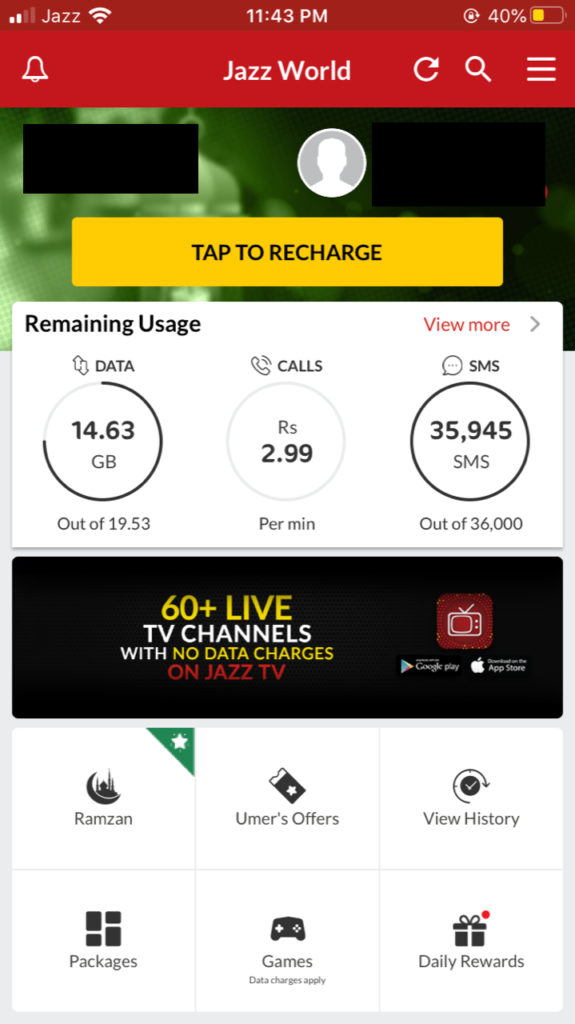
- On the home screen, you will see the “tap to recharge” Tap on it.
- After that, tap on “pay with scratch card”.
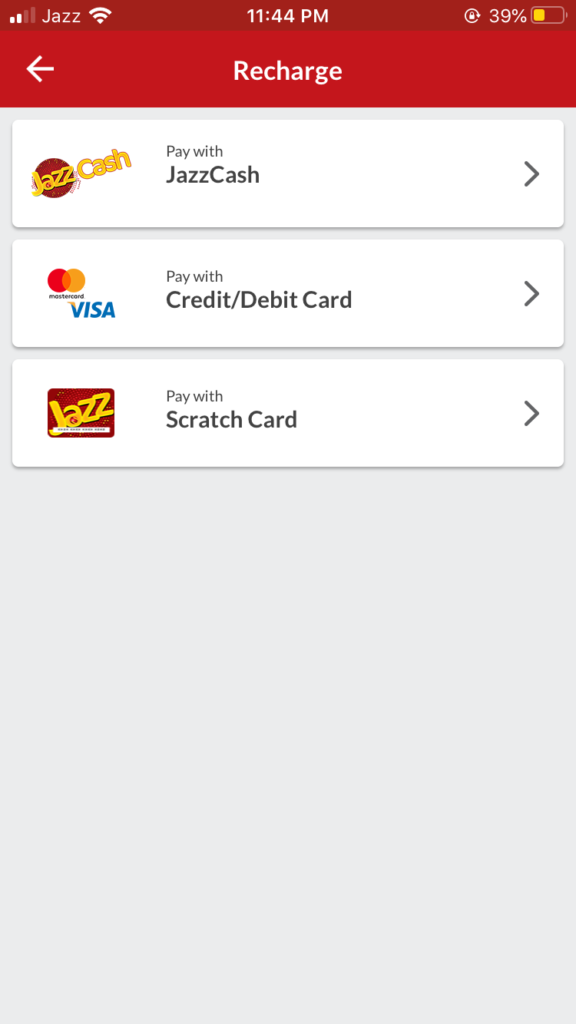
- Finally, enter the 14 digit scratch card number and tap on recharge to load jazz card.
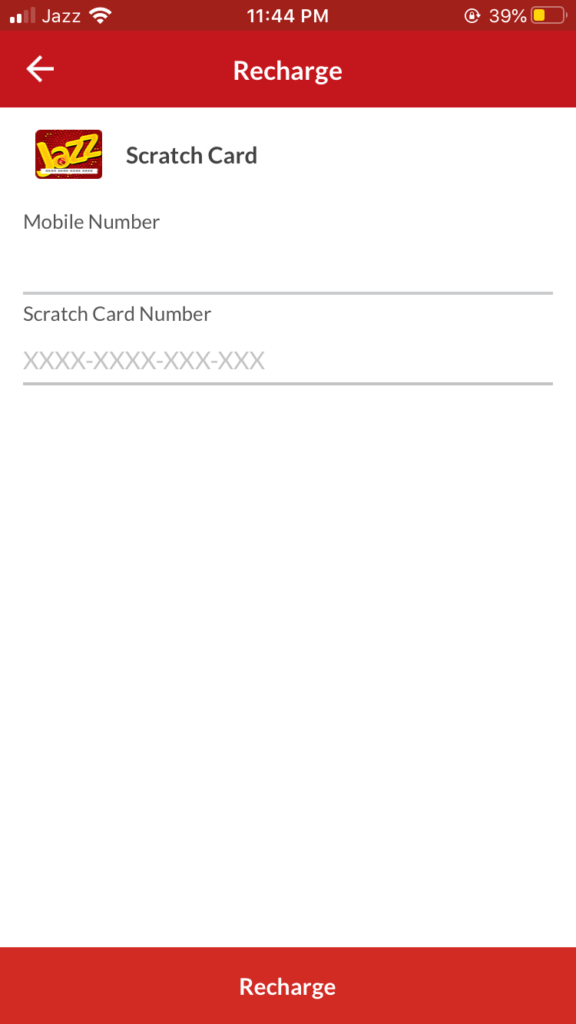
You can also use JazzCash, Easypaisa or Careem mobile app, to top-up your mobile credit. Just go to any of these apps and recharge mobile credit without any hassle. If you are facing any issue with loading your jazz card then you can call Jazz helpline. Just dial 111 on your mobile and talk to the customer care operator regarding your issue.
Do let us know in the comments if you any questions and if you have liked this article how to load jazz card then pass it along among your family and friends.
Have a look at Jazz Packages.







