If the TikTok dream doesn’t suit you anymore – or you just want to delete it, the process is quite straightforward. But before you get started, there’s an important point to consider. You won’t be able to recover your account once you’ve deleted it. To that effect, here’s how to delete your TikTok Account.
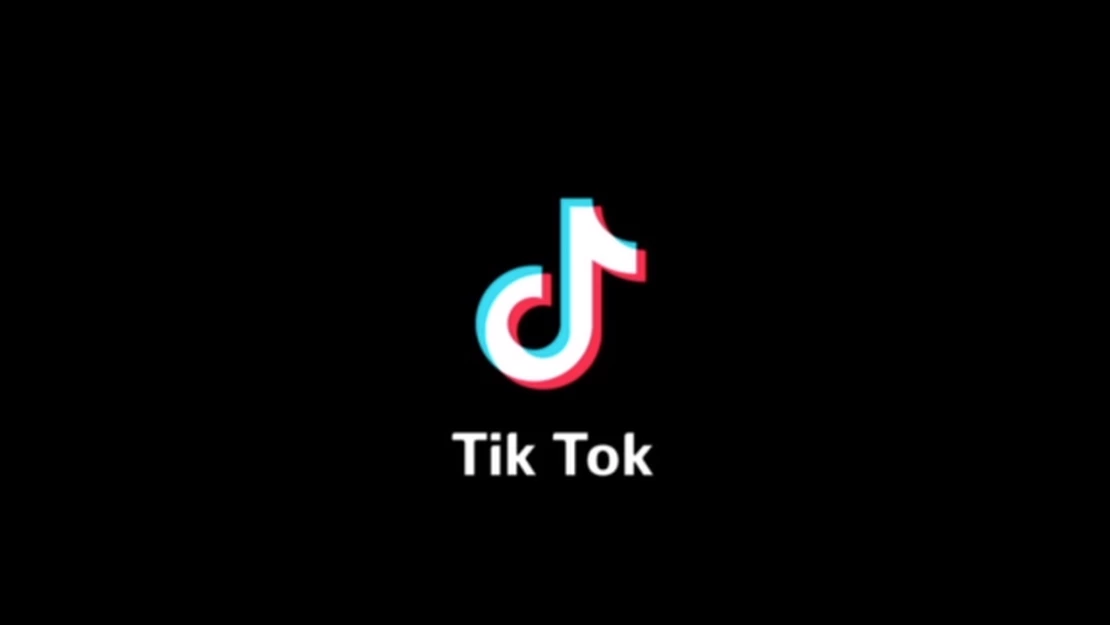
Also read: Advertising Your Business If You Don’t Have A Lot OF Money
What does it mean to not being able recover your past data on a deleted account for the app? It means you won’t be able to access your videos or purchases made through the app. However, shared information like chats with other users may still be accessible to the other users involved in those conversations.
Assuming you’re alright with that, let’s get into the process of deleting your TikTok Account.
First Things First | How To Delete Your TikTok Account
- Open your TikTok app on your iPhone or Android device and log into your account, if needed.
- Toggle over to the “Me” section.
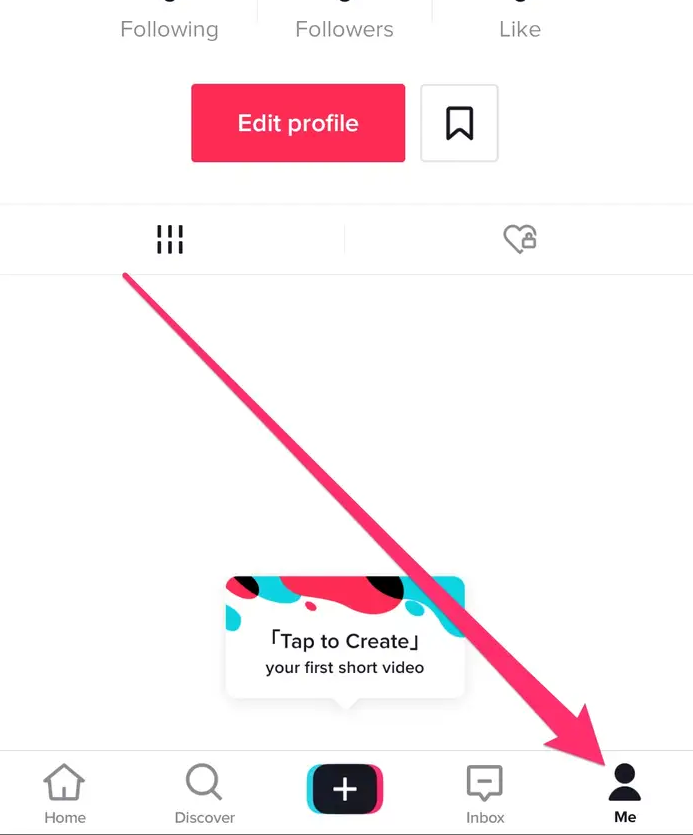
- Tap the three dots in the top-right corner of the screen.
- Select “Manage my account.”
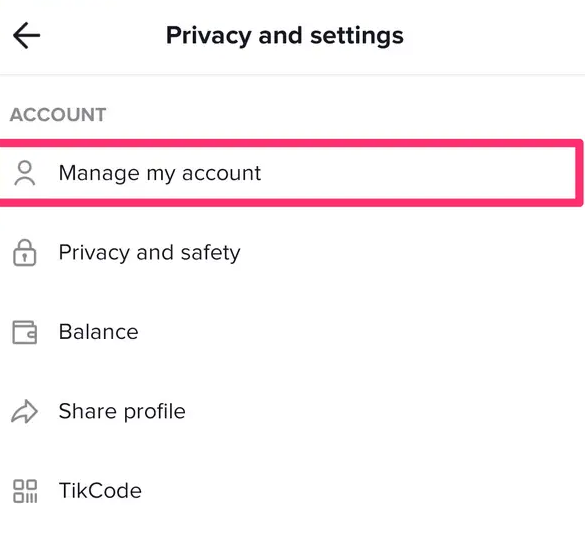
- Tap “Delete account” at the bottom of the screen.

- Follow the on-screen prompts to continue and confirm your choice to delete.
You may have to go through a verification process after tapping “Delete account” at the bottom of the “Manage my account” page. For example, if you used your Google account to create your TikTok account, you’d be prompted by a Gmail notification to confirm your credentials.
About TikTok

If you fancy a break from the music video app and are looking to delete it then the above-mentioned steps are the way to go.
Well, there you have it guys! This was all about how to delete your TikTok account. If you have any questions, refer to the comment section provided below and leave a comment on your way out. Thank you!
Good luck!







