For those people who don’t have a bank account but still want to take advantage of all the banking services, they can create a JazzCash account within minutes. JazzCash is a mobile wallet that enables users to send and receive money to and from loved ones, get freelance payments, pay bills, and do a lot more from the comfort of their homes.
Also Read: Withdrawing Payoneer money from JazzCash
Through JazzCash you can enjoy full freedom of accessing all financial services anywhere, anytime. You don’t have to visit the bank branch, stand in long queues, and complete any documentation to open your JazzCash account. To help you guys, we’ve put together a guide on how to open a JazzCash account. So, make sure you read the entire article and find the answers you’re looking for.
Opening JazzCash Account
It just takes a few minutes for you to open JazzCash account. You just need to read the following instructions.
- Biometric verified Jazz and Warid customers can open JazzCash account by dialling *786# and entering their CNIC issuance date given on the CNIC.

- Upon successful registration, you need to dial *786# again in order to create your desired 4 digits MPIN.
- Other mobile network customers can visit nearest JazzCash Agents, Jazz Franchise, or download the Mobile App to open JazzCash account.
JazzCash Mobile App
Smartphone users can download the JazzCash mobile app from the App Store or Google Play Store in order to create JazzCash account. Simply follow the steps given below.
- Download the JazzCash app on your smartphone.
- Once it’s downloaded, run the app.
- Now enter your mobile number and tap on next.

- Enter your CNIC number, name, and CNIC issuance date and accept the terms and conditions to proceed to the next step.
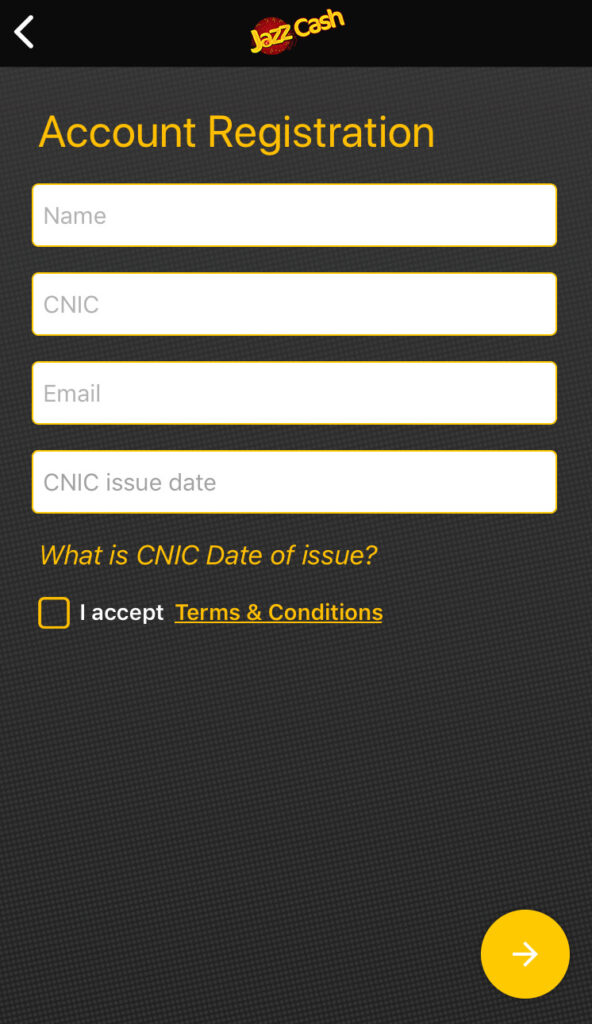
- After that, you shall receive a One-time password (OTP) on your device via SMS. Type it in the given field.

- In the next step, you will be asked to select your mother’s name and birthplace from the given list.

- Now create your desired 4-digit MPIN and tap on “double tick” icon to complete the process.

- Finally, go back to the login page and enter your mobile number and MPIN to start using JazzCash.
Well, guys there you have it! This is how you can open a JazzCash account. If you have found this article helpful then share it among your friends and feel free to ask any questions in the comments section.







