Want to know how to open an EasyPaisa bank account? Read the full article and let us know in the comments if you found this helpful.
- To open Easypaisa account, you have to download the Easypaisa mobile app.
- Launch the mobile app and enter your mobile number.
- Enter your CNIC number, date of issuance and create a 5 digit pin code for the account.
- Non-Telenor sim users can also create Easypaisa account by sending your CNIC number to 0345-1113737. Just write EP and give space before CNIC number.
Easypaisa, Pakistan’s first branch-less banking service provider. With your mobile, you can easily transfer funds, pay your utility bills and do other stuff as well. It has made it convenient for less-privileged Pakistani masses. They can easily transfer money and pay utility bills using their mobile phones.
Telenor Pakistan founded Easypaisa in partnership with Tameer Bank which later renamed as Telenor Microfinance Bank. Easypaisa started its operation in 2009 and it was just a money transfer service. However, after the influx of technology in Pakistan, it goes on to become one of the major mobile banks in Pakistan.

Easypaisa
A few years ago it was unimaginable to think about such convenience in daily financial transactions. But now you can manage your financial transactions on the go. You can transfer money from your account to another using your Easypaisa account. Now you don’t have to go to your bank to do your daily financial transactions. Therefore, it is better to open an Easypaisa account because it is simple and easy to use.
Easypaisa has made it easier for people to transfer money to their loved ones who don’t have the privilege to open a bank account. With the largest customer base in the country, Easypaisa is enabling people to adopt a digital way of life. It empowers masses who are less-privileged and provides them with convenience and reliability.

Firstly we will provide the step by step guide to open Easypaisa account. After that, we will tell about the benefits of Easypaisa.
For Telenor Sim Users
If you are a Telenor Sim user then you have to follow the steps given below.
- Open your mobile phone dial pad and dial *786#.
- After that, you will be asked to create a five-digit pin code.
- Now you need to re-enter the pin code you created.
- There you go, your Easypaisa account is created.
- Just dial *786# or visit any Easypaisa retailer or Telenor franchise in the country to avail all the services.
- If you are Telenor sim user then you can also open Easypaisa account by visiting nearest Telenor franchise or Easypaisa retailer in the country.
For Non-Telenor Sim Users
If you are not a Telenor sim user then you don’t have to worry about it. You can also open an Easypaisa account. Follow the instructions given below.
- Open your mobile Message app.
- After that, type EP <space> CNIC number and send the message to 0345-1113737.
- The Easypaisa representative will call you and ask a few questions for verification.
- When all the information is verified, you have to create a 5-digit pin code.
- Now type PIN<Space>5 digit PIN<Space>confirm 5 digit PIN in the message and send it to 0345-1113737.
- After that, you will receive your account confirmation message.
- You can use all the Easypaisa services with this SMS service and also by visiting Easypaisa retail shops.
Open Easypaisa Account with Mobile App
The best and easiest way to open the Easypaisa account is to use the Easypaisa mobile app. Firstly, you need any android or ios smartphone and if you don’t have an android or ios smartphone then use the instructions given above.
- Download the Easypaisa from Google store or App store depends on the smartphone you are using.
- After that, open the Easypaisa mobile app.
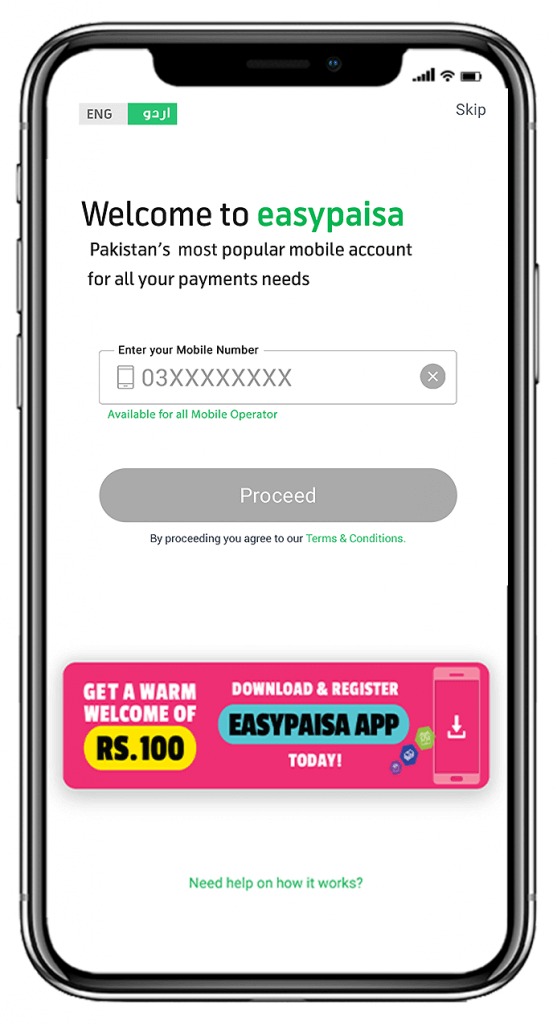
- Now enter your mobile number and tap on next.
- You need to enter your valid CNIC number and CNIC date of issuance.
- After that, select your city and tap on submit.
- Now you will be asked to create a 5-digit pin code.
- Enter your preferred pin code and then re-enter your pin code to create your Easypaisa account.
- There you go, now you can enjoy all the Easypaisa services with your mobile phone.
Benefits of Easypaisa account
As we mentioned earlier that how Easypaisa has changed the lives of people but we did not discuss all the benefits of Easypaisa. It is not just transferring money service, you can avail other services as well.
- With Easypaisa you can easily pay all utility bills using your smartphone. Just open Easypaisa app and pay bills through it.
- It saves your time and effort because you don’t need to go to any bank to pay the utility bills. With your smartphone, you can manage all your financial dealings.

- The usage rates are cheaper as compared to other online money transfer services.
- You can also transfer money to a bank account using the Easypaisa account.
- Easypaisa allows you to send donations to charities as well.
- With Easypaisa you can also transfer money internationally and can manage all digital payments with a mobile app.
- You can get short term loans in Easypaisa as well. Just dial *786*7#, to get a loan of Rs 10,000 instantly.
- It also offers different kinds of insurances to users as well. You can avail any insurance you want.
- You can also top-up your prepaid balance of any network. The post-paid user can also pay the bill with Easypaisa.
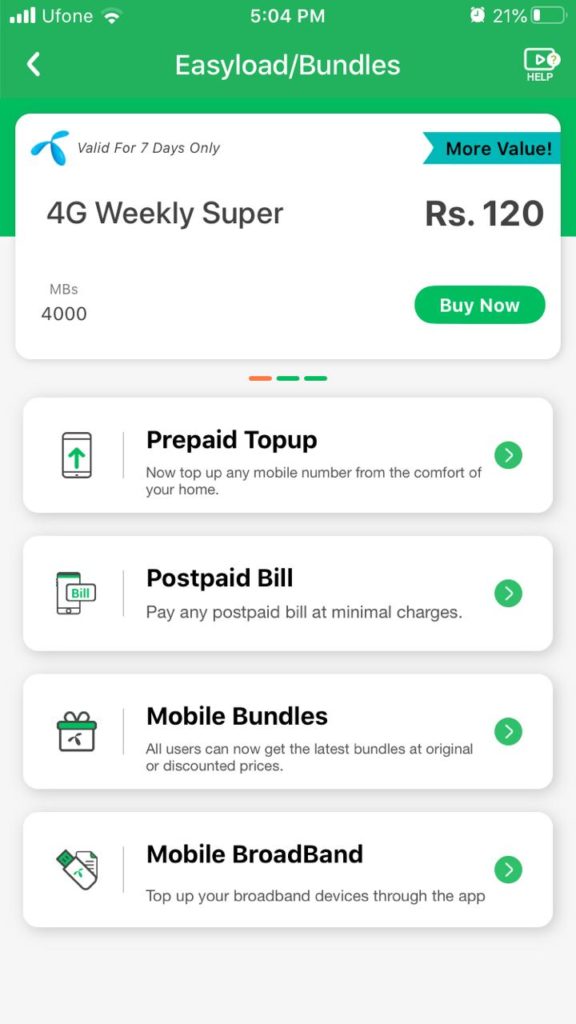
- It also offers customers to buy movie tickets with the mobile app.
These are some of the benefits of Easypaisa and you can enjoy more services if you open an Easypaisa account. Easypaisa also provides the facility of ATM card.
Depositing Money in Your Easypaisa Account
To deposit money in your Easypaisa account you can visit any Easypaisa retail shop or Telenor franchise. If you have any bank account and have a master or visa card then you can deposit money in Easypaisa account. To do that follow the instructions given below.
- Firstly, you need to open your bank online portal.
- After that, add yourself as beneficiary and give all Easypaisa account details.
- Now select Telenor Microfinance Bank as the beneficiary bank.
- After that, enter the Easypaisa account number. The account number will be your mobile number.
- Now the system will fetch all the details. After that click on submit to complete the process.
- You can deposit money in Easypaisa account with your bank account.
In conclusion, Easypaisa is the best way to transfer money, pay your utility bills and manage all your financial transactions. So to open an Easypaisa account is best for you because it is convenient for many people and you can transfer money from anywhere in Pakistan.







