Top tech enthusiasts consider TikTok to be one of the top few applications that qualify for a ‘screen rant’. What does it mean, exactly? TikTok has become a viral trend to such an extent that people can’t stop talking about it. These rants don’t include raw app user-experiences, but the amount of time people use to read and make posts. For instance, TikTok has updated its features with a voiceover interface that allows users to add audio to their videos. To that effect, here’s how to put a voiceover on TikTok.
Related: How To Increase Your TikTok Following

Not happy with TikTok? Here’s How To Delete Your TikTok Account
TikTok recently rolled out a new voiceover feature that enables users – or video creators – to add voice to their creations. In an attempt to help make videos more appealing, TikTok rolled out this feature that integrates voiceovers before uploading stories.
Prior to events leading up to this highly anticipated upgrade, creating voiceovers was either very time-consuming, or just confusing. Users would have to create a second video specifically for a custom audio integration. Then, this video would need to be published through the app so the sound could be made available on TikTok. Finally, once published, the app would require users to locate the newly-created audio and only then use it.
You’re the end-users in this scenario, so we understand that you understand the pain of it all!
Here’s what you need to know about the new feature update.
Making Things Easier | How To Put A Voiceover On TikTok
Users can simply film their video like they typically used to do.

Adding a voiceover is easy:
- Start recording your video
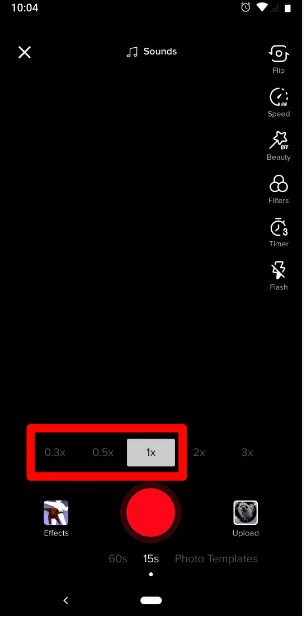
- After recording, continue to the editing page
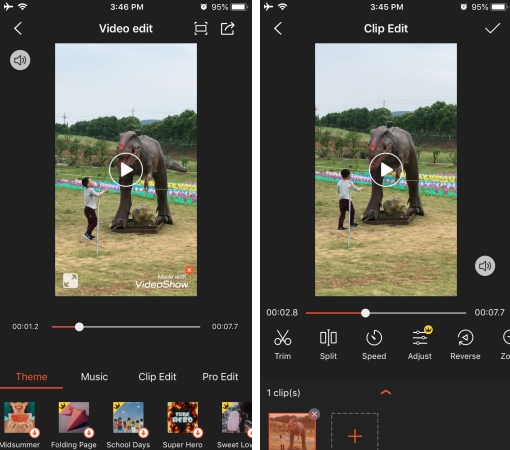
- Tap the Recording icon (RED). This activates the recording button
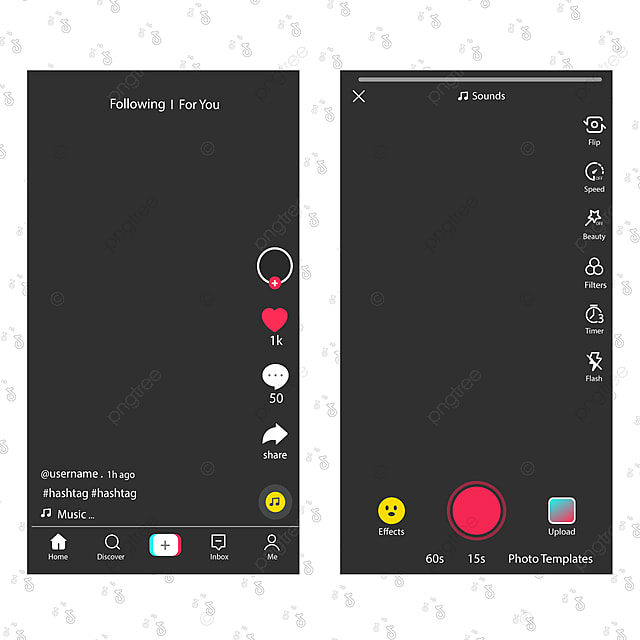
- Press the recording icon and start recording your voiceover on the video-part of your choice

- Adjust volume with the Original Sound toggle
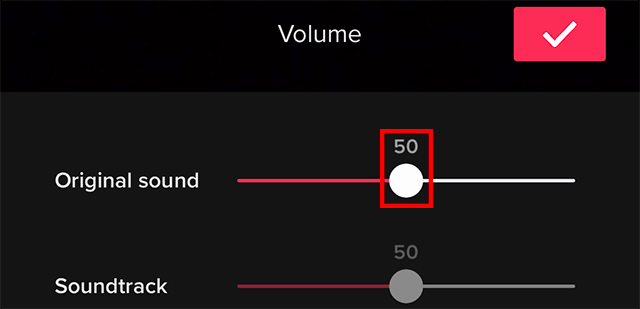
This time around – instead of relying on an image-guide, we recommend the following video. It’s perfect for everyone, and there’s nothing technical in it:
Voiceovers have been used in visual storytelling for years and years. They offer creators a way to expand their inner monologues and perspectives, and a shortcut to make narratives more appealing.
If you’re an old movie freak, then you’d know that movies like Goodfellas, Shawshank Redemption, Memento, and Sleepless In Seattle, all utilize the voiceover. Fast-forwarding two decades later, TikTok now offers users the ability to add their voice to their videos. Whether its narration, a song, on-screen description, or something hypnotic, creators can use this feature for making more engaging content.

Well, there you have it guys! This was all about how to put a voiceover on TikTok. If you have any questions, feel free to leave a comment in the section provided below. We’ll get back to you shortly.
Good luck!







