Good English writing skills may be innate in some people and unfortunately, not everyone has them. But, today’s technology has made it possible to write grammatically correct English. Nowadays, anyone who does not have good writing skills can use software like Grammarly to make English writing clear and effective. This article is all about how to use software Grammarly to write near-perfect English.
There are many grammar-checking software available on the internet which you can use to develop English writing proficiency. Not only do these software check grammar and punctuation errors but also suggest alternative words and phrases which you can use for your text to sound better.
Also Read: How to Secure your Privacy on Android
How to Use Grammarly
Grammarly is one of the most popular English correction software. It is easily one of the best online resources you can use to improve your grammar and vocabulary. Grammarly fixes different types of errors which your writing software cannot detect. How to use Grammarly? Just read the instructions given below.
- Access Grammarly website in your browser.
- After opening the website, create an account on it.
- Click on “log in”.

- After that, click on “don’t have an account”.

- Use your Facebook, Apple or Google ID to sign up.

- Once you’ve created the account, you will see the “upload” option. Click on it.
- Upload your file.

- Choose your settings like type of audience, formality, tone etc. to get suggestions which are according to your audience.
- Once you’re done with settings, click on “done”.
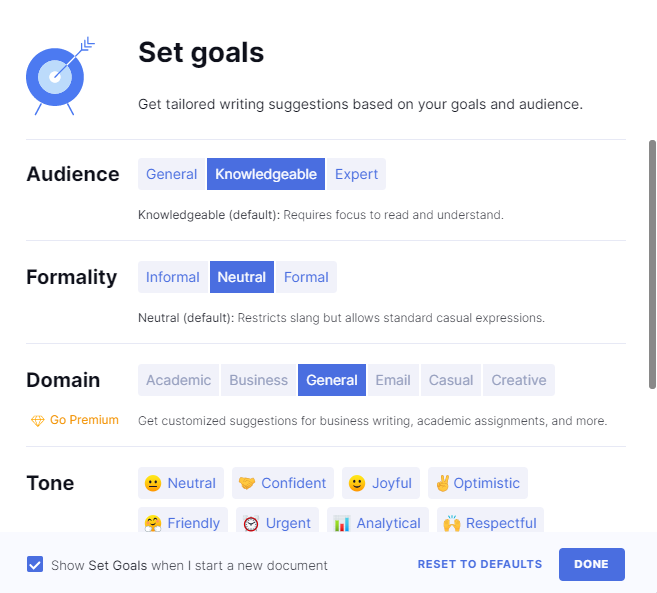
- Grammarly will start processing your document and will tell you about all the mistakes in your text.
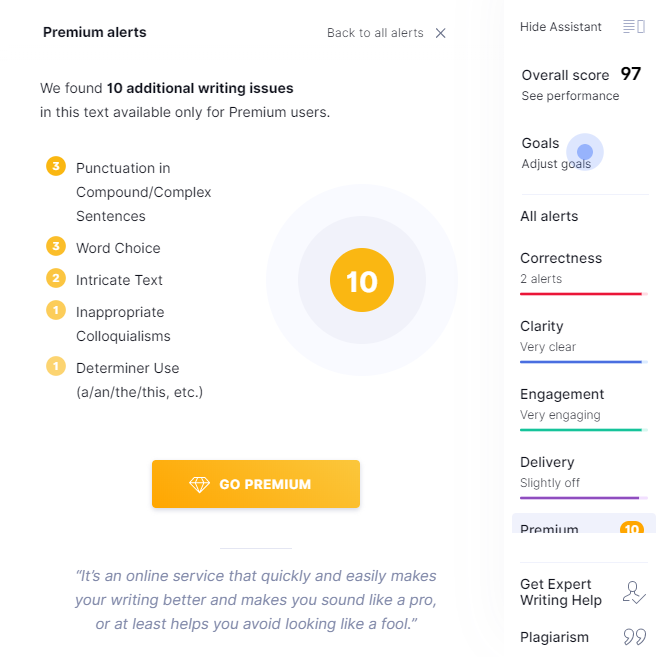
Note: Unfortunately, Grammarly allows only premium account holders to correct all the mistakes in the text. If you want to correct all mistakes in the text then you’ve to upgrade your account to premium one.
You can download Grammarly app on your computer as well. Download the Grammarly for windows or mac and start using it today.
Grammarly also has a web browser extension which automatically checks mistakes whenever we write on Gmail, Facebook, and Twitter etc.
Other Software | How to Use Software like Grammarly to Write near Perfect English
There are other software like Ginger, Slickwrite and ProWritingAid etc. that allow us to write perfect English. All these software are free to use but just like Grammarly, you have to upgrade to a premium account in order to correct additional issues in the text. Read the following instructions to know how to use these software.
- Open official website of any aforementioned software.
- Copy-paste the text in the editor and see all the issues in the text.

Note: You can download the Windows or Mac versions of all the above-mentioned software.
One more thing, on Ginger, you don’t need to create an account first. You just need to select the dialect and copy-paste the text in the editor. However, in ProWritingAid you need to create a free account and then you can use their services. Both Ginger and ProWritingAid have premium pricing plans for the user.
Have a look at Ginger Pricing Plan.
Slickwrite is completely free and you don’t need to buy premium account to check grammar and vocabulary mistakes. It is good for common mistakes in your text. However, if you’re doing academic writing or professional writing then Grammarly and Ginger are the ones for you. Both these software find a lot of errors in our text and helps us in improving our writing skills.
Have a look at Grammarly Pricing Plans.
We hope that we have answered your question regarding how to use software like Grammarly to write near-perfect English. Let us know in the comments what you think about this article and pass it along to friends.







