Here are some PTCL services for the customers around the country.
- PTCL Islamic Services (Dial 1324).
- PTCL Cricket Info Service (Dial 1216).
- SMS Complaint Services
- Call Me Back Service
- KEHDO SMS (Voice-integrated SMS)
- Voice Mail Service
- FAQs
- Free Email
- VAS Bundle
- Absent Customer
- Value Added Services

PTCL Online Complaint | SMS Complaint Service
As part of PTCL’s efforts to provide optimum customer care and satisfaction, they’re offering a revamped complaint registration service through mobile SMS. This initiative achieves the following objectives:
- Provide a swift complaint registration channel for Landline and Broadband customers
- Elimination of wait-time at call-centers for complaint registration
How To | Register Your Query
- Type your CMP.
- Enter your Area Code and Landline Number.
- Type your product code in the format Landline: LL, Broadband: BB.
- Send to 1218 by adding area code before the number (05).
- Receive your complaint number – registration number. This confirms that your complaint has been received and logged against PTCL’s customer care-base.
Quick Note: To avoid complications, simply type HELP and send text to 05 1218 1218. In a few moments – or sometimes, days – you will be contacted by a PTCL rep. If the case is consumer-sensitive, PTCL will send a team to your designated address.
PTCL Online Complaint | An Alternate Guide
If you visit PTCL’s official website, there’s an interactive panel on the first page.
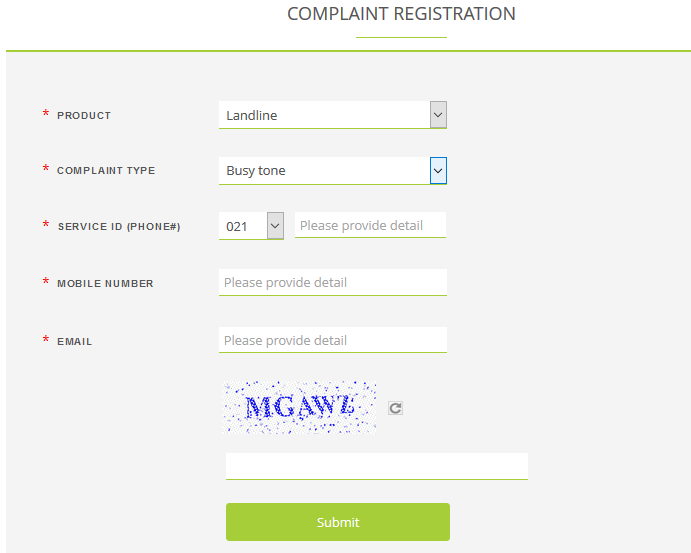
Fill in your details in accordance with the options bar in each step. Your complaint will be recorded automatically and in a matter of 1 or 2 business days, your query will be resolved.
This article was all about registering complaint via PTCL online complaint service which you’re currently availing.
Was it helpful? Share among friends and family and let us know what you think.
Good luck!







