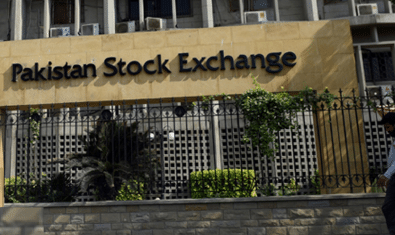In order to Tweet using Twitter successfully, one has to follow some basic steps and all twittering begins with creating your attractive user profile and choosing an appropriate Twitter ID.
Be aware, if your Twitter profile and ID does not depict the real you, no one is really going to be interested in following your Tweets. Within the world of Twittering, microbloggers create a profile tied to their company or themselves otherwise no one really pays attention to their Tweeting profile caring less about what they tent to tweet. So if you are new to Twitter, make sure your profile as well as ID represents you. My suggestion, use your real name or company name, yes it’s pretty secure and no one is going to take your ID and run off with it.
Another key to making your tweets heard is that make your Twitter profile very inviting through posting a picture of yourself and background design instead of simply using the generic designs Twitter offers but be really carefully in choosing your colour schemes because web design principles will apply and you should avoid to be too distracting because that would also cause Tweet followers to ignore your tweets. Have a look at http://www.twitter.com/fouadbajwa for an idea on how to create your Twitter profile and its background design.
Once done, start Tweeting about what you are reading online, the tweets you may be following, the interesting articles you may be reading and the actions you might be taking to do something, I hope you will tweet about positive activities and professional or personal initiatives. The things you learn in your daily lives are also a niche area to tweet about. Maybe, you found a new way to do something or you have this wonderful blog you are contributing to and want to post the tweets about the new articles y`ou have written.
Keep your tweets small and once you are set to tweet, create your traffic with tweet followers. The principles of quality tweets and the number of (quantity) tweets will apply to your tweeting. The quality factor applies to the links you might be sharing. As already mentioned, links can come from the blogs or articles you write or others have published online. In order to create smaller links (because usually blogs publish long titles and convert them to link so the best way to overcome the issue of these long urls is to) use www.tinyurl.com that can convert long link urls in to shorter links. Just add your long url and Tinyurl will create a very small link that you can post in your tweets. Once you have got tweets rolling, develop and increase the number of followers.
You can increase your tweet following by first contacting your friends and family members that might be tweeting. You can find them through their Facebook Profiles, through LinkedIn or simply drop them an email if you have their contact. Another effective way I have found in Pakistan is to send an SMS to all my friends in my phone contact list sharing my url. When I started tweeting, I used two strategies. First I posted http://www.twitter.com/fouadbajwa in all my emails as part of its signature. Secondly, I typed a text message containing my Twitter url and SMS’d it to all the contacts in my cell phone list. Mind you, I brought the unlimited SMS to any Network package first otherwise; you would end up using all your credit if you are a postpaid user like me.
After contacting friends and family announcing your twitter url, tweet about your Facebook.com, LinkedIn.com or WordPress.com blogs meaning that every time you post something new on these spaces, convert the url using Tinyurl.com and make your readers aware through Twitter. Don’t forget to mention your Twitter Tweets on your blog as well as your ID. If you want to make your life easier, use a browser enabled Tweeting and Blogging Tool like the FireFox enhancement called FLOCK downloadable from www.flock.com which also allows you to manage your social networks and Facebook status messages, quite cool in fact.
More to come in Part 2!