Just like we promised in our previous post for GPRS settings for Android handsets, here’s a complete set of MMS settings for Telenor, Zong, Mobilink and Warid, we couldn’t get hold of Ufone’s MMS settings for now.
Sorry we took a little while to get this one up, we had to test out the settings and confirm they were working before we could share them with you.
Just like the GPRS settings, MMS settings were possible all because of Haris Nadeem from AndroidPakistan.com, he put in quite a lot of time to make these settings work.
And before you bombard us with questions relating to the settings not working on your Android handset, we tested out MMS on a Nexus One running on Android 2.2 Froyo, Samsung Galaxy S running on Android 2.1 Éclair, HTC Hero running on Android 2.1 Éclair and a Sony Ericsson Xperia X10 running on Android 1.6 Donut.
We’re assuming that these settings would work on Android 1.5 Cupcake as well, but might not work on every Android handset!
Telenor
- Go to Settings > Wireless & networks > Mobile networks >Access Point Names.
- Press the ‘Menu’ key and select “New APN”.
- Now use the following settings:
Name: MMS (anything you like)
APN: mms
Username: Telenor
Password: Telenor
MMSC: http://mmstelenor or http://mmstelenor (Try both)
MMS Proxy: 172.018.019.011
MMS Port: 8080
MMS Protocol: WAP 2.0 (Only if it asks you)
MCC: 410 (should be there by default)
MNC: 01 (use whatever is there by default)
APN type: mms
You can leave all the other fields blank as they are and save these settings.
Zong
- Go to Settings > Wireless & networks > Mobile networks >Access Point Names.
- Press the ‘Menu’ key and select “New APN”.
- Now use the following settings:
Name: MMS (anything you like)
APN: zongmms
MMSC: http://10.81.6.11:8080
MMS Proxy: 10.81.6.33
MMS Port: 8000
MMS Protocol:: WAP 2.0 (Only if it asks you)
MCC: 410 (should be there by default)
MNC: 01 (use whatever is there by default)
APN type: mms
You can leave all the other fields blank as they are and save these settings.
Mobilink
- Go to Settings > Wireless & networks > Mobile networks >Access Point Names.
- Press the ‘Menu’ key and select “New APN”.
- Now use the following settings:
Name: MMS (anything you like)
APN: mms.mobilinkworld.com
Username: Mobilink
Password: Mobilink
MMSC: http://mms/
MMS Proxy: 172.25.20.12
MMS Port: 8080
MMS Protocol:: WAP 2.0 (Only if it asks you)
MCC: 410 (should be there by default)
MNC: 01 (use whatever is there by default)
APN type: mms
You can leave all the other fields blank as they are and save these settings.
Warid
- Go to Settings > Wireless & networks > Mobile networks >Access Point Names.
- Press the ‘Menu’ key and select “New APN”.MMS Setting Name Warid
MMS APN: mms.warid
Proxy: <Not set>
Port: <Not set>
Username: <Not set>
Password: <Not set>
Server: <Not set>
MMSC: http://10.4.0.132/servlets/MMS
MMS Proxy: 010.004.002.001
MMS Port: 8080
MCC: 410
MNC: 07
APN type: mms
You can leave all the other fields blank as they are and save these settings.
Ufone is missing from the list but we would love to see contributions from you guys as well with a complete set of working settings for MMS for Ufone.
Customer Support is of no help when it comes to Internet or MMS settings. That’s why we had to figure out these settings ourselves by looking at MMS and Internet settings from different smartphones and then applying them on Android.
Please if you do have MMS settings for Ufone, share them in the comments section below, it would be a big contribution for the Android smartphone owners’ community.
Have a look at the updated Samsung Mobiles Price in Pakistan (we are daily adjusting our prices to the market).




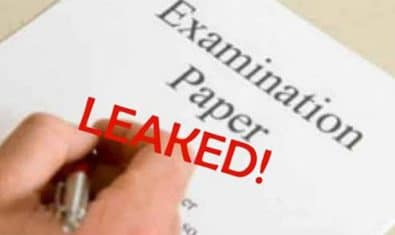





















these mobilink settings are not working for my motorola milestone :(
Doesn’t work on my Hero running Eclair 2.1. You guys also haven’t gotten the settings for Telenor right. Check MMS proxy IP, who puts 0s before each subnet/octet?
hey i have motorola milestone andriod 2.1
i am using mobilink connection… the issue with my handset is that when ever i insert my sim in some other handset my mms work and when i switch back to my motorola milestone with the above mentioned MMS setting, it works fine but as soon as i turn off my handset and turn it on(with the exact same settings) my MMS does not work. every time to get my mms work i have to first insert the sim in my sonyericson set and send a test MMS from it then back to my motorola …i dont understand the logic behind this since the settings remain same as above mentioned in the article.
please help!
buzz
port for mms setting by warid is 9201
Salam,
thanks for the update guys,
but i also have the same issues..
GPRS working, but MMS doesnt go.
ANy idea wut to do for that
i have htc desire with eclair.
Thanks
And sorry I missed one thing, do save your settings as well. Just don’t hit the back button :). Specially Dr Rasheed
Regards
Hi all,
Every thing is fine except one. I tried these settings and gprs/edge worked fine but not MMS. So if same is happening with you on android devices try the following
while configuring APN for internet, in the “APN Type” write “default”. Rest, above mentioned settings should work fine.
At least this worked for me.
Using HTC Desire, android 2.2 Froyo
Thanks alot. I also work for me too.
htc sensation z710e.
Still didn’t work on my HTC HD2 with Android v4.0.4 ICS
working fine on htc wildfire…
Asalam O Alaikum
i have purchased Sony Ericsson Xperia X10i but the MMS is not working .i went through your instructions ,followed it completely but it would remain the same.:(.it always gives the msg “couldnt send.Message will be sent when service is available.It would be highly appreciated if u could help me fixing this issue.
GPRS is working fine but problem with mms in warid
Hi..
I tried using mms on google nexus one with froyo but mms didn’t work. GPRS is working fine. I’m using mobilink’s connection. The post states that mms settings r tested on google n1 with froyo.
Can u please update me what to do
HI
Did u get that something to work for. I have tried all but didnt help . I am using nexus on 2.3. I have mobilink connection.
Please help
For All users using Warid. Please note that MMS settings will only works when APN type in Warid Internet is set to “default,supl”
Warid MMS & GPRS (Internet) Settings for DESIRE/Nexus One
We have configured Warid for Internet and MMS on my Nexus, you can use any service provider, method is same.
On your N1:
Goto Settings-> Wireless & Networks
Scroll Down and Select Mobile Networks
Select Access Point Names (APN)
Press Menu Button at the Bottom and Select New APN
For Internet use following settings:
Name: Internet
APN: warid
APN Type: default,supl (<-THIS IS IMPORTANT OTHERWISE YOUR MMS NOT WORK)
For MMS Create new APN and use following Settings:
Name:MMS
APN: mms.warid
MMSC: http://10.4.0.132/servlets/mms
MMSC Proxy: 10.4.2.1
MMS port: 8080
APN Type: mms
Go back and reboot your phone.
The default messaging app does not have the size settings for MMS. Most providers does not send MMS if it exceed 300KB.
You can download Handcent SMS/MMS messaging App (FREE) from Market. This app also has size settings. Disable notification for original messaging app in settings otherwise you will receive two notifications every time.
To send MMS, Go into messaging application choose sender and then click inside the message box, Press Menu button and select Attach, select picture and click on Send
this works on my HTC legend..thanx warid
thanks alot … it works on HTC My Touch … i left hope after asking every one..
These MMS setting works on Mobilink.
You must first remove your old mms settings then restart the set first.
Name: Mobilink MMS
APN: mms.mobilinkworld.com
Username: mobilink
Password: mobilink
MMSC: http://mms/
MMS Proxy: 172.025.020.012
MMS Port: 8080
APN type: mms
Click menu and save
IMPORTANT: YOU MUST restart your phone for settings to work
For mobilink, it will work if you do the above given setting but do not put user name and password and leave it blank.
And then go to gprs setting and mannually type “default” under APN type
Here you go, mms will work
m using Sony Ericsson xperia x10i. i followed ur instructions still it doesnt work .Do u mean the Gprs in the same APN for mms ?..I mean at the bottom is the APN Type i have already put it on default but still MMS wont work .:(
These settings are not working for me and connection to mmsc times out, here is what i get in my phone debug logs.
D/NetworkStateTracker( 84): setDetailed state, old =CONNECTED and new state=CONNECTING
D/MobileDataStateTracker( 84): mms Received state= CONNECTED, old= CONNECTING, reason= apnChanged, apnTypeList= mms
D/NetworkStateTracker( 84): setDetailed state, old =CONNECTING and new state=CONNECTED
D/ConnectivityService( 84): ConnectivityChange for mobile_mms: CONNECTING/CONNECTING
D/ConnectivityService( 84): ConnectivityChange for mobile_mms: CONNECTED/CONNECTED
V/NetworkStateTracker( 84): Setting TCP values: [4093,26280,35040,4096,16384,35040] which comes from [net.tcp.buffersize.edge]
D/ConnectivityService( 84): startUsingNetworkFeature for net 0: enableMMS
D/ConnectivityService( 84): getMobileDataEnabled returning true
D/ConnectivityService( 84): adding dns 221.132.112.8 for mobile
D/ConnectivityService( 84): adding dns 221.132.112.9 for mobile
D/ConnectivityService( 84): special network already active
D/ConnectivityService( 84): adding dns 221.132.112.8 for mobile
D/ConnectivityService( 84): adding dns 221.132.112.9 for mobile
D/NetworkStateTracker( 84): addPrivateDnsRoutes for Mobile data state: CONNECTED(rmnet0) – mPrivateDnsRouteSet = true
D/Tethering( 84): Tethering got CONNECTIVITY_ACTION
D/dalvikvm(17707): GC_EXPLICIT freed 2643 objects / 206808 bytes in 111ms
D/NativeCrypto(17707): Freeing OpenSSL session
E/Mms:transaction(18129): Url: http://mms/
E/Mms:transaction(18129): Connect to /172.25.20.12:8080 timed out
E/SendTransaction(18129): java.io.IOException: Connect to /172.25.20.12:8080 timed out
E/SendTransaction(18129): at com.android.mms.transaction.HttpUtils.handleHttpConnectionException(HttpUtils.java:253)
E/SendTransaction(18129): at com.android.mms.transaction.HttpUtils.httpConnection(HttpUtils.java:239)
E/SendTransaction(18129): at com.android.mms.transaction.Transaction.sendPdu(Transaction.java:166)
E/SendTransaction(18129): at com.android.mms.transaction.Transaction.sendPdu(Transaction.java:150)
E/SendTransaction(18129): at com.android.mms.transaction.SendTransaction.run(SendTransaction.java:118)
E/SendTransaction(18129): at java.lang.Thread.run(Thread.java:1096)
E/SendTransaction(18129): Caused by: org.apache.http.conn.ConnectTimeoutException: Connect to /172.25.20.12:8080 timed out
E/SendTransaction(18129): at org.apache.http.conn.scheme.PlainSocketFactory.connectSocket(PlainSocketFactory.java:121)
E/SendTransaction(18129): at org.apache.http.impl.conn.DefaultClientConnectionOperator.openConnection(DefaultClientConnectionOperator.java:143)
E/SendTransaction(18129): at org.apache.http.impl.conn.AbstractPoolEntry.open(AbstractPoolEntry.java:164)
E/SendTransaction(18129): at org.apache.http.impl.conn.AbstractPooledConnAdapter.open(AbstractPooledConnAdapter.java:119)
E/SendTransaction(18129): at org.apache.http.impl.client.DefaultRequestDirector.execute(DefaultRequestDirector.java:348)
E/SendTransaction(18129): at org.apache.http.impl.client.AbstractHttpClient.execute(AbstractHttpClient.java:555)
E/SendTransaction(18129): at org.apache.http.impl.client.AbstractHttpClient.execute(AbstractHttpClient.java:509)
E/SendTransaction(18129): at android.net.http.AndroidHttpClient.execute(AndroidHttpClient.java:253)
E/SendTransaction(18129): at com.android.mms.transaction.HttpUtils.httpConnection(HttpUtils.java:200)
E/SendTransaction(18129): … 4 more
E/SendTransaction(18129): Delivery failed.
it’s working now, i removed all other apns except mobilink gprs and mms and it worked, i guess some other apn was conflicting
Asslam-u-Alikum! Can any one e-mail me mms settings for ufone plzzzzzzzzzzzz.
[email protected]
can anybudy tell me warid internet setting for 3 skypephone s2 //// plz email me … m waiting
The main problem that i could see in android handsets that one cannot select both mms as well as gprs setting, yes you can send mms by selecting mms profile and like wise can use internet if gprs profile selected, but how both can work together, i have yet to figure out this.
if any one have solution to this, pleas help me out.
Gprs is working but mms is not sending….. im having a htc desire android 2.2
RESOLVED MMS SETTINGS FOR WARID!!!
Follow the instructions below
1)First of all delete all APNs
2)Set APN to default by pressing MENU under APN window
3)Then Add new APN from MENU
4)Fill up APN fields as under
NAME:MMS
APN:mms.warid
MMSC:http://10.4.0.132/servlets/mms
MMS proxy:10.4.2.1
MMS port:8080
MMS protocol:WAP 2.0
MCC:410
MNC:07
Authentication type:None
APN type:mms
NOTE:I am not sure weather these settings would work with having GPRS settings too.But these settings work for MMS with only single APN.
Checked on HTC DESIRE HD running FROYO 2.2
wheres UFONE? :s
Brother i hv followed your instructions step by step and it is working 100% with my zong
Thanks a lot
Regards
HI, Failed trying the above mentioned setting for Telenor Pakistan Froyo. HTC DESIRE HD :(
hi!!!
these are great settings it really worked for HTC wildfire thanks again ……..anyone with query can email me at [email protected]
with regards
Dear All,
SOS please
I am using Mobilink connection
my phone is HTC Sensation
I have the following settings;
GPRS APN
name: mobilink
APN: connect.mobilinkworld.com
MMS Protocol: WAP 2.0
MCC: 410
MNC: 01
APN type: defualt.hipri
MMS APN
Name: MMS
APN: mms.mobilinkworld.com
proxy: not set
port: not set
username: mobilink
password: mobilink
server: not set
MMSC: http://mms/
MMS proxy: 192.25.20.12
MMS port: 8080
MMS protocol: WAP 2.0
MCC: 410
MNC: 01
Authentication type: not set
APN: mms
I am unable to get MMS to work, i asked mobilink people number of times and they dont seem to be of any help
Kindly tell me if these setting are correct and if i need to do anything else to get it to work
Thank you and best regards,
Yazen
Settings needed badly for Ufone :S
@yazen
Use the settings with following changes
In gprs settings:
APn type: default,supl
In mms settings:
Leave the username and password blank.
@Baber Saleem:
Thank you for your help. Still unable to MMS, it keeps on trying and then i get a notification “Generic Network Failure”
Please help what to do?
Thanks,
Yazen
These settings work for me on my Nexus One. I talked to 111 and even visited customer care centres, there are not of any help. Also
change the IP from 192.25.20.12 to 172.25.20.12. then save and restart and try again.
Let me know if it helps
anyone have the settings for warid that work? the ones given above dont seem too?
thanks for this help . god bless u .
thankkkkkkkkkkkkkkkkkkkkkkkkkkkkkkkkkkkkkkkkkkkkkkkkkzzzzzzzzzzzzzzzzzzzz
@Baber,
Thank you so much bro, it works very well.
I cannt believe mobilink customer care guys didnt know how to set it up!!!!
Thanks once again
Kind regards,
Yazen
Followed every step but doesn’t work for my zong .. Says something like Cannot be sent as service is not available .. any help guys ?
“Currently unable to send . will be sent when service becomes available” this is the error i get after following all the steps .
Working now .. only had mms apn so made one for internet as well and now its working thanks for the guide ))
i have ideos u8150 mobile and i cannot knoe how to get internet settings .plzzz help
i have ideos u8150 mobile and i cannot knoe how to get internet settings .plzzz help meee to get internet settings
Hello Guyz
I’ve HTC Desire Z
GPRS is working fine but em not able to send/receive MMS..
any instructions to make it work???
Regards
sorry forgot to mention that em using UFONE..
i am using skypephone cx2 the problem is…… when ever i open its orignal skype it says this service is not available in ur region….. it does not connect internet… but when i select 3g from settings. but service went out than the skype was trying to connect……..would some body be able to tell me what is the problem……….i also dowload an other skype it was working but there was no calling key in it…… some one give me solution plzzzzzz
seems like nobody’s here anymore to reply :-(
@bilal
Same problem with me…:-(
i have done everything but nothing works for MMS ..this htc desire sucks. i guess its manufacturing fault. i get message of Generic system failure when ever i send any mms. im using warid.Please help
For All Warid users using Android follow these setting :
Create new apn for internet
Name : “Internet”
APN : “warid”
Apn type : “default,supl”
save obove settings
For MMS create new apn for MMS
Name : ” MMS”
APN : “mms.warid”
MMSC : “http://10.4.0.132/servlets/MMS”
MMS Proxy ” 10.4.2.1″
MMS Port : “8080”
APN type : “mms”
i served 3 days to configure these settings im using htc desire with 2.2 version of android .
now everything is working fine .
You guys can also check enjoy :)
note : save all settings exact as mentioned above.it should not be any small or capital letter mistake .
RESOLVED MMS & INTERNET SETTINGS FOR UFONE!!!
Follow the instructions below:
1) Delete all APNs
2) Set APN to default by pressing MENU under APN window
3) Add new APN from MENU
4) Fill up APN fields as under
For Ufone Internet
Name: Ufone
APN: ufone.pinternet
Leave all other fields as they are & save the settings
For Ufone MMS
Name: MMS
APN: ufone.pmms
MMSC: http://www.ufonemms.com
MMS Proxy: 172.16.13.27
MMS Port: 8080
Leave all other fields as they are & save the settings
You’ll have to select MMS before sending any MMS & have to select Ufone for internet browsing.
Ufone
——-for gprs/Edge———-
NAME: UFONE GPRS
APN: ufone.pinternet
APN type: default
——–for mms——————
NAME: UFONE MMS
APN: ufone.pmms
MMSC: http://www.ufonemms.com
MMS proxy: 172.16.13.27
MMS port: 8080
APN type: mms
perfectly working on my htc wildfire 2.2.1, no need to select mms apn for sending or receiving mms every time..
SIR PLZ INTERNET SETTING BHAJ DANE JAZZ KI SIM 03073361564 ON MOBILE SAMSUNG SGH-G600
MY CELL IS SONY ERICSSON W550I
MMS SETTING IS AVTIVATE BUT WHEN I SEND AA MMS SO ASKING A USER NAME AND PASWORD?????
WHAT CAN I DO
I tried mms settings on zong. i can receive n send mms on my samsung galaxy w. bt each time i srnd n receive mms my gprs or net is automatically connected. which charges me for net connection charges. y is that. in nokia set it never happened.
i followed the mentioned procedure for ufone mms for my htc wildfire but its not working.it says FAILED TO SEND AFTER MULTIPLE ATTEMPTS whenever i try to send mms. plz help me sort out this
I have Sony Xperia Mini Pro using Warid… Mo matter what I do I simply CANNOT get both GPRS and MMS working together!!!!
Please Help!
these mobilink mms settings r not working for ma android phone samsung galaxy y. i am sick nd tired of it
plzzz help me,, hw it will works??
still its not working,, ive installed al these settnd mentioned above as it is.
For All Warid users using Android follow these setting :
These worked for my HTC wildfire s model.
Create new apn for internet
Name : “Internet”
APN : “warid”
Apn type : “default,supl”
save obove settings
For MMS create new apn for MMS
Name : ” MMS”
APN : “mms.warid”
MMSC : “http://10.4.0.132/servlets/MMS”
MMS Proxy ” 10.4.2.1″
MMS Port : “8080″
APN type : “mms”
Thanxxxxx … a million.. telenor MMS and Telenor WAP now works… on my Xperia neo 2.3.6
salam
wildfire s zong mms send or receive not work plz help me…….
MMS:(For Samsung Galaxy S)
Go to Main menu
Tap Settings
Tap Wireless and networks
Tap Mobile Networks
Press Use packet data Enabled “ON”
Tap Access point Names
Press menu button
Tap New APN
Name: Ufone MMS
APN: ufone.pmms (For prepaid)
ufone.mms (For postpaid)
MMSC: http://www.ufonemms.com:80/
MMS Proxy: 172.16.13.27
MMS Port: 8080
APN Type: MMS
Press menu button and select Save
Note – Select the APN according to the product and turn Use packet data enabled “ON” when required otherwise turn it “OFF”
thank you it’s work in zong on my motorola mb200
Am using xperia x-10i with zong connection after trying these setting it remains same:( queued for sending :(
thanks you so much. its working on my HTC One S now
i have htc wildfire s with anroid 2.3.5 version but i have mms problem my mms is still disable even that i have set as APN mms setting as u given but still have generic failure problem occur…plz give me solution becoz i am worried about it…
How set up my Samsung dous (s621 ) free internet sr. thanks in advance
Mob poy mms receive ni hwa to us ka pasword dia h wo kaisay chk ho ga mms???Any body tell me
MMS
{Menu} > Settings > Wireless and networks > Mobile networks > Access Point Names > {Menu} / New APN
Name: Telenor MMS
APN: mms
MMSC: http://mmsc.telenor.hu/
The ‘slash’ at the end is important!
MMS Proxy: 84.225.255.1
MMS Port: 8080
MMS protocol: WAP 2.0 (some version does not contain this)
APN type: mms
After applying the settings: {Menu} > Save
Although I had mms settings for my Samsung S2, but just wanted to appreciate that the settings mentioned above are correct. :) Good effort.
Em using htc sensation xe with beats audio operator…. My gprs is working but mms is not gone through…any one can me out???
dear all thanks to share your opinion to us