Internet Explorer 9 Beta was unleashed to public some time back and having used it for quite some time now, here’s a brief review and my take on it.
To be really honest, I had really high expectations from Internet Explorer 9 and I’m a die hard Google Chrome fan for it’s fast browsing and good page rendering, Internet Explorer 9 is in it’s beta stages therefore it has lots of bugs lying around which will be washed out with time but still it does gets annoying to use at times.
Interface
Microsoft has taken a minimalistic approach on IE9’s design, it’s really clean, you get more of the web and less of the annoying toolbars and options which bloat the top of the browser. Take a look at the screenshot below and you’ll get an idea what I’m talking about.
Speed
IE 9 Beta is no doubt a fast browser, if you’ve been using older versions of Internet Explorer then the speed difference is noticeable right from the start. Pages load really fast and this is the first time in my life that Internet Explorer can be compared to Chrome in terms of speed.
Websites load really fast on it and even the browser itself loads up really fast and you can feel that it’s really light on system resources, it doesn’t even feel like Internet Explorer in any way! Why? Because the best word to relate to Internet Explorer is “slow”, but IE9 takes down that stereotype.
Page Rendering
This is the part where IE9 falls behind all the other browsers which we’re used to using, page rendering is not that good, Chrome, Firefox, Opera and Safari rules over here!
I have constantly seen pages loading in an awkward manner, majorly due to the fact that tons of websites online aren’t compatible with IE9 yet. The most noticeable glitches in page rendering can be seen on the social network Facebook, text and images overlap at times but some times it doesn’t.
Keep in mind that IE9 is still in it’s beta stage so this shouldn’t come to us as a surprise, I really wish that Microsoft washes out all the quirks when the final version hits the download section.
There is a compatibility mode button in IE9 which does “fix” your pages up if it’s not compatible with IE9 but it kills some CSS content on the website you’re viewing.
Performance
IE9 has full hardware graphic acceleration support and therefore it should perform good while loading Flash and HTML5 content. I tested out the claim on different websites and quite frankly I didn’t see any huge difference, it was like I’m viewing the same website I would on Chrome or any other browser.
I’m using a GeForce 9500GT graphics card and I did not see gain in performance in a lot of places, notably on YouTube. Flash content did load quickly and performed better than other browsers but I’m quite sure that the final IE9 build would do even better!
Overall I would sum up IE9’s performance on Flash and HTML5 as a lot better when compared to other browsers.
Conclusion
IE9 is in it’s beta stages and has lots of bugs and glitches which you’ll notice once you start using it for daily use.
In terms of speed it’s good, performance not that bad but should you use it as your regular browser? Well that totally depends on you, if you’re fine with small bugs and seeking performance on native Windows browser then do give IE9 Beta a shot!
I’ve spent time with IE9 Beta since day one of it’s launch and I keep on switching between Chrome and IE9 depending on my usage. But, if you want speed without bugs then go for Chrome, if you want tons of extensions but don’t mind some performance sacrifice then go for Firefox.
But in my opinion, do give IE9 Beta a shot once, you can download IE9 Beta from this link.

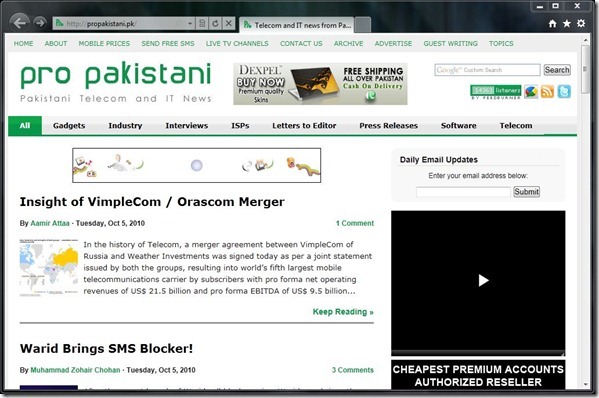

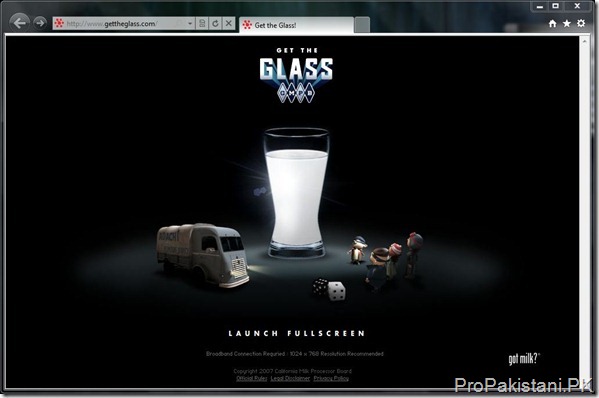

























I had used it about 2month before. It was a beta version. The GUI was awesome. But there were so many webpages issues.Let us wait of FUll Version then we will be able to compare among browsers.
Hi,
To many bugs in IE9 for me, Im sticking with IE8 for now. Although will be giving Chrome a shot after reading this review.
Btw, The IE logo on the top of this page is of IE8 and not IE9.
I used it many days ago and its incomplete.
Yeah the logo in this post is of IE 8.
Scroll down on this page to see the logo of IE 9 and the evolving process:
http://blogs.msdn.com/b/ie/archive/2010/09/16/internet-explorer-9-logo-visual-refresh.aspx
You guys don’t miss a thing :( , Okay Logo Updated , thanks for pointing out!
yes. its good but not so much. lets wait ?
Many people in Pakistan are using XP, whats the advantage we get having IE9 (nothing). I am sticking with Chrome 7.0.517.24 Beta.
I myself is testing 4 browsers, all beta versions
according to the latest beta’s i’l rank them like this…
1 Firefox
2 opera
3 chrome
4 internet explorer 9 beta
the major problem wid internet explorer 9 beta is that it do not show the downloading speed…
i’m now w8ing for addons compatibitibility wid firefox…
1- Chrome
but the problem with chrome is that it don’t have enough add ons
Here in Pakistan majority of MS users have Win XP, and they are happy with IE7, and IE8…Microsoft team in Pakistan should conduct a survey and according to that they start free seminars and lectures to the corporate sector and introduce their new products (I hope MS already doing but need to go in bottom level), most of us are using windows 7 but still stick with Chrome and Firefox….
After Windows XP , Vista & 7 are in the market but few of us were switched, coz we are still afraid from “ Fetal Error” , ‘System Halt” and waiting for few services Pack to make them Stable
Regards,
Muhammad Zafar Ameer
you are 100% rite ….
Firefox 4 Beta is much much better if compared with IE9 beta. Chrome is fatest but it’s not as stable as Firefox 3.x. If you like lite n fast browser like Chrome, try Maxthon 3:
http://www.maxthon.com/mx3/index.htm
Maxthon used to be trident based browser but in version 3, they switched to webkit. Now it’s as fast as Chrome.
My fav browsers are Firefox and Maxthon 3 :)
yes Firefox rules :)
Internet Explorer 9 does not support Windows Xp so User’s of Xp have to stick with Internet Explorer 8
Firefox sucks !!!
Why…….?
Any problem with you.?
Its Best browser i’m using it from last 4 years. Regularly.
Big issue was slow. Its loading pages fast. After some updates. It will work fast. As i’m a big fan of Firefox. I can’t stop using firefox But still i will appreciate. Because lot of Computer users are unknown with modern browsers like firefox, opera, safari & chrome.
so it is very help full for computer dummy users as compare to ie 8 or older versions ;)
biggest issue for now(beta) is its url bar is connected with tab bar which is so annoying bcoz after 2 or 3 tabs the url bar will shrink, this was the reason i immediately uninstalled IE9
using IE8, Chrome 6 stable also Firefox 3.6.10
Well the url bar did not shrink even after I opened 8 tabs.
Care to share a screenshot?
Well the url bar did not shrink even after I opened 8 tabs.
Care to share a screenshot?
No matter what IE9 has bugs or not
I am sticking to Firefox using it for 3 years now never gave any problem to me.
FIREFOX Rules….
Apple Safari Rocks! Go for it u will forget all others browsers… u can also install it on Windows OS.
Never ever cared of Internet Explorer after the launch of Firefox and Google Chrome.
Internet Explorer really sucks in big times.
Firefox Jee. Only. Baki are rung-barangay browsers.
I have regards for Safari though; its very solid.
its firs date to this blog, its nice ! keep work…..