You bought an HDTV, but chances are you were disappointed because your local cable channels or DVDs just didn’t look as spectacular as the videos they were playing at the display centers. Or maybe you are just tired of the video quality of the content that you watch on your TV.
What you need is a HD media player. Until now, most good media players from reputable companies were around the Rs. 10,000 mark. But that has just changed. Because the Asus O!Play mini HD media player just rolled out.
Price:
Priced at a extremely reasonable Rs. 5,700, (may vary according to your location). Its one of the (if not THE cheapest) HD devices to be unveiled. Its simple and barebones, without the additional features on the expensive models that you don’t use anyway.
Here’s a quick rundown of it features:
Connectivity:
The Asus O!play Mini HD player has support for USB 2.0 and has a multi-format memory card reader. Lacks internal memory, but then again, if you’re going to be so choosy you can go to the higher price range players.
The USB port also lets you connect directly to any hard drive and enjoy the content on it without installing any drivers or anything.
Input Ports:
- 1 x DC Power In
- 1 x USB Port(s)
- 1 x S/PDIF (Optical)
- 4 -in-1 Card Readers ( SD/ MS/ xD/ MMC)
Output Ports:
- Composite Video
- Composite Audio L/R
- S/PDIF Out (Optical)
- HDMI 1.3
Interface:
The interfaces for HD media devices aren’t known to be the most visually pleasing or smooth, but I’m glad its different on the O!play mini.
The interface is simple, easy to navigate, and has a low learning curve. It automatically generates icons for photos and provides a preview mode for video files.
When used for photos, O!Play Mini automatically scales the images to fit the screen’s format, allows you to rotate the image and even to adjust the color saturation.
Format Support and Performance:
The player supports literally everything thrown at it. It handles every format extremely well, which a very pleasant surprise since I wasn’t expecting such good support for a cheap end player.
While previous generation TV’s could used the analogical composite connection and stereo sound through RCA connection, LCD TV owners can use the HDMI 1.3 cable provided with the accessories in the box.
Its worth mentioning here that the device supports full 1080p / 60 HZ resolution. The HDMI port can also handle true high-definition 7.1 audio supporting playback of Blu-ray content. No frozen frames or The "Play, Unlimited!" tagline isn’t a marketing ploy after all.
Supported formats:
- Video : MPEG1,MPEG2,MPEG4,RM,RMVB,VC-1,H.264
- Video File Extension : TRP,MP4,MOV,Xvid,AVI,ASF,WMV,MKV,RMVB 720p,RMVB 1080p,FLV,TS,MTS,M2TS,DAT,MPG,VOB,ISO,IFO,M1V,M2V,M4V
- Audio : MP3,WAV,AAC,OGG,FLAC,AIFF,Dolby Digital AC3,Dolby Digital Plus,DTS 2.0 +Digital out,Tag ID3
- Image : JPEG,BMP,PNG,GIF
- Subtitle : SRT,SUB,SMI,SSA,ASS,IDX,TXT
Conclusion:
It’s a no-frills media player for people who just want to play their video files without any fuss. Great worth for you money, highly recommended!
Where to buy online:
It’s available from Galaxy.com.pk.







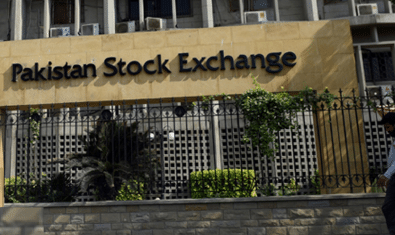
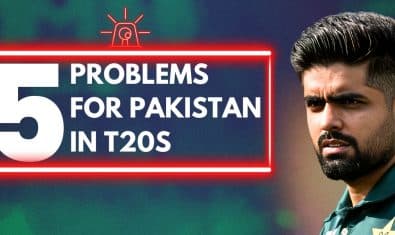
















This is going to be a great product…it supports every format that the famous WDTV HD live player offers and is much cheaper. Furthermore, I’m glad that it is available in the market unlike wdtv which is available only with selected vendors..
great post…!!
Glad to hear that….
I bought WD HD Device in Rs 25000, but this one is better then WD i think….
Nice Post mate.
“You bought an HDTV, but chances are you were disappointed because your LOCAL CABLE channels ”
kinda misleading ,as this means you can plug your local cable and get up converting HD output which is not the case :)
Cannot find a link to it on Galaxy.pk……
@ TING : Go to galaxy.pk . On the left bar, there is a category “Hard Disk Portable”. Click on it, a page will open. The third sub-category is “HDD MEDIA PLAYER” : )
I have WD TV Live, which is so far the best HD media player in the market.
Media players best one on the top
1 A.c Rayn PlayOnHD2
2 Cinematube
3 WDTV HD
4 Popcorn
Don’t forget boxee.
ASUS is a good company and I have ASUS laptop with windows 7. Its working really nice…..
does it play 1080p MKV files????
Yes it can play
its price?
What does it actually do in simple words?
I thought i can plug local tv cable into it and it will generate hd output?
Is it wrong?
Please advice, thanks!
yup same question here can i watch my local cable tv in hd if i but this thing?
Usman & Aamir
No, it can not convert local cable TV into HD. Using this device, you can connect a USB Flash Drive or USB Hard Drive containing files (images, videos, audio) and it will play them on your TV. So, if you copy an HD movie in the USB drive and connect to it, it will show you that HD movie on your TV. It is an alternative of DVD player with two differences:
1. While most of the DVD Players play only a few file formats, this device can play a variety of file formats including Real Media, FLV etc
2. A single DVD is restricted to 4.7 GB whereas you can connect a USB hard drive of any size (even 2000 GB) to it.
does O!Play Mini support hard drive