New to gaming? Or are you just looking to see what its all about and decided to buy a gaming PC?
We at ProPakistani are here to help you out build your very own gaming rig that lets you game on Full HD graphics quality (1080p).
The PC we’re going to build would cost you Rs. 60,000 (with brand new parts) and can run all current games at 1080p resolution on high graphics.
There are a few reasons for going for new parts for everything:
- Everything is under warranty and can be replaced if it stops working.
- Everything is in factory new condition with no screws/parts missing or dented.
- All parts are easy to find and can be bought/ordered online.
It’s hard to decide on your first PC especially if you have no idea how to build one.
I will list my recommendation at the end of every single component you need to build a gaming PC under a budget. These are the cheapest prices online but if you find a better a better deal, please let me know in the comments below.
You typically need 7 basic things in order. Here they are:
1.Power Supply Unit/PSU
You need a good PSU to get started. This alone is very important because we live in Pakistan with a constant fear of a power outage. You should ideally get a PSU with overvoltage/undervoltage protection and resilience against power loss. Another thing you should be wary of is power usage of your PC.
Always get a PSU which has a higher power rating than the overall sum of what the components use (The CPU and the Graphics Card use most of it).
This is because the PSU never outputs 100% of its listed power. A 500W supply will at most get you 450W of power for example.
PSU Recommendation: Thermaltake Litepower Series 550W (Rs. 4,500)
Thermaltake’s Litepower series is one of the most reliable ones in a budget. It offers protection against all of the problems I mentioned earlier and it should provide enough juice to allow upgrade-ability in the future as well.
I also happen to use one of these in my own PC which has faced numerous under voltage/power outage situations with nothing getting burnt/short circuited or damaged thus far.
This PSU is available for Rs. 4,500 at Galaxy Computers online.
2. Motherboard
A good PSU complements the motherboard and vice versa. You should try to get a motherboard which has the least chance of failing and offers all the required slots you need. If it lacks a PCI-E x16 slot for example, you can say goodbye to buying a graphics card for your PC.
Make sure you buy a motherboard which is compatible with all of the other essential parts as well.
On a budget you can go for an ASUS/Gigabyte motherboard. They’re cheap and reliable. Upgrading in the future should also be factored in when buying a motherboard.
Motherboard Recommendation: Gigabyte H110M-DS2 (Rs. 6,500)
This motherboard has all the right slots you require for building a gaming PC. You can upgrade your RAM or processor later on when you can afford thanks to an additional RAM slot and support for 6th Gen Intel Core i series (i3, i5 and i7).
This motherboard is available on CZone for Rs. 6,400 but is currently out of stock. It is also available on Galaxy computers for Rs. 6,500.
3. Processor
The central core of your PC. Your PC needs to have the processing power to be able to multitask through your daily usage while being able to provide a somewhat good gaming experience.
Due to this reason you can safely go for a Core i3 processor without missing out on the fun (You’re on a budget remember?). Plus your motherboard can actually support a Core i7 as well so you can upgrade later on if you need to.
Processor Recommendation: 6th Gen Intel Core i3-6098P (Rs. 13,000)
Even though its a Core i3, it should be enough for you at the moment. This is because games mostly require a good graphics card to perform well and are not very CPU dependent.
This processor also features “hyper-threading” technology. This allows the processor to emulate more virtual cores to perform tasks more efficiently compared to a non hyper-threading ready processor. In essence this processor should perform better than a 2 core processor.
It is available on Galaxy computers for Rs. 13,500 and on CZone for Rs. 13,000. You can also go for the i3-6100 (slightly better) which costs Rs. 14,000 online but can be found for cheaper in physical shops.
4. RAM
Currently 6th Gen Intel processors require DDR4 RAM. DDR can be crudely defined to be a speed standard in RAM. DDR2 is faster than DDR, DDR3 is faster than DDR2 and so on.
Previous generations of Intel processors supported DDR3 RAM while starting with the current 6th Gen processors, they now support DDR4.
Higher amount of RAM does not make your PC faster. Its essentially the bus speed of the RAM that makes it faster. For running games released this year you will require RAM capacity of no more than 8 GB.
RAM Recommendation: Kingston value RAM 8GB DDR4 (Rs. 5,800)
Kingston and Corsair are the biggest RAM makers around, at least on consumer level. Currently the Corsair 8 GB DDR4 RAM module is out of stock with only the Kingston being available.
The motherboard recommended earlier has 2 RAM slots. You can double your RAM if you think its not enough in the long run.
This RAM stick is available on Galaxy computers for Rs. 5,800.
5. Storage (Hard Disk Drive/Solid State Hybrid Drive)
This is also one of the most important components of your PC. Always go for a reputed Hard Disk Drive (HDD) maker like Western Digital or Seagate when buying one. That said, everyone has different amounts of storage they need. Some are content with a mere 500 GB HDD while others require 2-3 TBs (Terabytes) of space.
An HDD with a higher RPM is faster than a lower RPM HDD. Go for a 7200 RPM HDD if you can. A solid state hybrid drive (SSHD) has a small SSD in addition to its original capacity. This flash memory (SSD) stores programs which are frequently run by the user. This allows the SSHD to load up Windows or your favorite games faster than a regular one.
This makes the SSHDs expensive as well. For now you should be fine with a regular HDD, which will get the job done in a budget.
Storage Recommendation: Seagate Barracuda 1 TB HDD (Rs. 5,600)
This HDD offers a middle ground for storage enthusiasts and frugal (in terms of storage) users. This is a very basic hard drive and is the cheapest one available right now. You can go for an SSHD in the future if you need to, they use the same SATA cables/slots as regular HDDs.
This HDD is available on Galaxy computers for Rs. 5,800 and on CZone for Rs. 5,600
6. Graphics card
The star of the show and the component that will do the heavy lifting for games. Graphics cards have been getting cheaper these days with the big ones like the GTX 1060 dropping from Rs. 42,000 to Rs. 35,000 in price. I don’t really need to remind you that we are on a budget here.
You should make sure your PSU and your motherboard are both compatible with your graphics card. Your PSU should have enough power to run the card while the motherboard should have PCI-E x16 slot (preferrably 3.0).
The key is to get the perfect card which offers the best performance for the lowest amount of money.
Graphics Card Recommendation: Gigabyte GTX 1050Ti (Rs. 19,500)
This is the best card available for the lowest price in the market right now. If you want better performance to the tune of 30-35%, you can go for AMD’s RX 470 which costs higher at Rs. 26,000. However, on a budget, you cannot go wrong with this card as it does not use a lot of power and has two fans for heat dissipation.
Heat is the main reason graphic cards stop working and having a good cooling solution for the graphics card means you are essentially future proofing your rig.
You can read an in depth review on the GTX 1050ti here.
This card is available on Galaxy computers for Rs. 19,500.
7. Casing
Last but by no means the least is the casing. The casing is the outer cover for your PC and is also an important part which is often ignored by gamers and PC builders. You need to have a casing that has good ventilation and has good dust filters installed near the fans. This is to avoid dust collection inside your PC to make sure it doesn’t damage the components inside.
Dust collecting on the fans (CPU, graphics card fans) inside the PC will eventually lead to slower RPM and more heat. Heat damages components, especially your graphics card which is the backbone of your gaming PC.
Some people care about the looks of their PC and a flashy casing can impress non-gamers too.
Casing Recommendation: Cooler Master K380 Mid Tower (Rs. 5,100)
This casing not only looks cool, it has plenty of space to accommodate the biggest graphics cards around (AMD’s HD 7990 for example). It can support 4 fans and has a vent at the front and the back. Overall it has good ventilation and build quality to go with it.
This casing is available on CZone for Rs. 5,100
Do you have better recommendations for building a gaming PC? Let us know in the comments below.
Image Source: AVADirect

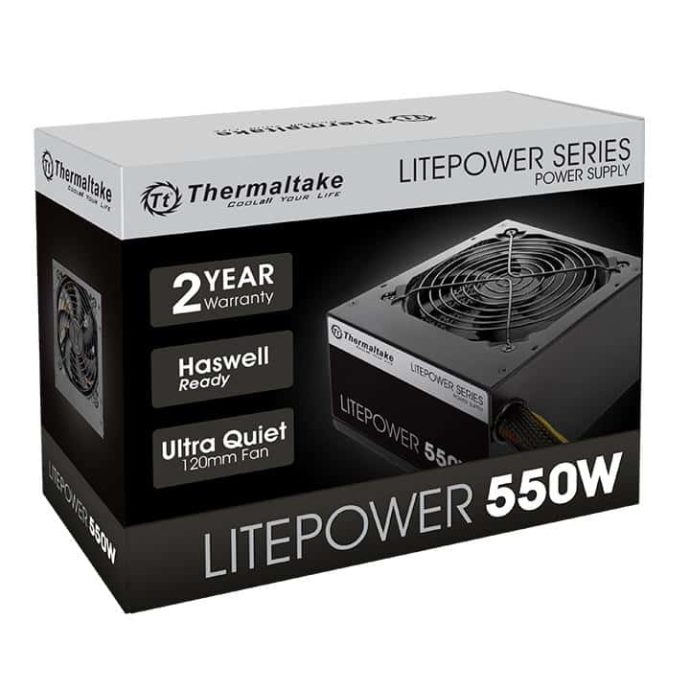
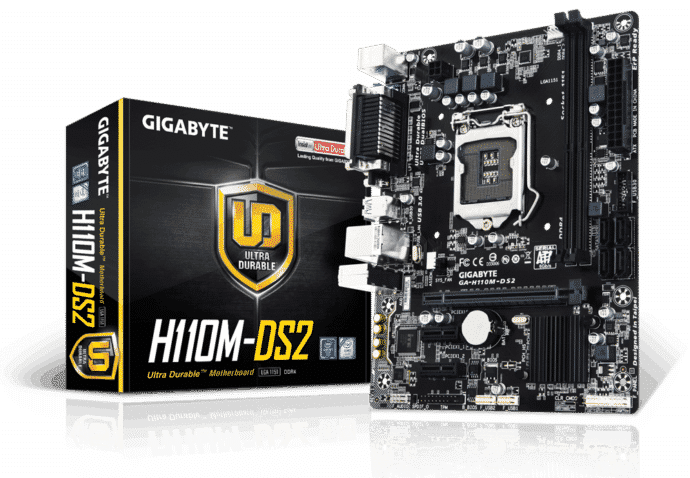






























please bring more of these
i agree please bring more such guides to help gamers to buy the right product within range
That’s a pretty solid list of items. Although I’d personally spend another 5/6k for a 120GB Sata 3 SSD for the OS or a hybrid HDD as the article says. It’s a good investment that pays off from the start.
hmmm. ur right.
Nicely Done mate. Really cool suggestion all those.
better go for RX470 Though, if you are getting it around 20k
any idea where u can buy rx470 for 20-22k in Pak?
60000 + 18000 ( HD Monitor, Keyboard & Mouse ) = 78000
And a few more for speakers/headphones as well :p
It was said a pc, not all accessories and the display.
Fair enough.
FHD monitor Benq 12k (dual Dvi/HDMI/VGA) White body. touch panel for functions.
6K for 2nd hand.
where can i get this ?
yeah but you can get a used screen, I have a 22″ dell, got it for 6k
offer power supply 24v dc for 4 hrs battery life
your specs are accurate! well done.
Thanks :)
The guide was for the PC only, keyboard, mouse, monitor, speakers, headphones aur sath computer table banday banday pe depend karta he.
PC wahid cheez he jo aksar milta julta hi khareedain ge islie i didn’t go into too much detail.
Addition of a SSD would be great. Just keep your OS installed on the SSD and Enjoy lag-free experience.
im convinced. ill get one today.
I’d personally go for two sticks of RAM and run them in dual channel mode. The increase in speed is worth it.
Agreed, but this rig was built with future upgrades in mind. RAM phir badlani paray gi jab upgrade kiya.
That doesn’t make much difference plus if you get 1 8gig of stick you can later add in 3 more 8 gigs of sticks ;) but personally i like 2 sticks mobo bhara bhara sa lgta hai lol
Please make separate guides to buy new gaming laptops. Range it from 30k-40k, 40k-50k, 50k-60k, 60k-70k. Also define which games will be playable and at which settings.
A guide to buy monitors will also be appreciated.
Benq 21″ FullHD Hdmi / DVI / VGA input.
touch panel buttons.
12k
As much as I love a desktop PC, its not viable in the current state of our Electricity System.
Load-shedding (timely & untimely) & fluctuations make it nearly impossible to maintain a desktop PC. I know UPS & Stabilizers are an option but where I live (Liyari), even they have failed. That is why i prefer Laptops as they at least keep you up and running when there is a power outage.
Yeah electricity conditions vary a lot everywhere. Gaming laptops are much more expensive though.
Yeah, I know but there must be something in a budget of 70k that can at least run games of 2014 or 2015.
Its just a sad scenario for me.
Laptops run without the need to be plugged in all the time, but the best part is they are portable; a priority these days with an 18 hours out of home schedule.
https://www.amazon.com/gp/aw/d/B015PYYDMQ/ref=psdcmw_13896615011_t1_B01LNOE4GW
Check this one. Looks good on the spec sheet.
You could ask any relative in US to bring it for u.
i got one from Saudia. gaming spec laptop from PAK is expensive.
66k rupees (2400sr)
i5 Toshiba 15.6. 4k Hdmi output, Harman kardon speakers, 6gb ram, 1TB HDD, win8.1, Nvidia gtx950m.
Mafia III = 720p 30fps
Crysis 3 = 30fps
GTAv = 50fps
Theif = 60fps
Mirrors edge catalyst = 30fps
COD 3 = 30fps
Rise of the TOMB RAIDER = 30fps
Im using Logitech wireless controller 4k rs. attached Laptop to my TV> sit back and play. it feels like playing console games.
That’s cool bro, but sadly i can’t get it here, for the same budget.
If you want to game then forget about budget Laptops, A 150k laptop will give you decent FPS while a 60k PC can give a little more. Just don’t game on Load-Shedding schedule. For normal work you can get a Laptop in 35k.
That,s the problem man, Its just a tough schedule from 7am to 11pm.
Not much home time to say the least.
Really well written and a nice article, please keep this trend and give a good gaming build every 1-2 months I’d say.
nice.. but its better to get some components used. You should not cheap out on PSU. Always get 80%+ bronze rating atleast. That power supply is only effective upto 385watt. Its pretty sad that you can barly build an i3 pc in 60k
Can you do these more often, that’d be appreciated
Author should have given 2 or 3 options for every category, so people can prefer brands they like instead going for his preferred brand, There are multiple items in same price range,
I think 6th generation i3 will bottleneck gtx 1050ti in latest multiplayer gaming like battlefied 1 specially if yoy are playing in server with 64 players . I think i5 will be better choice it will add extra 10 thousand but it is totally worthit.
no not a 1050ti but a it can bottleneck a 1060.
1050ti is last graphic card that would not bottle neck this particular i3 model
Its depend on games and also depend on if you are playing campaign or multiplayer game.for canpaign gaming this system will give good performance but if any one intrested to play lates games in multiplayer mood in 64 player server it will not give the same performance.More players in server is equal to more processing power so in result processor will jump to 99.9 and graphics card will stay 70 percent so your system is not utilzing max gpu power.and as we know that gpu power is more expensive then cpu power All i am saying that for future proof gaming i5 is better.
A pathetic gaming machine i would say because on Intel Core i3 games jerks a lot and GPU is a low end card. You need Core i7 with at least 256Bit GPU with 2-4GB Ram.
nope. its pretty good specs.
2-4gb ram even windows stutter as soon as u open some chrome tabs
Rofl. Go see i3 benchmarks in various games. Getting i7 for gaming? Ridiculous.
What a fuckin idiot. Core i7 for gaming? Its useless. LOL. YOU ONLY GET A CORE i7 IF U ARE INTO VIDEO EDITTNG DUMB ASS.
The motherboard I believe only supports DDR3 Ram. Any suggestion for a motherboard supporting DDR4
b150 Msi
supports DDR4 – 2133mhz
please write guide about system which can be run as web server to support hadoop and hypertable.
Sadly, gaming is the only thing that people associate with powerful machines. I am unable to find anything related to PC making for graphics rendering.
This is exactly why ProPakistani was created at the first place. Great post.
What about graphics setting may be some one endup playing 1080p with low setting in games like crysis3 and whitcher 3 lol
Acha?
https://www.youtube.com/watch?v=LIw17ayUeus&list=PLTWdN3u9x8Jrc6OTVk_VkjZ_kbQNTlHl8&index=30
Ultra high that is 1080p on Witcher 3.
Great, i was curious about the processor, but HT supported Core i3 is well enough to tackle the processing.
I would suggest buying two ram modules instead of one for better performance. Dual channel mode vs single channel mode.
I’ll rather wait for AMD to enter market, and for same price you can get much beter deal.
I dont think they ever will :/
They already have, $499 Ryzen has beaten $1100 Core i7-6690X
No I meant that I dont think AMD will ever enter Pakistan market.
They had once, but with tray packaging vendors use the cheapest quality fans they could find resulting in over heating. I remember buying mine retail version from Philips vendors, so chances are they will as I have my family members working in AMD.
Allthough 750 ti is a pretty good card, its 2 or 3 years old. I think the better option here is to go with RX 460 which was released recently, it has so many great reviews online and and you will definitely get a better performance for a budget gaming PC. And on the plus side ou can find this card around 18000 to 18500 PKR on online stores.
Just a friendly reminder, you’ll be able to game on 1080p but not on 60fps and the least processor a gamer should aim is Core i5.
very good – i3 is bottle neck to it itself because it has two cores current gen games demand 4 cores get “i5 quad core ” don’t buy i7 as its best for multitask DDR4 DOES NOT PERFORM better than DDR3 it only uses lower voltage to bring efficiency if you are saving, SAVED.
and now PSU if you have 550 watts setup dont buy 800 watts psu ok?
all knowledge here comes from youtube see linustechtips and jayztwocents
Very few games demand i5. Otherwise Skylake i3 is perfect. But sure, if you got the honey, get i5 or maybe i7.
Well Done Haamiz and ProPK, thumb up for you (y) Sorry for being late in posting a comment.
Really good guide. For those people saying Core i3 6100 bottlenecks, it doesn’t. It doesn’t even bottlenecks a 1060. Core i3 6100 is a very capable processor which can beat even several models of core i5. Its main advantage is the hyper threading. Only few games utilize more cores than 2 and they are mostly open world games like Battlefield 1 and Witcher 3 where processor has alot of work to do. This build will be able to run all latest games on high-ultra at 1080p.
If you want a gaming laptop get Dell Inspiron 7559 or new HP Omen.
excellent guide for gamers
The author skipped the price of the OS altogether… As almost all games require windows therefore it is imperative that it’s cost is accumulated in the final tally. Which results in an extra bump of 10,000 to 18,000 pkr..
Pirated
LOL.
AMD PC would be better…….