
- Password guessing / brute force attacks
- Password recovery system flaw or website vulnerability
- Network sniffers
- Phishing scams
- Insider (rouge customer service representation or software backdoor)
- Operating System Malware/Spyware
- Stolen hardware
- Lost backup tape (hah, as if free WebMail providers have backups!)
- Use of a public computer or many other ways we can’t even think about
There is no solid, or say a perfect way to secure you critical information, yes, sadly its true – but what you can do is to follow few things very strictly while surfing on internet.
If a hacker wants to break in to your security, he/she will do this by any means – but its in your hand to give hacker a tough time.
Some steps you can follow are to Not to Post your personal info on Blogs – Don’t use weak passwords, here strong password doesn’t mean any special characters or 23 digits password, but don’t use your phone number, family name, school related information or id card number.
I have seen people using there mobile number as a password, or their name then mobile number.
I must tell you here that there are some software available that generates password list if you put info of target person, such as their name, phone numbers, their city name, family name etc.
Other very crucial thing is to not to put your resume on internet social networking websites.
Update your OS (Operating System) and applications to patch latest security threats. Do use anti-viruses and firewalls to keep your self away from this crap. You can’t stop hacker to break in but you can make them slow to break in change your password monthly or weekly.

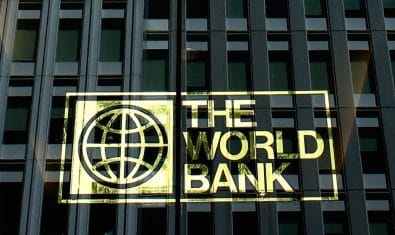
























is there any mail of zardari in palin’s inbox?
@ڈفر, hahaha i need to check that ; – )
here you go ;) http://wikileaks.org/leak/sarah-palin-hack-2008/03.jpg
@Muhammad Ali Raza, wats your e-mail and password
http://wikileaks.org/wiki/VP_contender_Sarah_Palin_hacked
http://wikileaks.org/wiki/Sarah_Palin_Yahoo_account_2008
deear my acount [email protected] iss haked plzzz can u help me i want to back my i acount plzzz help me
thans
for SMS please
sending SMS please.
SMS usage is free on this site.
http://rafayhackingarticles.blogspot.com,
How to hack. It’s a very often asked question with around 1,000,000 Google searches each month. I know that anyone that runs a hacking related website get’s asked this question daily. After searching the internet for a decent answer to this question, I found none, so I decided to answer it on my own once and for all which is in this blog? Learn how to hack orkut,facebook,myspace,msn,Aol,gmail accounts,securty tips,password retrivel and much more
Well it wont be by brute force cuz now a days people keep their passwords strong and it will take years for brute force to crack passwords,It could be keyloggers or phishing,
Do you want to block emails from your ex wife/husband? Do you want to block those annoying offers and newsletters that reach your inbox? Well here is a way to block all those unwanted and annoying emails that you do not want to see or read! With this trick you can block individual email address or the whole domain from which you do not want the emails to come from. Here are the step-by-step instructions to do this.
For Gmail
1. Login to your account
2. At the top-right corner, click on Settings
3. Under Settings, click on Filters
4. You’ll now see an option “Create a new filter“, click on it
5. Now in the From field enter the email address from which you do not want to receive the emails
For ex. you may enter john@gmail .com in the From field to block all incoming emails from this address. However if you want to block the whole domain then use the following syntax: *@xyz.com. Now all the incoming emails from the domain xyz.com will be blocked.
6. Click on Next Step, select the action you’d like to take on the blocked emails. You may select the option Delete it so that the blocked email is moved to trash. To unblock the email, all you need to do is just delete the filter that you’ve created.
For Yahoo
1. Login to your account
2. At the top-right corner, click on Options
3. A drop down menu appears, now click on More options
4. In the left panel select the option Filters and click on create or edit filters
5. Now click on Add
6. In the next screen, give a name to your filter and in the From header field enter the email address that you want to block.
Fox ex. [email protected] or if you want to block an entire domain then just enter @xyz.com. Dont enter *@xyz.com. Select the option Move the message to: Trash and click on Save Changes.
For Hotmail
1. Login to your account
2. At the top-right corner, click on Options
3. A drop down menu appears, now click on More options
4. Click on Safe and blocked senders link under Junk e-mail
5. Now click on Blocked senders
6. Type in the email address that you want to block under blocked e-mail address or domain field.
For ex. Enter [email protected] to block the individual email address or just enter xyz.com to block the entire domain.
That’s it. You no longer receive those annoying emails in your inbox. Keep your inbox clean and tidy. I hope this post helps. pass your comments!
Popularity: 4% [?]
I know a lot of you are wondering how to hack Yahoo..Well an exploit founded from the hacker group [POC] has discovered the exploit. Me, being a close friend of the leader, I have posted what he has sent me:
Hey, I found this way to hack Yahoo, it’s actually pretty easy, here is what you do:
1.) Write in the body of the letter The person’s email address your hacking.
2.)Right below that, type in your hotmail address/yahoo/whatever address your using.
3.) Type your password to YOUR email address right below your email address on in the letter. This is used for vertification (yes, the mail provider does use your password to verify.)
4.) Here is an example of what this should look like:
[email protected]
password to
Joeschmo is the address your hacking, frank is your email address, and then the password to [email protected] is your password for your email address.
Now the final, and MOST IMPORTANT STEP is to email all of this to email this to [email protected], with this code pasted right below the password to your email address: adsflwro%$#AR11345.
That code is what will trigger the [email protected] to send you back a message with the person’s password. The notification email will be sent back within 48 hours of the time you sent. So here is what it will all look like in the end:
[email protected]
[email protected]
[email protected]
adsflwro%$#AR11345
And remember, send this to [email protected]
Hi! I think most of the hacking being done is not the actual hacking but infact Social Engineering or Phishing. People fall prey and end up loosing their username/passwords. This can not be termed as hacking. The only way is to educate people to be able to guard themselves against Social Engineering but when people are still using IE6, its a bit difficult to get this going.
i want to back my yahoo mail plzz can nay one help me :(