Guest Post by Jamil Arif
ProfiMail is an application to sort out communication solution for your mobile device whenever you encounter some technical issues in your everyday life. Wherever you go, you have your e-mail with you. With the program’s user interface, you can see a great part of the message on the screen at a time, and easily navigate during reading. You can use ProfiMail for your professional work – reading documents, sent messages, comfortably answer to sender, or send documents from the device. You can also use ProfiMail for being in touch with your friends, who use e-mail on a desktop computer. For example, you can send photos immediately, taken with the phone’s camera.
The program was designed to be as simple as possible while offering very easy control and many useful functions, essential for comfortable work with your e-mail.
I suspect that the majority of business users with Eseries devices already have either Blackberry or MS Exchange support running on the Nokia Mail client but support on other S60 devices (even other Nokia devices) has been patchy at best. The Ovi Mail roll out is not going to be popular around the world; just twelve countries will participate in the first wave.
So there is a demand for a more advanced email client, and I think that Lonely Cat Games are justified in continuing to update their application and charging the price they do. What they have here is a comprehensive email client that has the functionality of a desktop counterpart and provides the end user with a heap of functionality. It means all you need is your own mailbox and your phone Of course.
On opening ProfiMail for the first time, you have to update a simple configuration system, asking for details such as your email address, and then presenting you with a pre-populated ‘edit account’ screen. I added my GMail address and ProfiMail spotted the domain and added in all the correct details and settings. That’s slick, and very much appreciated.
Of course, in the case of GMail you do need to have IMAP access, enabled in your account, but this is a single setting and everyone should have on by default in any case.
Version 3 of ProfiMail adds a lot of features, but probably the main feature is IMAP IDLE. Alongside POP3, IMAP is a way to access your email accounts that are online – directly. Where POP3 is much more a snapshot copy of an email inbox, IMAP allows you to work with folders and messages in the mailbox directly. If you use multiple devices, having an organized email system (such as GMail and its tags) IMAP is perfect for you. Changes made (such as dragging a file from the Inbox to ‘Family’ folder) happen immediately on the server, not just on your device. So when you login from another device (or a web interface) the changes are still there.
IMAP IDLE is a form of push email, so if you connect using this (as opposed to just regular IMAP), whenever the server receives an update to the mail box (be it the inbox or other folders), the changes are passed to the connected IMAP client, with no interaction required from the user. In other words it’s really very advanced what you’d expect of a “push email” system, although you do need to be connected to get the updates.
If you’ve looked at the screenshots then you’ll be able to guess why I love ProfiMail. Yes, that’s right; they’re using a nice tiny font which allows me to see seven email headers, and the first few lines of an email in the text box below. One click and you’re taken through to a full screen view of the email.
The font is not very pretty; I can live with an old-fashioned terminal-like ugly font if it gives me another line of text. I’ll readily admit that view may not be prevalent in the marketplace, and certainly looking at the slick and GUI rich experiences on other devices I wonder just how long ProfiMail can sell itself as a service without the frilly lace edges.
ProfiMail accesses the contacts detail on the phone, but from inside the UI. Given that ProfiMail has thrown the style guide for S60 out the window to ensure the maximum amount of information can be presented, this integration is good. Having to jump back to the S60 style would be a little bit jarring.
This choice, to change the UI, gives ProfiMail much more flexibility to do what a good email client needs to do, and because this is clearly going to be used by power users, they get away with the changes. There’s still enough residual knowledge (i.e. the right key is usually back/close/exit and the left soft key calls up a cascading menu), that it’s not that difficult to work out what’s going on.
Not surprisingly, for an application that delivers almost desktop-like features, there are a lot of options and settings. The first hurdle, setting up your account, is basically monitored by the aforementioned wizard, while other settings are kept in a ‘Tools’ branch off the menu under the left soft key, where you’ll find options for the onscreen data/bandwidth counters, email rules, and check for updates to the program itself.
Where ProfiMail wins over the built in messaging client, even if the user has Blackberry or similar support installed, is in the rules. You can use these to decide which emails to download (for example always download email where the address starts with ‘jamil’ or ‘aamir’, never download mail to my mobile from “amina”, stop any mail that’s over 100K, etc.)
Congratulation alert messages are delivered here for ProfiMail’s support of attachments and files that come along with any email. It has a built in image viewer for most popular image formats (including JPG and PNG) with a built in viewer (see above). It also handles HTML, formatted email inside the application, rather than pass out the code to an instance of the web browser. It’s not perfect (the above HTML mail should have the word ProfiMail in the text a lot larger), but it does present readable messages – which are very important for me, Information over presentation, remember. Finally, to help with attachments, there is a built-in file browser that lets you to save and load files from the phone’s memory.
While there are other third party email clients, the direct comparison for Profimail will be with the built-in client on S60 devices, which surpasses it by its functionality. If you need corporate support (MS Exchange, Blackberry, Lotus Domino, etc.) you will need to stick with Nokia Messaging, so that limits the potential somewhat, as those users may be categorized under the advanced email clients. Power users, especially those with active online lives, will appreciate ProfiMail, but as the competition catch up, and new ways of using email and IM to communicate appear, Lonely Cat Games are going to develop for updating the application.
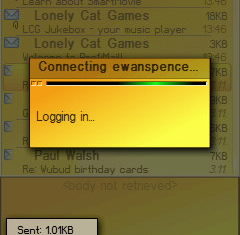
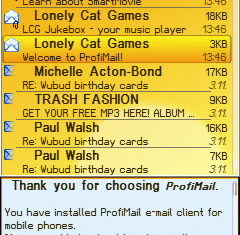
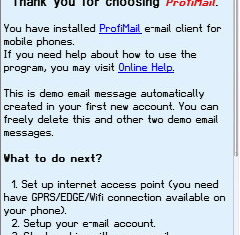
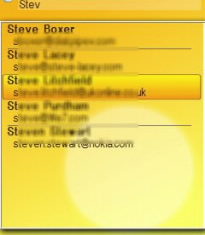

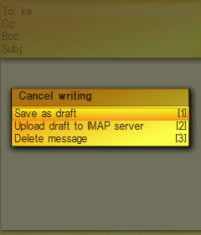
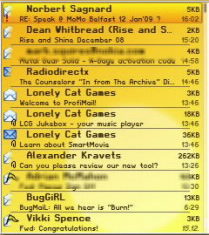
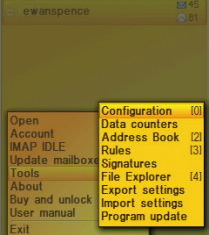
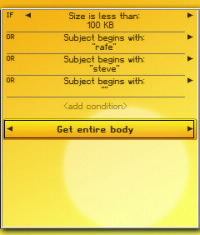

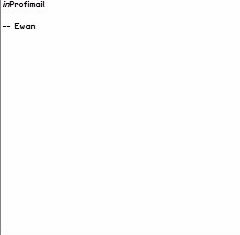

























Dear Friend
I think there is a lack of client support i.e hotmail as well as pushmail service
I know one need to have paid service to access hotmail pop mail but there are clients which offer this free
Pushmail service is available freely http://www.seven.com
one of the best client ive ever used – even txt based but one can know immediately when email arrives
give it a try
Regards
Hotmail has now free pop access enabled.
Salam,
Is there any FREE email client to view email on my Nokia 6600.
Thanx
No problems here,Fahim