It’s been almost a year since the Cupertino based company launched it’s MobileMe Alternative i.e “iCloud.” There were many features i.e Mail, Contacts, Calendars, Photos, Notes, documents, and not to forget keeping them Automatically in sync across all your devices was the main purpose of iCloud.
The name itself is self-explanatory. In the many features included, there was one which gave people owning an iDevice or a Mac to get a free @me.com E-mail address and the best thing about it was it was totally Ad-FREE E-mail!
So anyone who still didn’t know about this bonus feature provided by Apple to those owning an iDevice or a Mac, then they should get started and get @me.com e-mail address free of cost!
There are two ways of getting this @me.com address:
1. If you have an iPhone/iPod Touch or iPad running iOS 5 or above.
2. If you are running OS X Lion 10.7.2 Or Above.
Don’t worry I’ll teach you both the methods. But in order to get the email address you need an Apple ID.
Method 1 (for users having an iDevice):
1. Open your settings and scroll down, there you will find a new tab i.e iCloud.
2. Open iCloud and then enter your apple id. After that turn on sync for mail.
3. After turning on sync you will notice that a new window would open asking you for choosing a desired e-mail address.
4. After you have chosen a valid e-mail address, Voila! You are good to go! You can now use your new E-mail Address and access it from any browser via iCloud.com or any other E-mail client.
Note: While choosing your E-mail Apple doesn’t ask you for a password because it will be the same as the one you have for your Apple ID.
• 5GB of space is provided by apple for free, if you want more you can surely upgrade for money
Method 2 (for Users having a Mac):
1. Open up System Preferences, and then click the iCloud icon under Internet& Wireless Category.
2. Sign-in with your Apple-ID and then turn on the sync option for Mail.
3. Now choose your desired Username.
NOTE: Your password would stay the same as the one you have for your Apple ID
4. Bravo! Your done!
5. Now you can access your E-mail via iCloud.com or any other mail client.
6. Enjoy an Ad-Free Email Account!
Note: 5GB of space is provided by apple for free, if you want more you can surely upgrade for money. Additional 10GB for $20/year, 20GB for $40/year, or 50GB for $100/year.
• 5GB storage space covers mail, documents, and mobile backup data. Your purchased music, apps, books, and Photo Stream photos won’t count against your 5GB limit.
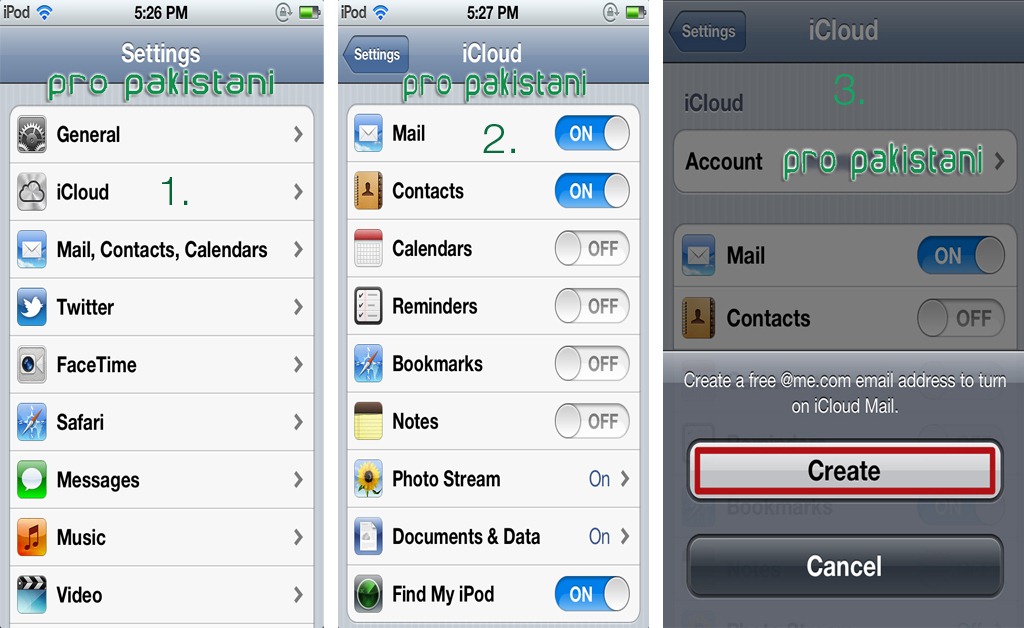

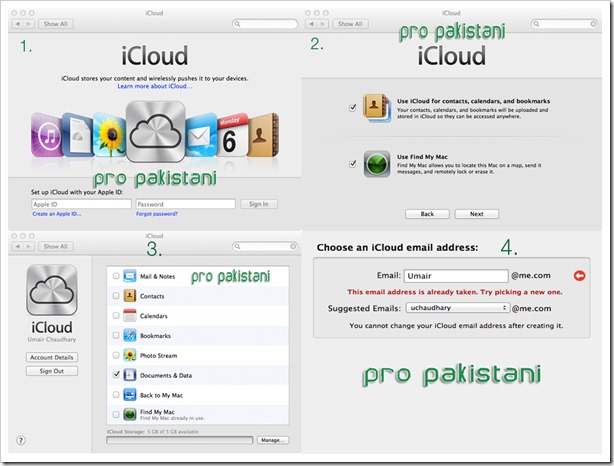

























This is like telling people how to open a box and then taking credit for it.
Yes .. Overall It is a useless post.
^^ ditto. useless post
Well… Obviously it would be useless for you guys because you don’t have those gadgets. It’s better for you to ignore the post if it is not of your interest rather than claiming it useless!
I want to have one while I’m not having any Iphone or OS X Lion :(
Hi, let me know if I can also share news articles, I’d sent one on your given email address at Guest Writing but haven’t got any reply yet.
Considering you have to purchase a mac or an idevice, It is not free. May be title needs correction.
You can take scenic pictures of Kagan for free. Unfortunately you need a camera and need to drive to Kagan somehow, which is not free. But you *can* take the pictures without paying anyone, so it’s free.
Got it?
No.
You posted your comment for free, didn’t you?
Oh wait, you needed a computer to post that. Not free. And an internet link. Not free. And an education. Not free.
Still don’t get it? Go play in traffic.
why is this
How???
Useful post. not everyone now this
I agree. @me is interesting email domain.
Nanna Rahi u ri8 itz n0t free
Useless post, if you own any smartphone then you must have known this otherwise throw your device :-p
I don’t get it. If you already own an iOS or Mac, then you probably already have an @me address. If not then you definitely don’t deserve a smartphone. Pretty useless post.
I actually found it useful. I had never opted to sync iCloud email (previously only contacts,calendar), so I didn’t know if I could get a me.com email. Googling led me to this site, which wonderfully explained the steps.
if am not using either of the two ways
haw can i get am e mail on @me.com
If you don’t have these devices, you’re not worthy of living in this world.