In order to prevent your personal information from getting into the wrong hands, Google has launched a free, open-source Chrome extension that warns you every time you’re about to enter your Google password into a suspicious website.
The extension, called Password Alert, is primarily designed to tackle phishing sites that imitate a Google sign-in page with the intention of stealing your passwords. According to Google, around 45 percent of the phishing attacks carried out across the web are successful, and close to 2 percent of messages received on Gmail are in fact designed to steal your sign-in information.
According to Google, around 45 percent of the phishing attacks carried out across the web are successful
This isn’t the only purpose of the tool, however. Plenty of users have the tendency to reuse the same password on multiple sites, and such practices give hackers the opportunity to gain access to multiple online accounts with a single attack. In order to thwart such practices, the Password Alert extension will warn you if you’ve reused your Google password on another site. From there, you can either choose to ignore the warning, or you can pick the option to reset your Google password in order to avoid any further duplication.
If you happen to enter your password into a phishing site that is made to resemble Google’s sign-in page, Password Alert will notify you at once via an alert notification.
According to Google, the Chrome extension stores a “scrambled” version of your Google account password. This information is only saved for security reasons and isn’t shared anywhere else. If you happen to enter your password into a phishing site that is made to resemble Google’s sign-in page, Password Alert will notify you at once via an alert notification. The notification will tell you that your account’s security may have been compromised and that it would be best to update your password as early as possible.
Users of Google for Work, including Google Apps and Drive for Work, can also benefit from the Chrome extension, provided the administrator has it installed for everyone in the domain. An alert would be sent to the admin whenever Password Alert detects and flags a potential attack on an employee’s account.
Password Alert can be accessed and installed via the Chrome Web Store.






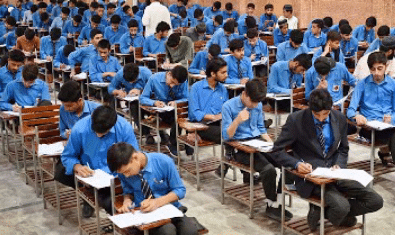




















Lol chrome stores the password in scrambled form and wont be shared with any else. Thats somethin to cheer about.
gmail is the best , it always keep there user secure,