Google has announced a new way to interact with and search for information on your Android devices. The new search mode will let you quickly find content from installed apps. Some of the currently working ones are Gmail, YouTube with more third-party apps coming in the following months.
To access the feature, make sure you have the latest update of the Google app of the Play Store. After that, enter a search query in the Google search bar and select “Apps” from the tabs that are available at the top, it will located to the very right of the scroll bar. It serves various functions for now.
For example, if you search for the name of a person, it will show you the message conversation you’ve had with them and it even allows you to expand the conversation right there from the app.
Google has a short list of the features that the In App is able to achieve and show right now:
- Find your contacts and messages. Easily find the friend you want to catch up with, or the name of the new sushi place that your friend told you about last month — just search for [sushi] and find the message.
- Listen to your favorite running song or watch that sneezing panda video for the 15th time — all in one place.
- Stay organized with your tasks and notes. Want to check off items on your grocery list? No problem, just search for [groceries].
Google says that right now the new search method works with the two apps mentioned above and also Facebook Messenger, Evernote, LinkedIn, Google Keep and a few more.
The searching for your results happens entirely on your phone so you can search even when you’re not connected to WiFi or mobile data. Only the user can see the personal results and they won’t appear on Google servers. You can also exclude apps from which you don’t want results by going heading into the settings and unchecking the apps from the “In Apps” menu.
Google also said that the upcoming Android Nougat based LG V20 will have a dedicated shortcut to take full advantage of the In Apps feature. It will also be able to work with LG’s pre-loaded apps.

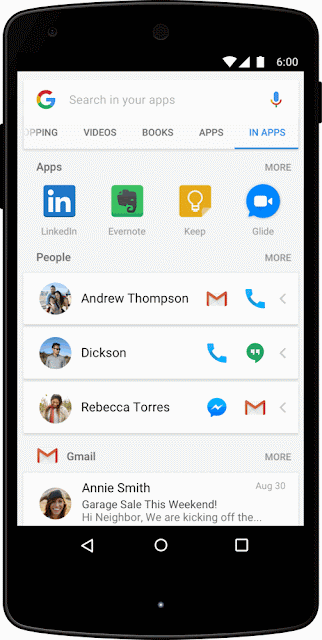

























I am not comfortable on finding my personal content. Google is to search content on globe.