Let’s face it. Browsers are getting boring now. Chances are you are using Chrome right now. If not, then most probably Firefox or Opera. And if you’re on Internet Explorer, then by the time you will be reading this article, it’s going to be 2020.
Jokes aside, there aren’t many options for browsers apart those mentioned above. Browsers don’t often get updates that bring about some real changes in cosmetics or the functionality. Today’s browsers are just not as fresh as they used to be. However, one of the above-mentioned companies is now looking to change that.
Meet the Opera Neon
Opera Neon is a browser that gives you a glimpse into the future of desktop browsers. Neon is meant to play with a bunch of untested design ideas. It may not be ready to replace your default web browser (Opera is still calling it a “concept browser”) but it comes pretty close. And in my testing it was just as stable as any other browser and I didn’t face any slow downs or crashes.
The browser has some pretty neat ideas that are fun to try out. Upon starting Opera Neon, you’ll notice some big differences right at the beginning. The background used at the start page is the same as your desktop background. You’ll notice circles with some default websites on them. This is the new tabs page and you can either delete these, click on them to open or rearrange them. Your bookmarks will also show up here right alongside them.
You have an address bar too. Just enter a link and it will show up as a bubble tab on the right side of the browser. From there you can even drag the bubble to the main page in order to save it for later. This is a much better way to save your favorite websites instead of relying on the browser it self to figure out what you like to visit the most. You can think the bubble tabs as those bubble chat heads that you get on the Facebook Messenger. Visually, it is very cool.
Neon also supports split screen view so you can open up two tabs at once for multitasking. To do that, just simply drag one of the tabs up and just place it next to your currently open tab.
There’s also a sidebar on the left that lets you control audio and video feedback. Other than that, there’s a recent downloads option and a “Snap” tool. Basically, Snap is Opera’s built in screenshot tool that lets you take a screenshot of the whole website by cropping it.
Neon supports video pop-out, just like the regular version of Opera. Just simply open a video and from the left sidebar, open the video control and click on the tiny pop-out button. A small window will then pop-up and then you can either resize it and move it around.
The incognito window also looked…interesting. Everything is the same except it doesn’t pull your desktop background and instead uses another image.
Final Words
Wrapping it up, it is a pretty cool browser and definitely different than any browser you have ever tried in the past. Opera insists that it can’t be used as your everyday browser since it it is still a “concept” and it may crash at times, causing you to lose your data.
Nevertheless, if you want to try it out, you can click on this link here.
What other cool and unique browsers do you know about? Let us know in the comments below!


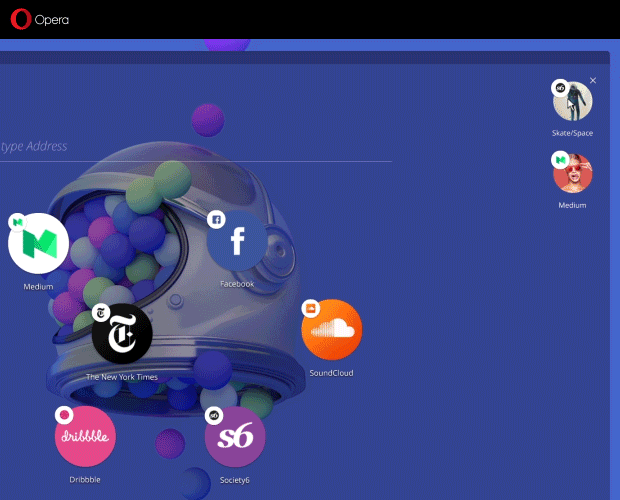





























Downloading it right away. M not a fan of Chrome, Edge…and this is the best re-design of browser I ever used.
“It has address bar too” :D
I surely will be trying this.
I have been using Opera since 2011. Best browser on desktop imo. They also released another concept browser around 3-4 years back, Opera Next. It was pretty bland compared to Neon. Neon definately looks pretty awesome.
great graphics but opera needs to manage the screen space better.