Google’s one and only gallery app, Photos, is getting a big update. The app was released 2 years ago and has amassed 500 million active monthly users. In addition, 1.2 million photos and videos are backed up every day.
The update is designed to “help you share and receive the meaningful moments in your life”.
There are three major features included in the update:
Suggested Sharing
How many times have you forgotten about that one photo you forgot to share with your best friend? Or those pictures at a family bbq you forgot to share with your cousins/family?
With the new update Google has you covered. According to Anil Sabharwal, VP Google Photos,
Using our machine learning technology, Google Photos will not only remind you to share—it will automatically select the right photos, and even suggest who you should send them to based on who was in the photos.
All you need to do is tap send, your friends and family will automatically get all your photos. The app will automatically remind them to send their photos too. The pictures will now all be in a single place, “including—and especially—the photos you didn’t take.”
You will be able to use this feature in the new Sharing Tab on Google Photos.
It will be rolling out to Android and iOS in the next few weeks.
Shared Libraries
There’s one person that you want to share all your images with but never get the chance to do it. Be it your wife, your best friend or someone else. With Shared Libraries, Google Photos will automatically share your image library with that special someone. Whenever you take new photos or they snap a few images, you’ll be able to send/receive them automatically.
You can also choose to share individual images in your library or setting photos of certain people or from a certain date forward, according to your preferences.
Photo Books
What’s the first thing your mom does when your relatives from abroad come to visit you? Show them your childhood photo albums of course! Embarrassing photos aside, photo albums have a way of bringing back old memories. Your first road trip, wedding photos etc.
Finding and printing pictures is hard work, especially when they’re scattered across several phones, laptops and other devices. Google’s new Photo Books will remedy that by allowing you to easily find and create Photo Books, printed by Google themselves.
Anil notes,
They’re beautiful, high quality, with a clean and modern design. And thanks to our powerful search technology, your photos are already organized by the people, places, or things that matter.
After you select the right images, Google Photos will filter out the best ones among them, removing duplicates and poor quality images. You can make few changes and place your album order. In the future, Google plans to suggest Photo Books for you, automatically selecting images from your image library.
Photo Books are currently available in US only, for the web version of Google Photos. It will be available on Android and iOS next week. Albums will cost $9.99 for a 20-page softcover book and $19.99 for a hardcover book.
Google Lens
The final addition to Google Photos is Google Lens integration. Google Lens is a machine learning AI that knows what your camera is looking at. For example, point it at a fruit and it will tell you what fruit it is.
Integration with Google Photos would mean the addition of nifty little features that simply aren’t available anywhere else. For example, if there’s a screenshot of a company’s address with the phone number written on it, simply tapping on the number on the image will let you call the company.

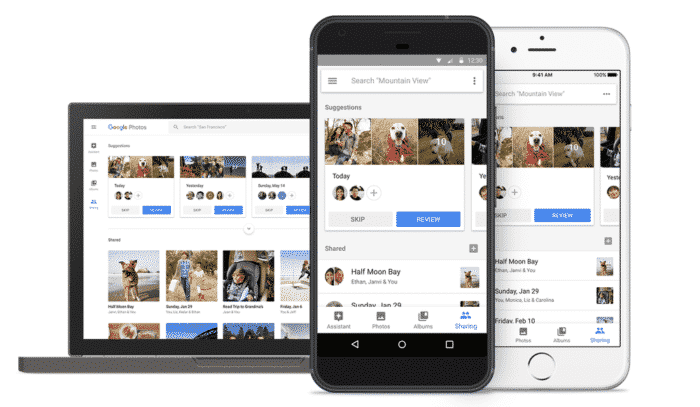
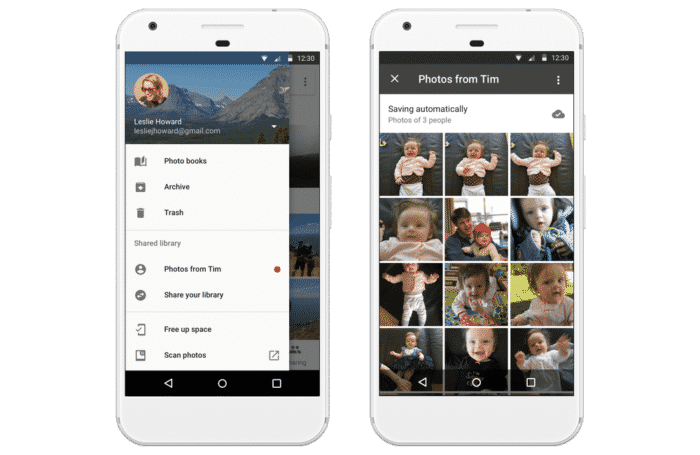
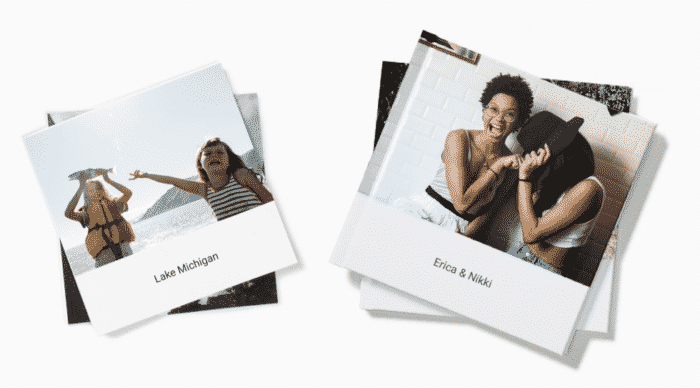
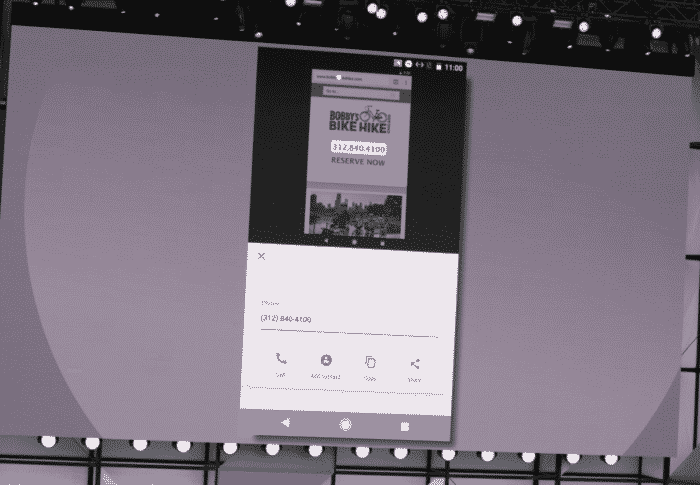





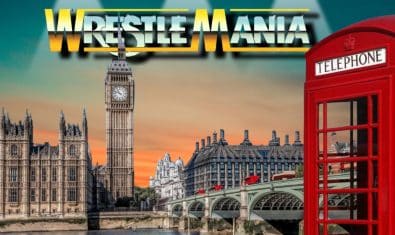















And as always an entire article without a single link to the app itself :(
Open Play Store in Any Android OS with Google Account Logged in
Tap Search Button Type
Google Photos
jo sb se pehly App Nazar aay
Thats it
Download it
And 1 Thing is must
Internet Connectivity is needed for whole process
:p
Thank you for overstating the obvious! You def missed the point!
Hahahahahaha LoLxxxx :p