So you might have faced this situation with that new TV you got. It’s got everything – great picture quality, great design, and great features. Except those apps that you like to use on your smartphone so much.
In short, you got a non-smart TV that doesn’t do YouTube or Netflix out of the box.
If you are in this dilemma, then you’ll be pleased to know that there is a way to get your favorite apps on your TV and make the most of it.
You need to invest in an Android TV box.
So What is an Android TV Box?
Simply put, an Android TV box turns your ordinary LCD/LED TV into a Smart TV.
You can:
- play games on it,
- browse the web
- watch your favorite TV shows from your media library,
The best part? You can do this all from the comfort of your couch/sofa/bed. They usually come with their own remote control, with some offering voice based search as well.
Things You Need for Android TV
All you need is:
- an Android TV box,
- an HDMI connection on your TV
- a working internet connection or network.
There are several different options available in Pakistan for your Android TV devices, all with their own advantages and disadvantages.
Some devices like Xiaomi Mi Box, Amazon Fire TV are hard to find while others like the Apple TV and Nvidia Shield TV are on the high end/expensive side.
Here’s a list of some of the good options out there in the Android TV box market.
Nvidia Shield TV (~Rs. 40,000)
- Expensive
- Can stream games from your PC
- Optimized for gaming on Android
- comes with 500 GB storage space
- Best of the best out there
Apple TV (~Rs. 20,000)
- Not an Android TV Box. Perfect if your media library is tied to iTunes.
- Siri voice recognition with select apps
- One of the best and most polished interface of all TV boxes
- Requires iTunes account and subscriptions (in some cases)
Amazon Fire TV (~Rs. 19,000)
- Best for Netflix subscribers
- Voice search
- A lot of content and apps available
- Kodi media center app pre-installed
- Only Amazon Prime Subscribers can fully utilize it
Xiaomi Mi Box (Rs. 8,000)
- Get the most bang-for-your-rupees with this TV box
- Supports 4K 60 fps streaming + HDR mode for supported movies.
- Voice search
- Optimized for gaming
MxQ 4K (Rs. 6,000)
- One of the cheapest Android TV Boxes available in Pakistan
- Comes with Kodi pre-installed
- Supports 4K 60 fps playback
- Average hardware (not good for gaming)
Are you using an Android TV box with your display? Which one do you recommend for our readers and why? Sound off in the comments below.
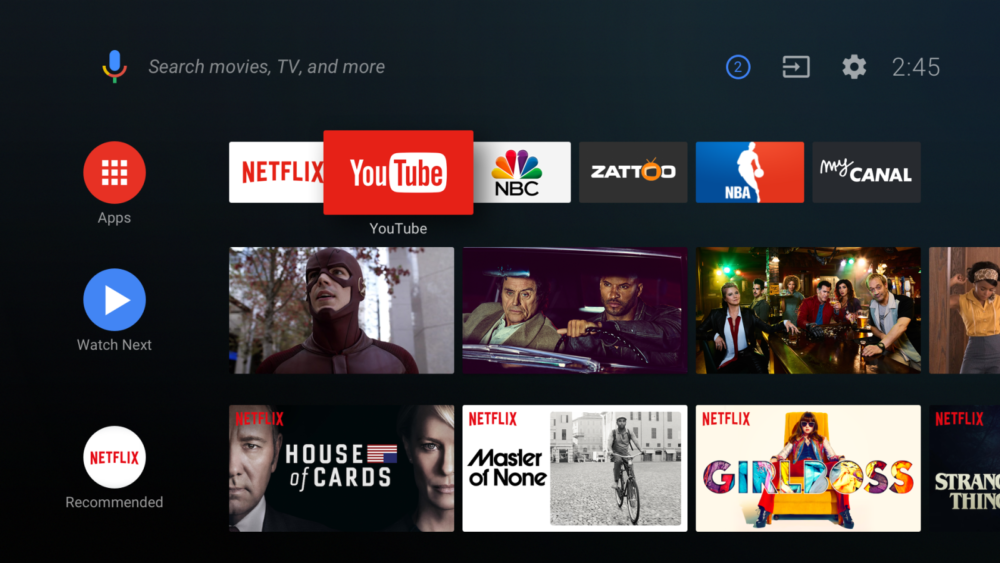






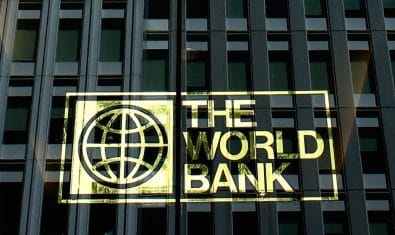
























I wished I knew about these devices earlier.
Just don’t buy google chrome cast,
I spend Rs 4800 on it that went to drain,
There are some issues with it and google is providing no solution
https://productforums.google.com/forum/#!topic/chromecast/qTqvtlmzleU
Xiaomi Mi Box available in PK?
Yes
chrome cast 2 is the best
Its just a Media Caster
the worst
always forgets wifi password and cant work without phone
with mobile i feel more comfortable.
Mine doesn’t.
But I Have NOBEL TV Isko Kaise Smart TV Banaye :
https://uploads.disquscdn.com/images/746107aa6b07dfa04cffd86177a529e8abcd8d35a93b7a12a0f7719a970c32c4.jpg
Bohat aasaan hai, is ko kabarh main beech do, aur LCD TV le lo.
Which LCD Brand is Good & New Ya Old Lena Chahayeh ???
any LCD which have HDMI port, so you can make it “Smart”
search for TV Box with AV port and that can be plugged in in DVD port and it will work.
use hdmi to av converter buy it from aliexpress
https://www.aliexpress.com/w/wholesale-hdmi-to-av-video-converter.html?spm=2114.search0104.0.0.wgIptJ&initiative_id=AS_20170908014153&site=glo&groupsort=1&SortType=total_tranpro_desc&g=y&SearchText=hdmi+to+av+video+converter
By purchasing a new one.
wetek play 2 is best in all, satellite and android two in one and also available in Pakistan for 20000
How much duty will be applicable if we order through AliExpress?
LCD Or Devices ???
obviously device, because post is about devices.
If U Buy TV Devices Taxes Are 17 Percentage (Excluding Of SALES TAX, INCOME TAX Etc) Under Code 8525.5020
Nvidia Shield is also available in a $200 version without the 500GB internal storage. I have and it’s really useful.
Why PTCL Smart TV app can not run on Android TV its boxes except PTCL own boxes?
Ye Offer Srif PTCL Sarifeen K Liye hai
dear i have PTCL at my home but customer service said they deliberately blocked it to make sure customer use their own tv boxes.
Built In Apps Ka Issue HOga : Wo Unhi Ki Chezo Par Chalega
i think the software is designed specifically for their hardware
no dear it work on all android smartphones and ios devices and run on android tv boxes but they blocked steaming service ….
kia LCD monitor k sath laga sakte hain VGA cable laga k
Ha Lag Jayega :
Here you go with some even more boxes for Linux, Live and legal boxes out there.
https://www.kodivpn.co/best-kodi-boxes/
Xiaomi Mi TV Box is officially available in Pakistan? Rawalpindi and Islamabad?
I saw it on their local website but it already was marked sold out (the Pro version). It is also sometimes available on daraz (click on the Mi logo on the front page).
I have heard that it is underpowered compared with the Nexus Player. Nexus Player has Intel Atom processor, Mi Box has ARM.
MX Q 4k is available for around 3000 with 1GB RAM and 8GB ROM.
chromecast is much more reliable & tiny than all ’em i tell you…
Simple buy a Chromecast.