Your days of having to open your laptop for listening to a really long lecture at a faster pace or when you just want to scrub through a video on YouTube are over.
Finally, the playback speed option is now available on your phones.
Why did it take so long to bring the feature to mobile phones?
An announcement was posted by a Youtube Engineer Pallavi Powale in which he talked about how they had to get past some big hurdles to bring the update to the phone. They had to make sure that the quality of the video was maintained when the speed was changed.
Mobile phones have network as well as hardware limitations which made the task harder. Playing videos at a faster pace makes the voices sound like chipmunks and lowering the speed can lower the pitch changing the sound. The same problem was faced by the team while bring the feature to desktop but the limitations of a mobile phone made it harder.
This is the reason why the quality of the video is adjusted by Youtube when you turn the playback feature on. The quality is adjusted “to be only as high as [the app] can download dependably.”
The feature is now available to most users and will be rolled out to everyone soon enough. You can find the option in the hamburger menu on the upper side of the app’s page. All you have to do is choose the “Playback speed” option a menu pops up which lets you choose the speed you want.






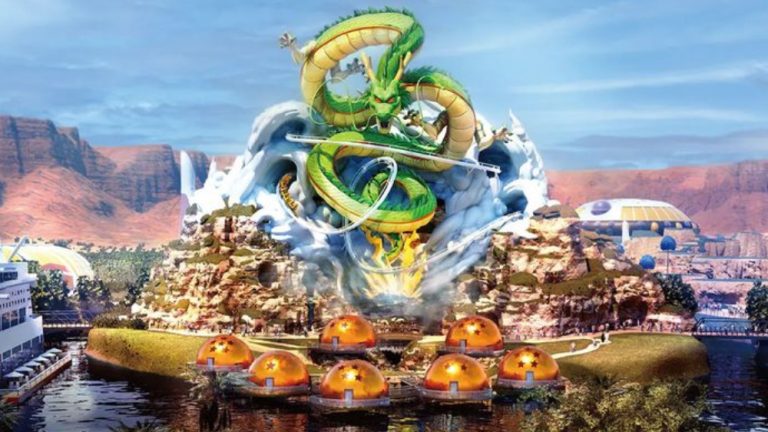



















good
Finally. :)
Not only help to make fast for time save but sometimes we need slow motion to enjoy something ;)
Good morning -_-
Aik haftay prani news bta rehay ho. ProPakistani ub SlowPakistani hota ja rha hai
aap konsi news site follow kr rhe ho
Good morning