Google is adding AR functionality to its Maps application to help people get around more easily, improving the overall navigation experience.
The new feature debuted much earlier to a limited number of users but is now making its way to more people.
However, you might not be able to use AR navigation just yet, as it’s only being rolled out to Local Guides – people who opt-in Google’s community review feature in Maps.
The company talked about the AR feature saying that it is still in the early testing stages.
How it Works
It’ll let you walk around with your phone held upwards, viewing the street with your phone’s camera and finding the location you want to visit.
The camera screen will ask you to turn towards the destination, guiding you step by step using AR features.
While AR navigation is still far from practical, Google unrolling it to a handful of users shows that it could soon become a reality in the coming days.
Nothing’s changed about how the rest of the app works, however. Google Maps will still rely on your phone’s GPS and Wi-Fi/data to find your location, but this time it will use the camera to show you hovering 3D arrows on the screen to guide you to the exact location.
The feature isn’t meant to replace the core functionality, it’s just to be used to get out of tough situations such as heavy crowded streets or finding a small shop in a big city with tall buildings.
Google even added a feature to prevent long-time usage of AR navigation. The screen will dim after using AR navigation for a while so that users don’t rely on it too much and bump into other people. The app also prevents users from using the feature for too long so as to save battery, processing power, and data of your cellphone.
AR navigation is still in the works, so you might not be able to try it just yet – unless you’re a Local Guide, of course.







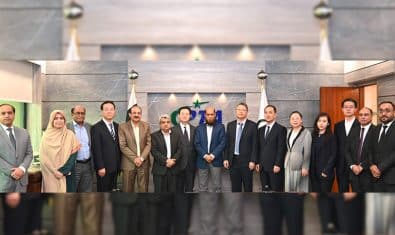





















Jis Tarha Pics Main Dekhaya Gaya Which is Not Available for Pakistan.
It will be available for everyone, soon!
it is, some people have that feature in their mobiles and they have made such pics that could provide an AR effect. for instance see the behria pics on google map and u will find some.
5 star google guide just commented here