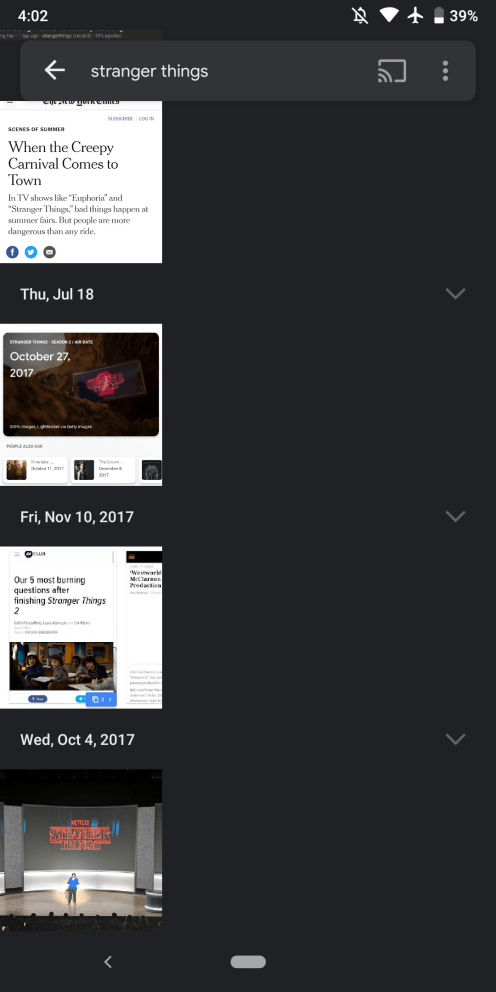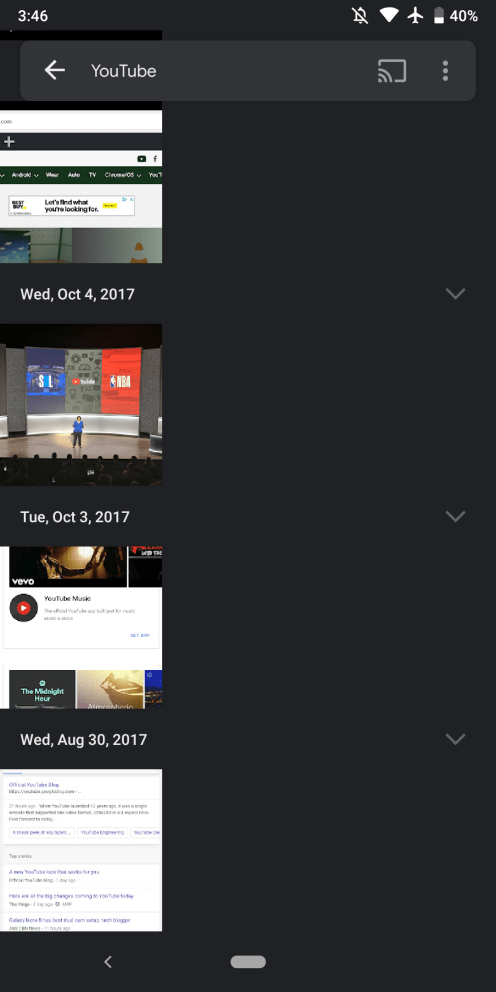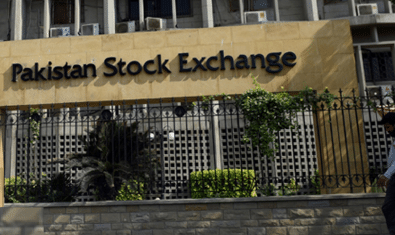Looking up things with Google might be easy but finding specific details from images is a lot harder.
The search engine giant is now making it much easier to look for text in images for Google Photos. Whether it’s a screenshot of your account details, a funny meme you wanted to share, or a recipe that you saved, the new feature can help you find it. You can even copy and paste the text when you find it.
You spotted it! Starting this month, we’re rolling out the ability to search your photos by the text in them.
Once you find the photo you’re looking for, click the Lens button to easily copy and paste text. Take that, impossible wifi passwords 😏
— Google Photos (@googlephotos) August 22, 2019
The new feature is powered by Google Lens which has an optical character recognition (OCR) filter that lets you pull any text from any image. You can search for words no matter how small they are even if they’re at an angle. The feature works particularly well for screenshots and pretty much any text that appears in your images.
It works both on iOS and Android and even the web client.
Here’s how you can use the Google Photos search option to find your photos:
- Open the Google Photos app
- Type in what you’re looking for in the search bar
- Once it spots an image for you, tap on it.
- Tap the Google Lens button at the bottom (a square with a dot in the center)
- The app will highlight all the text in the photo. You can then select the text you want to copy-paste.
The feature is rolling out now and will gradually arrive on all devices soon. Make sure you keep your phone up to date.