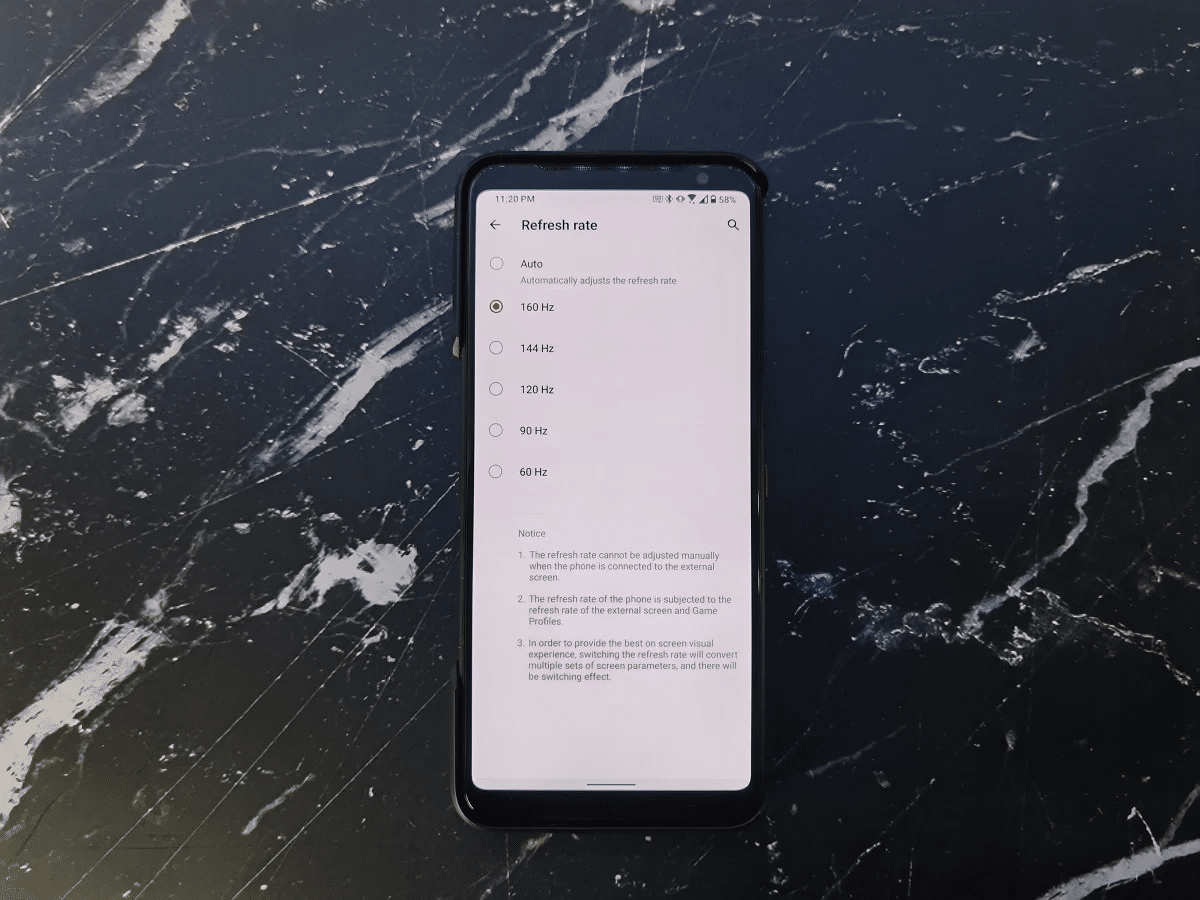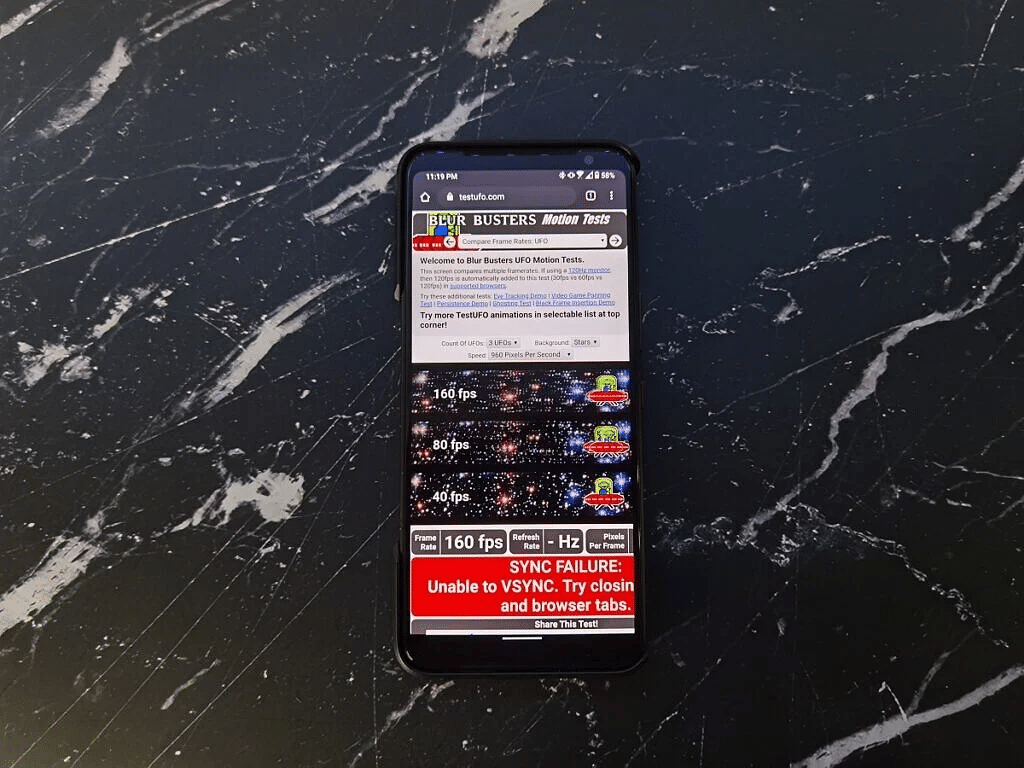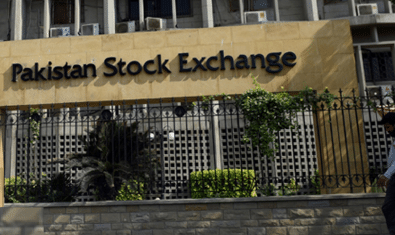Last Wednesday, ASUS launched the third iteration of its ROG gaming smartphone dubbed the ASUS ROG 3. The smartphone is one of the most powerful smartphones to date and comes with a Qualcomm Snapdragon 865+ chipset, up to 16GB of RAM, 144 Hz refresh rate and a whopping 6000 mAh battery.
ALSO READ
Lenovo Launches its First Ever Gaming Phone Taking on Xiaomi & Asus
However, according to a recent report by Mishaal Rahman, Editor-in-chief at XDA-Developers, that is not all the phone offers. The phone provides five options i.e. Auto, 60Hz, 90Hz, 120Hz, or 144Hz to choose from when it comes to display refresh rate but based on recent development, users can activate a hidden 160 Hz refresh rate option as well.
Rahman came across this when he was trying to figure out how the smartphone handles switching between refresh rates. There were references to a higher refresh rate in the setting application. On further investigation it was found that there is a debug command that can be used to surface the 160Hz mode in settings using the Android Debug Bridge on a computer. Here is XDA’s guide to set up an ADB.
If you set up the hidden refresh rate and want to check whether it works on not, you can use a multiple frame rate analysis application like the Fluid Simulation App.
ASUS might revisit display mode setting with a future software update and activate the feature automatically.