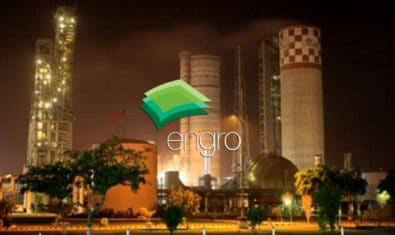By Awais Bhatti
Bridging the existing gap through technological advancements, the State Bank of Pakistan (SBP) launched ‘SBP Service Desk Portal’ – a digital solution for people to register complaints related to housing finance, directly with the central bank.
What is the Government’s ‘Markup Subsidy Housing Finance’?
In order to provide affordable housing to the ordinary citizen of Pakistan, the government under ‘Naya Pakistan Home Financing Scheme’ has launched Markup Subsidy Housing Finance for potential buyers.
The financing scheme allows low-income groups to fulfill their dream of buying a house. The low-income can now avail financial services from any bank on a markup of 5% and 7%.
By availing of the financing service, people can either buy a house or have it constructed depending on the size of the house. The markup of 5% can be availed on the house of 5 Marla while 7% of markup services are available on the house of 7 Marla.
What is SBP Service Desk Portal?
The State Bank of Pakistan has introduced a complaint redressal portal to facilitate and encourage the people to take advantage of Markup Subsidy Housing Finance.
How to Access the SBP Service Desk Portal
Graana.com brings you an article that briefly explains the simplified procedure to register an online complaint on the SBP’s Service Desk Portal
The complainant will have to access the SBP service desk portal on State Bank of Pakistan using a web browser; preferably Google Chrome or Microsoft Edge.
- Creating a profile
If a complainant is registering the complaint about the first time, he/she will have to sign-up to create an account. The complaint lodger will have to fill the following:
- First Name, and Last Name
- Mobile number. It will also act as a login id once the account is created
- Password, (minimum 8, and maximum 16 digits)
- Enter valid email ID and mobile number, since the progress of complaints will be informed on the provided email-id and mobile number
- Log in procedure
Once the profile is created, the complainant is required to login to the Service Desk Portal. The following steps can facilitate the login process:
- Enter username.
- The username is the mobile number that was provided at the time of the sign-up process.
- Enter the password and click on the login button.
- After entering the password, the complainant will be directed to the complaint registration tab
- Complaint registration procedure
- Once the complainant has logged in, a window for complaint registration will appear.
- Firstly, the complainant will be required to provide bank details.
- The complainant will have to enter, bank name, branch name, and the bank location
- Further, the name of a bank official contact number of the bank official, and the address of the Branch will be required.
- After entering all the information related to the bank, the complainant will move to the complaint registration section
- Enter the category of complaint
- Provide the reason for the complaint
- Enter the details regarding the complaint.
- There is also an option of attaching the documents, in case any document related to the complaint is to be attached
- After entering all the details, click on the submit button
- A complaint number will be sent on the provided email id.
- To check the progress on a complaint, the complainant can log in to the account any time on the Service Desk Portal of SBP.
Awais Bhatti is a content specialist at Graana.com.