Jazz, Pakistan’s leading digital communications company provides the best and most secure cellular and digital services to its customers. From balance inquiry to financial solutions, backed by their mobile wallet, the company is digitizing every aspect of their customer life to ensure maximum convenience, which makes the company the preferred network provider for many Pakistanis. So, if you’re a new Jazz user looking to inquire about your remaining balance but don’t know how to do it, then here’s how you can check Jazz balance.
Related: How to find Jazz packages
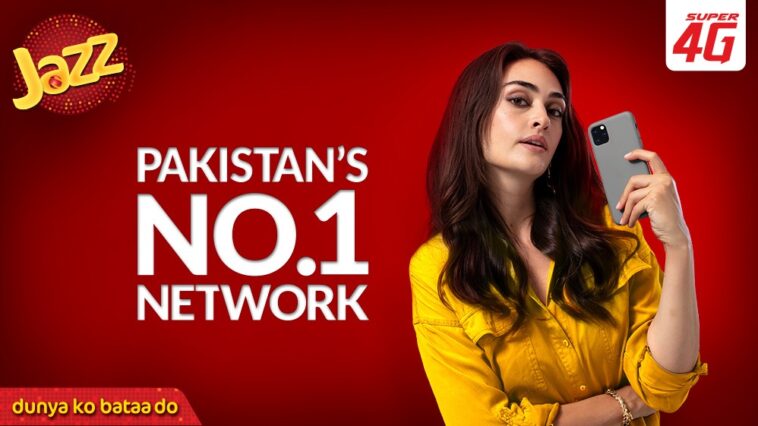
Check the Codes | How to Check Jazz Balance
Following are some of the USSD (Unstructured supplementary service data) codes for prepaid customers to check their remaining balance.
|
Balance Inquiry Code |
Charges |
|
*111# |
Rs. 0.24 |
| *444*6*2# |
Rs. 0.24 |
| 111 (Jazz helpline) |
Rs. 0.72 (to hear balance details) |
Now let us discuss every method in detail. So, just stick with us to the end.
Method #1
Read the following instructions to check your Jazz balance.
- Go to your mobile phone dialer and dial *111#.
- Upon dialling the USSD code, you will be able to see the remaining balance on your device screen.

Please Note: For more detailed usage information, you can dial *444*6*2# on your mobile.
Prepaid users can also call Jazz helpline by dialling 111 on their mobile device to inquire about remaining balance.
Method #2
This is the Jazz WhatsApp self-service method through which prepaid account users can easily find out their balance and all the package details. Just follow the instructions given below.
- Open WhatsApp on your smart device.
- Once you’ve opened it, add this contact number in your directory (03003008000).
- After adding the number, message “Hi” to this number.
- Finally, type “4” and press the send button. All balance details will appear on your screen.
Related: How to subscribe to Jazz internet packages
Method #3
Just like the aforementioned method, this method is also for smartphone users only, as this method involves installing Jazz World app on the smart device. Here’s how you can check through Jazz mobile app.
- Download and install the Jazz World app (available both on Android and iOS).
- After downloading it, run the app on your device.
- Now enter your Jazz sim number in the given field to login.
- Once you’ve logged in, you can see your remaining balance on app home screen.
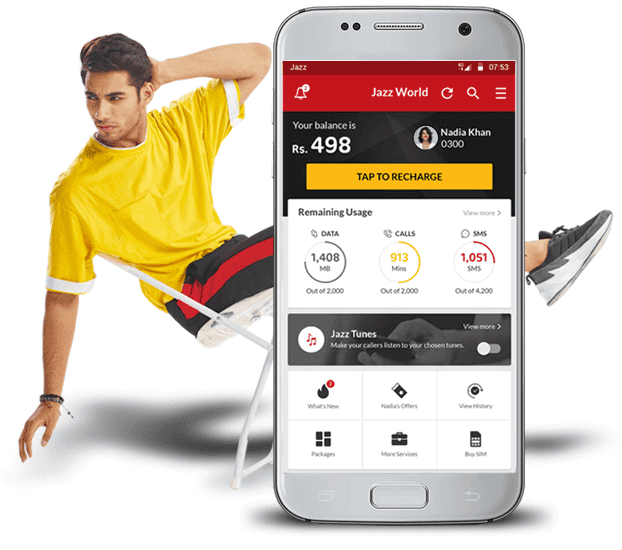
There you have it! This was all about how to check Jazz balance. If you have found this article helpful then let us know in the comments and keep following this space for more guides.







