Are you looking for different ways to inquire about your Zong balance? If yes, then you have landed on the right page. In this piece, we shall tell you guys about how to check Zong balance in detail. So just stick with us to the end.
Related: How to find Zong packages
Zong has been at the forefront of the digital transformation, reducing the connectivity and technological gaps in the country which makes it one of Pakistan’s leading cellular and digital services provider. Besides offering superior network quality and exciting bundles, Zong has been working actively to provide ease and convenience to its customers.

How to Check Zong Balance | Check Codes
|
Balance Check Codes |
Charges |
|
*222# |
Rs.0.20+Tax/Inquiry |
| *310# |
Rs.0.20+Tax/Inquiry |
Nowadays, Zong customers can easily check their balance through USSD string, Zong mobile app or calling customer care helpline. All these methods are easy and straightforward. So, without further ado, let’s get straight to the point.
- Open your mobile phone dialler.
- Dial *222# and wait for few seconds to see your mobile credit.
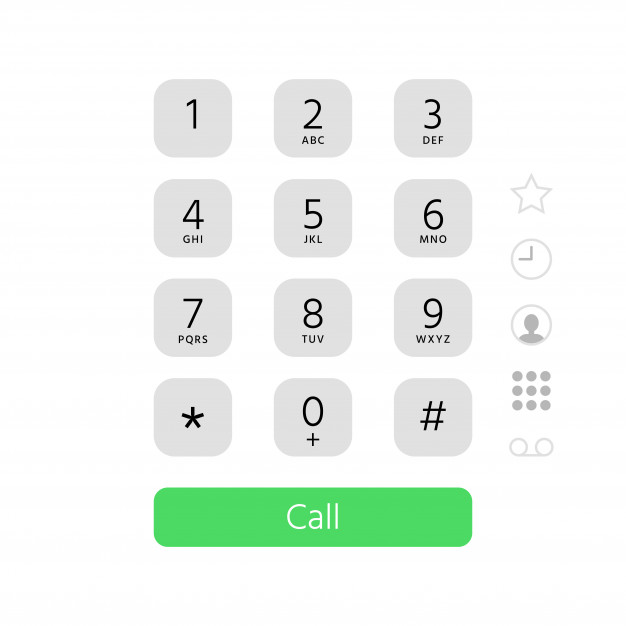
Note: You can also call Zong customer care helpline to inquire about your remaining balance. Just dial 310 to avail all helpline services.
Prepaid sim users can also check their usage detail by dialling *310# on their mobile device. Through this self-service channel, users can easily check the remaining balance, activate/deactivate any package and get all the latest information regarding Zong top bundles.
Related: How to subscribe to Zong internet packages
My Zong App
Smartphone users can check the Zong balance by downloading “My Zong app” from their respective app stores. Just follow the instructions given below.
- Install “My Zong” app on your smart device.
- After installing it, run the app on your device then enter your Zong number to sign up.

- In the next step, you will receive an OTP via SMS. Enter the OTP in the given field to complete the registration procedure.
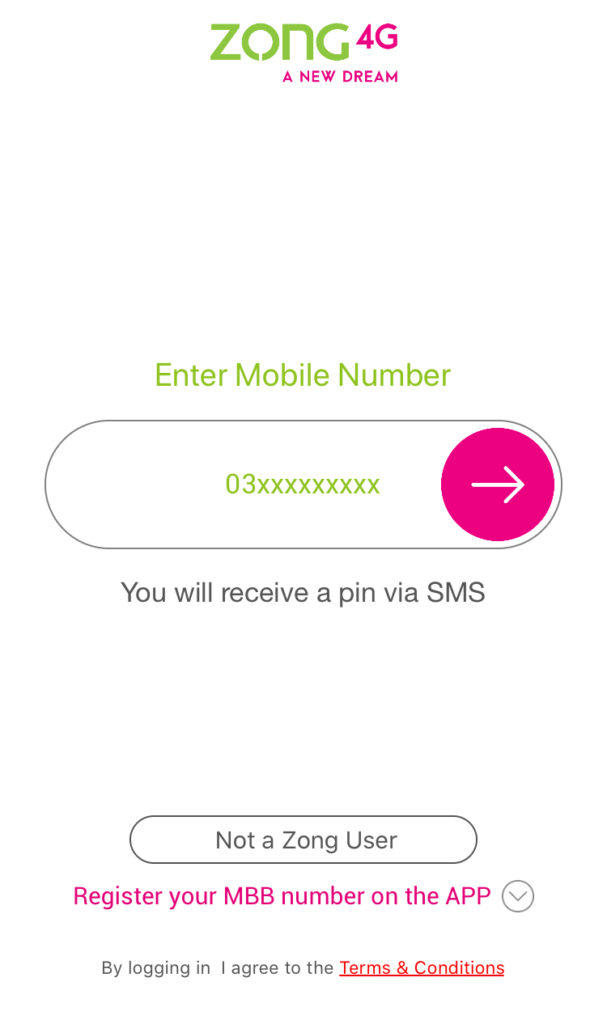
- After signing in, you will see the current balance on the app home screen.
And there you have it! This is how Zong customers can inquire about their balance. If you have questions pertaining to the topic, feel free to ask it in the comments section.







