Remember when, in order to listen to our favourite songs, we had to download them from the internet? Well thanks to the online music streaming, you can listen to any song you want on the go. This article is all about how to download Spotify from Play Store in Pakistan.
Over the past decade, the music streaming industry has grown massively. Spotify, Apple Music and Amazon music are some of the biggest names in the music streaming industry. These streaming services allow us to listen to any song without downloading it. Just download their app and find millions of songs of different genres.
Also Read: How to secure your privacy on android
Spotify
When we talk about the music streaming industry, there is one name that gets mentioned the most; Spotify. Spotify is a Swedish music streaming and media service provider. It was launched in 2008, to provide free streaming of music and podcasts from record labels to people. However, you need to upgrade your account to premium to avail ad-free service.

Unfortunately, just like many other services, Spotify isn’t available in Pakistan. You will not find the app in Pakistan App Store or Google Play Store. However, there are different ways to download these apps in Pakistan. Android users can use Spotify in Pakistan by downloading its APK file. However, we don’t recommend installing the APK file from an unknown source due to security issues. So, it’s better to download the app from the Play Store. With that said, in this article we will tell you how to download Spotify from Play Store in Pakistan.
Downloading Spotify from Play Store
To download Spotify from Play Store, you need a VPN. If you don’t have a VPN then go to Play Store and start downloading it. For complete method read the following instructions.
- After installing VPN in your android device, head over to VPN settings.
- Turn on the VPN and make sure you use USA as your IP address.

- After that, go back to the Play Store and tap on the menu.
- Tap on “Account”.
- Under “Country and Profiles” find the United States.

- Add the payment method of a new country by providing billings details.
Note: It will take up to 24 hours to change the country of Play Store. One more thing, this option won’t appear for everyone. It will only appear if your IP address is of a different country.
- Once the Play Store country has been changed, type “Spotify” in the search bar.

- Tap on “install” to start downloading it.

- Once the app is downloaded, run the app in your device.
- Finally, sign in via your Facebook account to start listening to songs on Spotify.
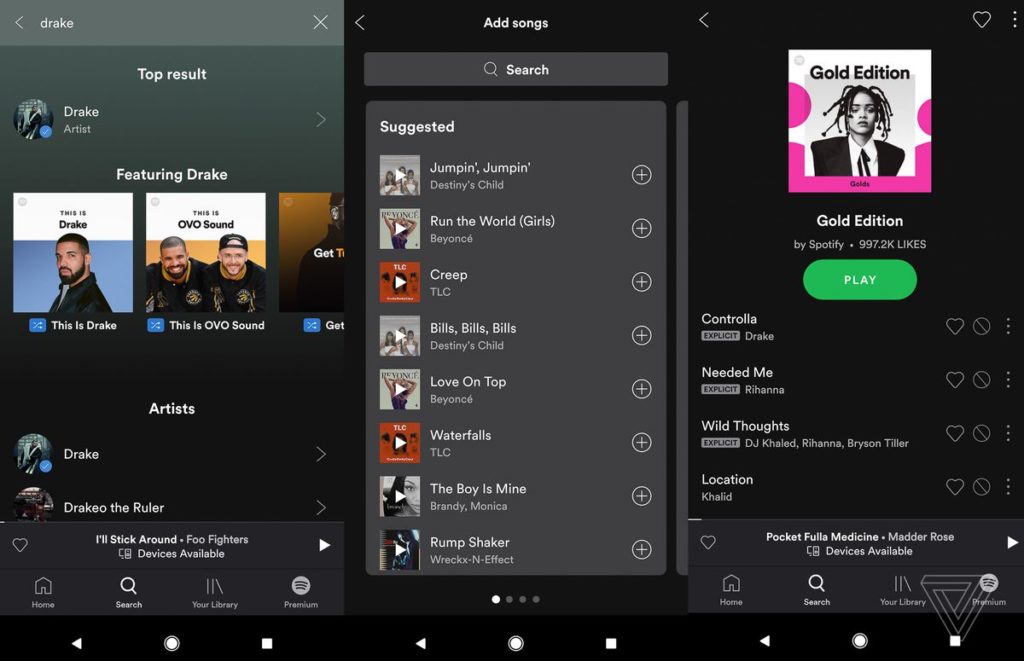
Note: Don’t turn off the VPN while using Spotify. Otherwise, there is a chance that you won’t be able to access your Spotify account.
How to Download Spotify from Play Store in Pakistan | Via Computer
In case you have countered some issues in the aforementioned method, you can use your computer to install the app in your android device. How to download it via computer? Simply:
- Open your web browser.
- Turn on the VPN.

- Access Google Play Store.
- Search “Spotify”.
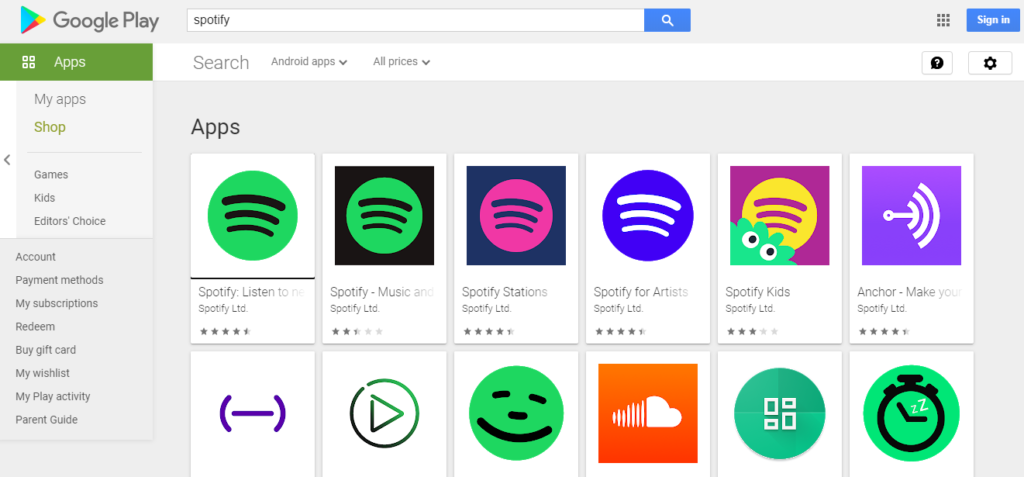
- Click on “install”.
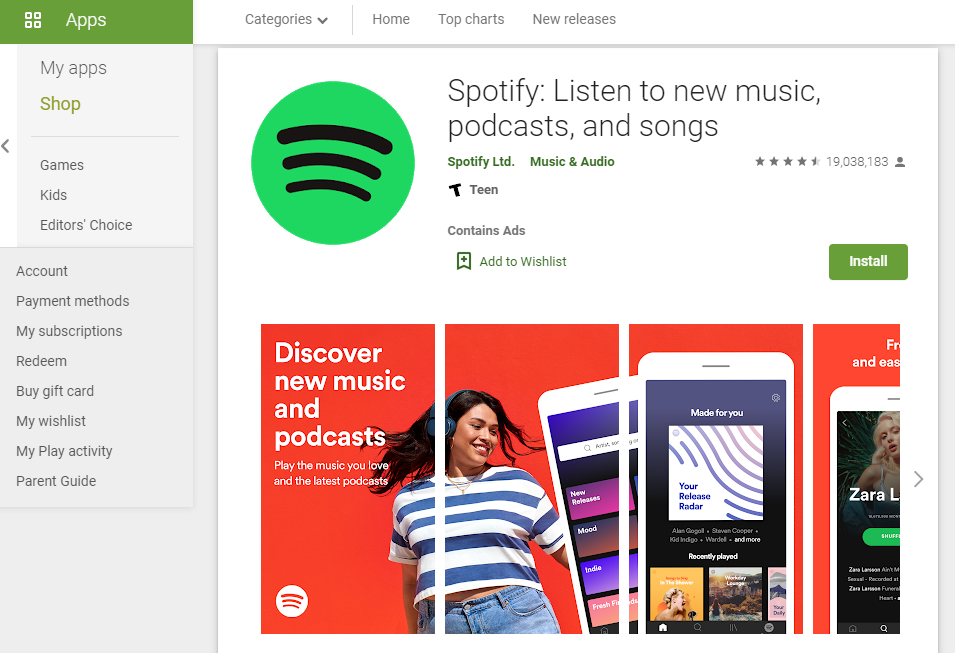
- Sign in to your Google account by entering your Google ID and password.

- After that, the app will start to download and will be installed in a few minutes.
- Next, the installed app will be added into your android device if you’re using the same account Google account on android device.
- Finally, run the app and signup using the Facebook account to enjoy unlimited music streams.
Note: Always use VPN when you’re listening songs on Spotify otherwise, you might encounter some issues.
We hope that we have answered your questions regarding how to download Spotify from Play Store in Pakistan. If you have more queries, let us know in the comments section.







