By default, Apple Pay allows your smartphone to handle all credit and debit card payments. With Apple aiming for higher places, CEO Tim Cook has stated that the new payment system will function on all iPhone variants, starting from iPhone 6. The service is in due process of spreading into the international market, and things look pretty exciting. To that effect, here’s how to use Apple Pay in Pakistan.
Quick Read: How To Use Apple Music in Pakistan

- Apple Pay is easy and works with the Apple devices you use every day. You can make contactless, secure purchases in stores, in apps, and on the web. And you can send and receive money from friends and family via Messages. Apple Pay is a safer way to pay, and even simpler than using your physical card.
- Using Apple Pay with your iPhone or Apple Watch is quick and secure. It’s a safer way to pay that helps you avoid touching buttons or exchanging cash.
- Use Apple Pay on the App Store to buy apps and games, or within apps to pay for a ride, a pizza delivery, or a new pair of sneakers — with just a touch or a glance. You can also use Apple Pay for a subscription to Apple Music, Apple News+, and Apple Arcade. Or for upgraded iCloud storage and other Apple services.
Fun Fact: When you’re making purchases on the web in Safari on your iPhone, iPad, or Mac, you can use Apple Pay without having to create an account or fill out lengthy forms. And with Touch ID on MacBook Air and MacBook Pro, paying takes just a touch and is quicker, easier, and more secure than ever before.
How To Use Apple Pay In Pakistan | Bank Support
Learn how to easily and securely pay with Apple Pay in stores, restaurants, within apps, on the web, and more.

Make sure you have a bank account in one of the following banks:
- Standard Chartered Bank (Mastercard credit and debit cards, Visa credit cards)
- Citibank (Mastercard and Visa credit cards, Mastercard debit cards)
- HSBC (Mastercard and Visa credit cards, Visa debit cards)
Currently, the above-mentioned banks offer Apple Pay services in Pakistan. Officially though, Pakistan isn’t mentioned on Asia-Pacific list of countries. The process to in-sync local banks is still underway, however, no tentative timeline has been revealed.
Pay In Stores And Other Places
With your iPhone or Apple Watch, you can use Apple Pay wherever you see one of these symbols.

You can pay with Apple Pay in stores, restaurants, taxis, vending machines, and many other places. Make sure that you have a bank account in one of the banks mentioned above; otherwise, you wouldn’t be able to use Apple Pay.
Note: The contactless devices – required by retailers to secure transaction – might not be available everywhere in Pakistan. We came across one at SHAMS, Sector F-6, Islamabad.
Pay For Apps Or Within Apps

To pay with Apple Pay within an app:
- Tap the Apple Pay button or choose Apple Pay as your payment method.
- Check your billing, shipping, and contact information to make sure that they’re correct. If you want to pay with a different card, tap next to your card.
- If you need to, enter your billing, shipping, and contact information on your iPhone or iPad. Apple Pay will store that information, so you won’t need to enter it again.
- Confirm the payment. When your payment is successful, you’ll see Done and a checkmark on the screen.
- iPhone or iPad with Face ID: Double-click the side button, then use Face ID or your passcode.
- iPhone or iPad without Face ID: Use Touch ID or your passcode.
- Apple Watch: Double-click the side button.
Pay Online Or In Safari
With your iPhone, iPad, and Mac, you can use Apple Pay to pay on the web in Safari.
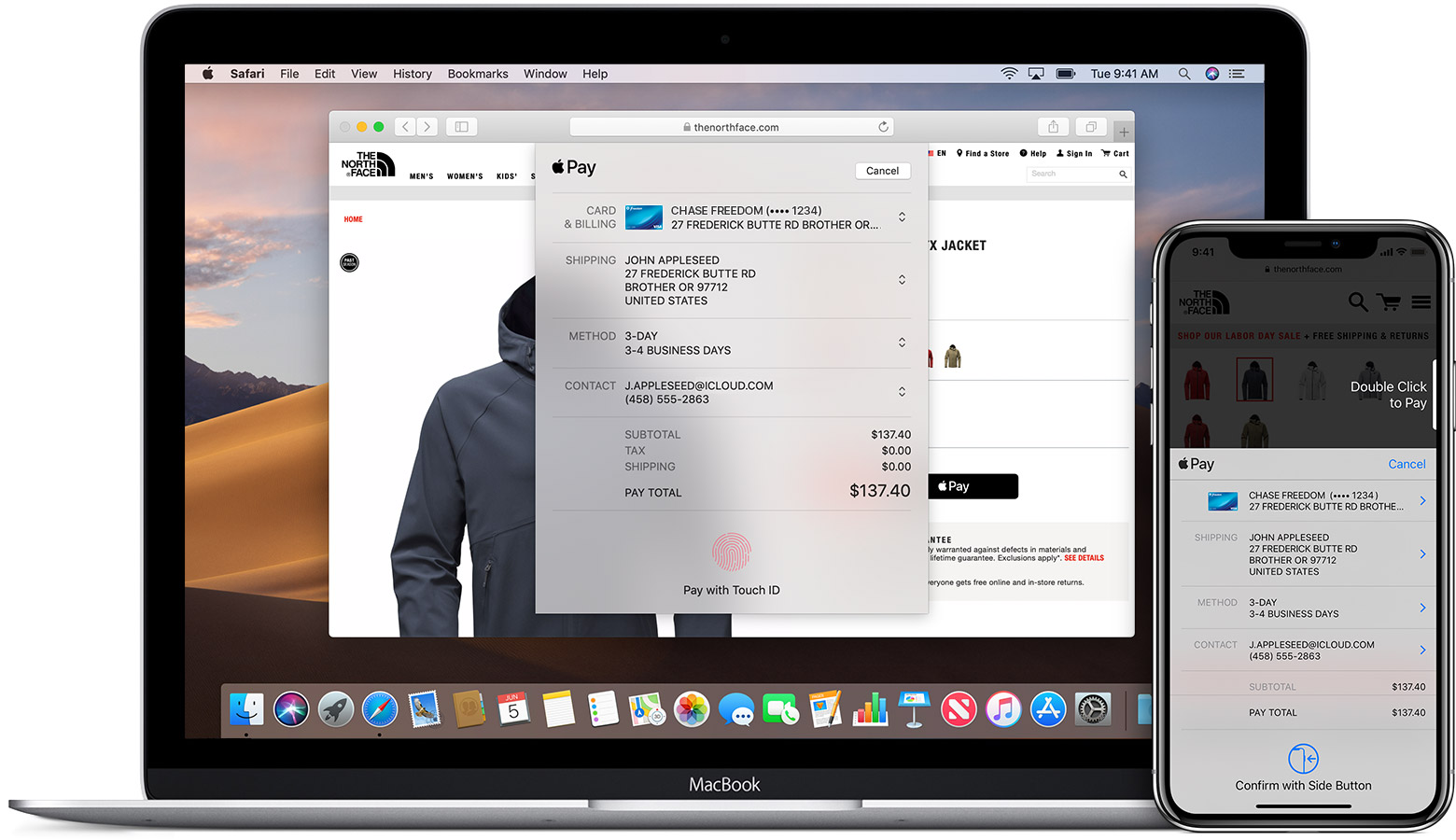
Paying With An iPhone Or iPad | How To Use Apple Pay In Pakistan
- Tap the Apple Pay button.

- Check your billing, shipping, and contact information to make sure that they’re correct. If you want to pay with a different card, tap the next icon next to your card.
- If you need to, enter your billing, shipping, and contact information. Apple Pay will store that information, so you won’t need to enter it again.
- When you’re ready, make your purchase and confirm the payment.

- iPhone or iPad with Face ID: Double-click the side button, then use Face ID or your passcode.
- iPhone or iPad without Face ID: Use Touch ID or your passcode.
- Apple Watch: Double-click the side button.
- When your payment is successful, you’ll see Done and a checkmark on the screen.
As of yet, these steps will get your payment through via Apple Pay. The service is due for an international in-sync in Q1 of 2021, so until then, use aforementioned steps to transfer money from the get-go.
Well, there you have it guys! This was all about how to use Apple Pay in Pakistan. We went through a plethora of Apple content to make this piece for you. If you have any questions, feel free to leave a comment in the section provided below. We’ll get back to you shortly.
Good luck!







