Soundboards have recently become important across several sectors, including media production, video games, and entertainment. With these instruments, users may easily play and blend different sounds.
Here, we’ll look at 6 of the best soundboard Software for PCs, covering alternatives for newcomers and experienced users.
What is Soundboard Software?
Soundboard Software is a digital application that allows users to play, mix, and simply organize audio samples. It doesn’t matter if you’re a gamer, a content creator, or just someone who wants to add fun to your online interactions; Soundboard provides a solution that can go in various directions. These apps usually contain flexible hotkeys, audio effects, and intuitive user interfaces.
6 Best Soundboard Software For PC
1. HitPaw Voice Changer
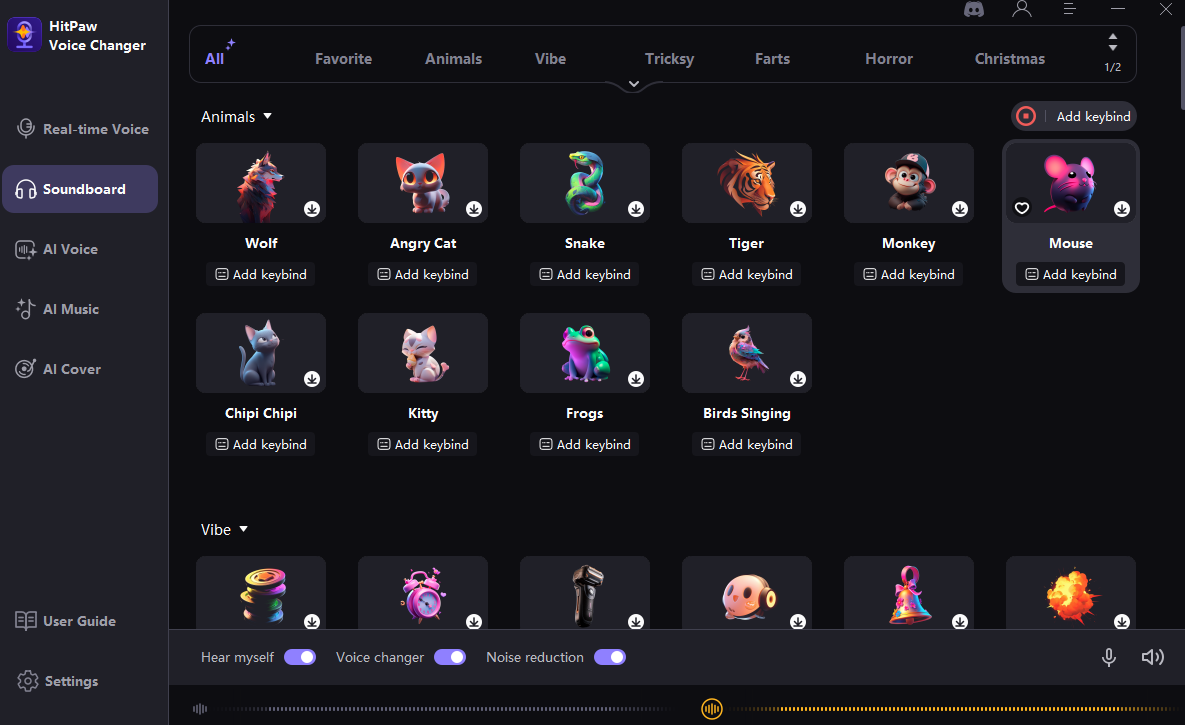
HitPaw Voice Changer stands as a beacon in the realm of soundboards for PC.
Key Features:
- It boasts an intuitive interface that welcomes both beginners and seasoned users.
- The vast library of sound effects offers an extensive range of creative expression.
- Easy access to favorite sounds with customizable hotkeys makes it a top choice for a smooth and fun soundboard experience.
- HitPaw lets users change their voices immediately while chatting.
2. Voicemod Soundboard
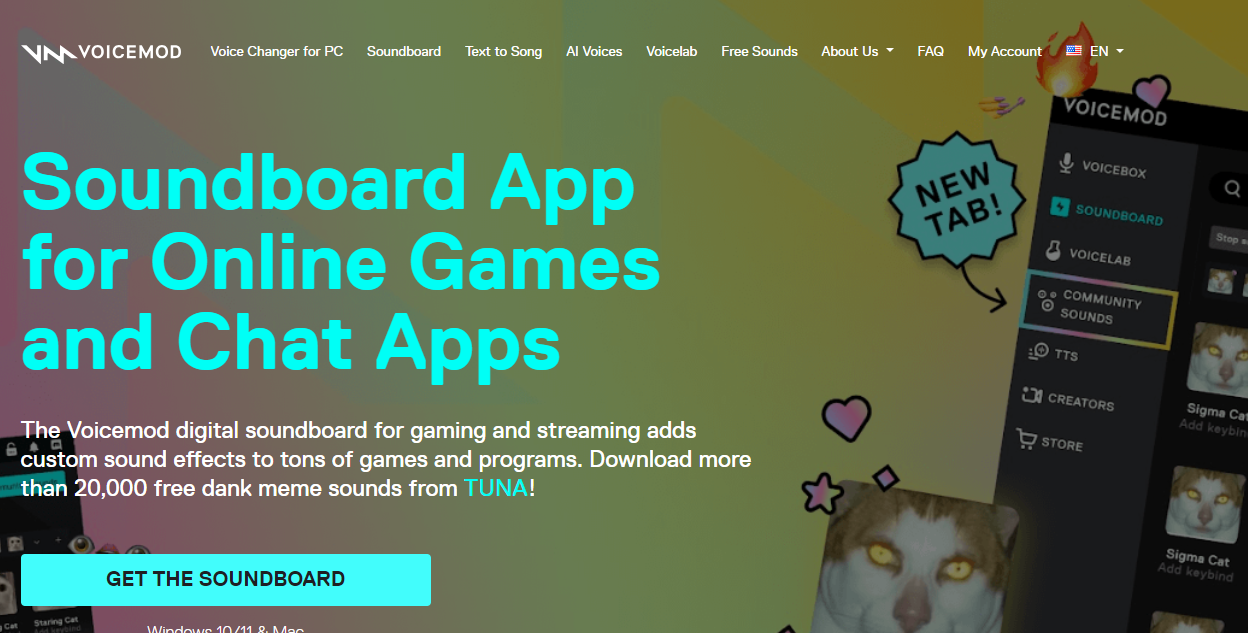
An adaptable and dynamic instrument known for its remarkable Soundboard and sophisticated voice-changing features.
Key Features:
- Comprehensive sound library.
- Popular communication platforms.
- The user-friendly interface enhances accessibility, allowing users to navigate a diverse range of sounds effortlessly.
- Robust voice-changing features.
3. EaseUS VoiceWave

This voice changer has a variety of features that allow you to effortlessly personalize your voice filters and sound effects, whether you’re having an online chat or a gaming adventure.
Key Features:
- Comprehensive audio solution with advanced voice modulation features.
- Its seamless integration with other EaseUS multimedia tools enhances its versatility.
- The UI is user-friendly and customizable for people with different audio needs.
- EaseUS VoiceWave delivers on multiple fronts.
4. EXP Soundboard
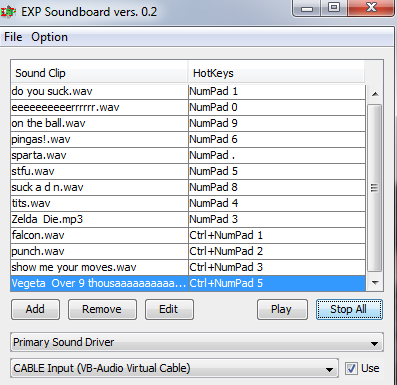
EXP Soundboard is an open-source gem that provides a reliable and cost-effective soundboard solution.
Key Feature:
- Its straightforward interface and customizable soundboard layouts allow users to organize and play audio clips effortlessly.
- The Community-driven development ensures regular updates and improvements.
- Making EXP Soundboard an excellent choice for those who appreciate collaborative software with a strong community focus.
5. MagicMic Soundboard
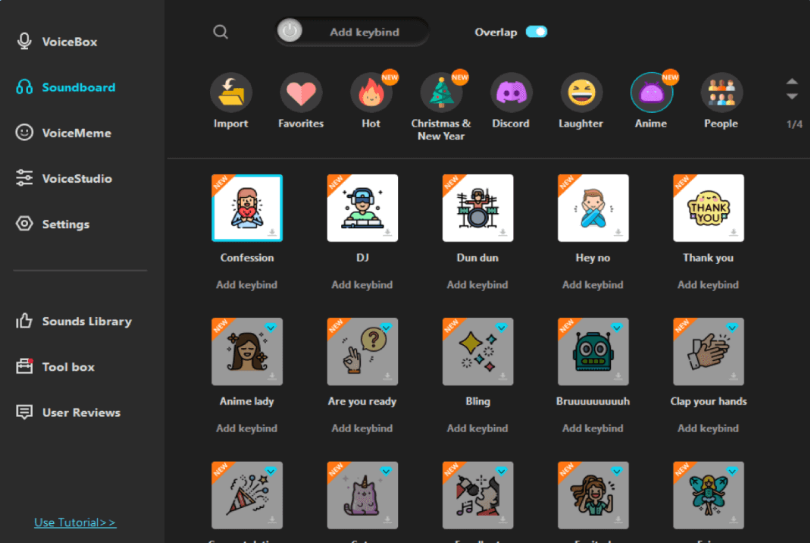
MagicMic Soundboard focuses on simplicity without sacrificing functionality.
Key Features:
- Its minimalistic design enables users to navigate the Soundboard effortlessly, providing a straightforward, hassle-free experience.
- This user-friendly approach makes MagicMic Soundboard an excellent choice for those who prefer a no-frills soundboard solution.
6. Voxal Voice Changer
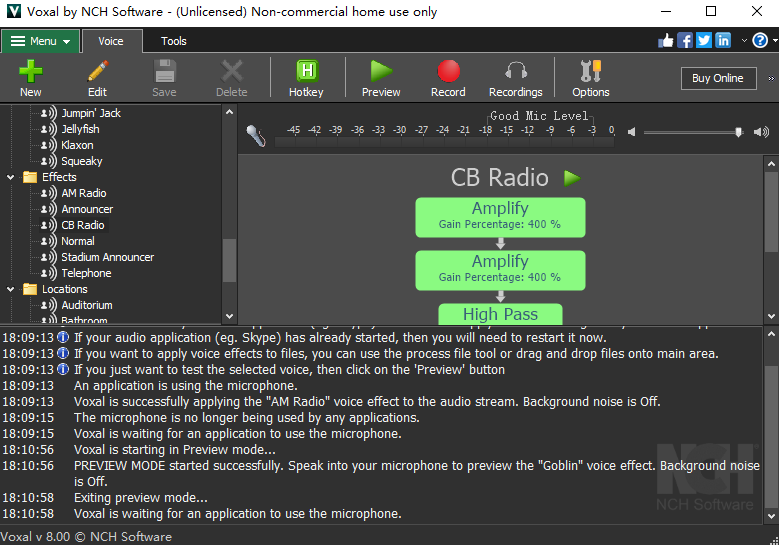
Voxal Voice Changer combines a powerful soundboard with comprehensive voice-changing features.
Key Features:
- Its seamless integration with other NCH Software products enhances its appeal.
- Providing users with a cohesive audio editing experience.
- With customizable hotkeys and an extensive sound library, Voxal is a versatile choice for exploring creative possibilities.
How do We Pick the Best PC Soundboard Software?
To help users discover the most suitable choice, a thorough review procedure is employed while selecting the top PC soundboard software, considering many elements. The following factors inspired our selection of the best PC soundboard software:
-
User Interface and Ease of Use
Any user experience depends on the design and usability of its user interface. The software’s ability to organize sound clips, alter settings, and navigate the interface is tested. The straightforward design makes it suitable for all skill levels.
-
Immediate Voice Modulation
We should consider if the soundboard app has tools for real-time voice manipulation for more flexibility. Particularly in situations involving live interactions or content production, this enables users to dynamically alter their voice, which adds a dimension of imagination and enjoyment.
-
Collect and refine sound effects
The audio library must be diverse and deep. We look for soundboards that let users add audio clips to the library and have many sounds installed. Customization options like folder creation, hotkey assignment, and soundboard arrangement can improve software use and productivity.
-
Harmony and Coordination
If you’re looking for soundboard software, be sure it works well with your other apps and platforms. To ensure the Soundboard is easy to integrate with users’ current processes, we test it with significant software, streaming services, and communication tools.
-
Cost and Licensing
We think about how much the software costs and how much value it offers. Whether free or not, we always consider the features against the cost. Furthermore, we review the license agreements to state any limitations or restrictions clearly.
-
Help from Developers and the Community
Updates and improvements to software are more often when a strong developer community and the user base are behind it. In our search for a soundboard, we prioritize platforms with active communities that encourage sharing resources and thoughtful consideration of user comments.
-
Compatibility with Operating Systems
To ensure more people can use the soundboard program, we check if it is compatible with different operating systems. One important factor is whether or not it works with Mac and Windows computers.
-
Reviews from Users
Insights into people’s actual experiences can be gained from reviews and feedback. We consider users’ general happiness by keeping track of common compliments or complaints. A soundboard’s effectiveness is strongly correlated with its user-friendly reputation.
By thoroughly evaluating these factors, we aim to suggest soundboard software that caters to customer tastes and provides an enjoyable, feature-packed experience. The variety of options available to consumers results from our selection process, which considers their priorities: simplicity, advanced functionality, or a mix of the two.
FAQs
1. Is there a free soundboard app for PC?
Yes, some soundboard software options offer free versions with basic features. EXP Soundboard, for instance, is an open-source tool that allows users to enjoy soundboard functionality without cost.
2. How do I use a soundboard on my PC?
Using a soundboard on your PC involves installing the software, importing or recording audio clips, and assigning hotkeys for playback. Most soundboard software provides an intuitive interface, making the process user-friendly.
3. What is the best free soundboard and voice changer for PC?
HitPaw Voice Changer is the best free soundboard for computers compared to other sound effects software, and you can upgrade your call or game streaming effects with unique and interesting sounds such as fart effects.
Conclusion
These 6 soundboard software options cater to diverse preferences and needs. While each product offers unique features, HitPaw Voice Changer shines with its user-friendly design, extensive sound library, and real-time voice modulation capabilities, making it a top recommendation for an enjoyable soundboard experience. For an easy and entertaining soundboard experience, HitPaw Voice Changer is highly recommended for anyone seeking to improve their digital interactions, be it content creators, gamers, or anyone else.







