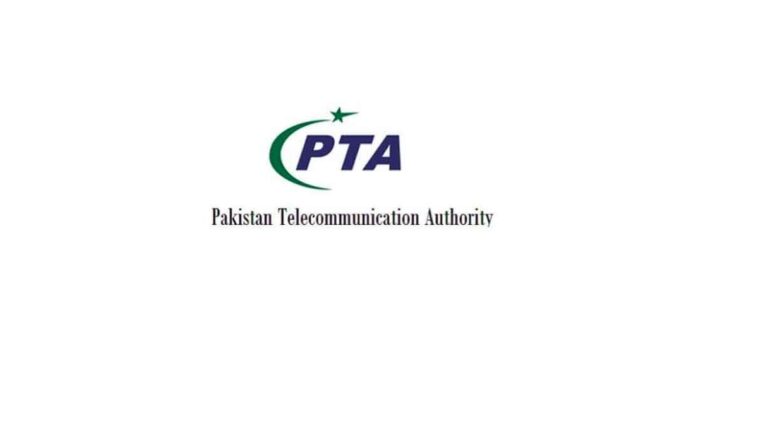- For registering your mobile device in PTA, you have to dial *8484# in your mobile phone.
- Different options will appear on your screen, press 1 for mobile registration.
- You will be asked about the nationality, press 1 if you are Pakistani national and press 2 if you are foreigner.
- Enter CNIC number and mobile IMEI, to complete this registration process.
If you are using a mobile phone which is not registered with PTA then your mobile will be blocked. This article is about How to Register Mobile in PTA, so make sure you read the full guide and follow the steps below.
PTA has already advised people to register their mobile with PTA. If you register your mobile in PTA, you will not receive messages from PTA to register your mobile and your mobile don’t get blocked.
PTA started this registration of mobiles so they can keep track of the mobile devices. Most of the mobile devices in Pakistan are imported. So to keep track of these mobiles and stop the smuggling of mobiles in Pakistan, PTA introduced this registration of mobiles.
If you buy a new mobile from the shop, you should buy the one which has PTA approved stamp on its box.
PTA allows registration of one device free of cost if you are coming back to Pakistan from abroad. If you have more than one then you have to register the other mobile devices. You need to pay relevant tax for the device if you want to use that mobile device in Pakistan for more than 60 days. In this article, we will tell about “how to register mobile in PTA“.
What is PTA?
PTA (Pakistan Telecommunication Authority) is the regulatory body that regulates and sees the telecommunication system in Pakistan.
What is DIRBS?
In 2018, PTA (Pakistan Telecommunication Authority) introduced this mobile registration system to keep track of all mobiles. DIRBS stands for Device Identification, Registration and Blocking System. It is a mobile device ecosystem introduced by PTA to ensure that only legal devices are used over mobile networks in Pakistan. PTA launched DIRBS for device identification and blocking smuggled mobile phones.

To check your mobile registration
You can check if your mobile phone is registered in PTA or not by sending a message on 8484. Type your mobile IMEI in the message and send it to 8484. You will receive a message from PTA that your device is verified or not.
To check your mobile phone IMEI, dial *#06# from your mobile device. If you have a dual SIM mobile phone then your mobile phone will have two different IMEI numbers. When you dial *#06# from your mobile device, you will receive a 15 digit IMEI number. You can find IMEI number in mobile phone settings as well.
You can check status of device on https://dirbs.pta.gov.pk/ as well. After sending your mobile device IMEI on 8484 you will receive following message.

When you send the message to 8484 you will receive one of the following messages:
- The device IMEI is compliant (PTA Approved) which means it is approved by PTA and you can enjoy all network services.
- The device IMEI is non-compliant but you can still use network services. If your device is non-complaint then send an SMS or make a call to register your device.
- The device IMEI is blocked which means your mobile device is blocked and you cannot use it in Pakistan. To use it, you have to pay the taxes.
After getting blocked IMEI message from PTA then you have to register your mobile device to use it. You can register your mobile phone through different methods and we will discuss the registration methods in this article.
Resister Mobile Phone through USSD.
To register by dialing *8484#, follow these steps:
- Dial *8484# on your mobile phone.
- You will see different options when you dial *8484#. Press 1 to register your mobile device.
- Now reply with 1, if you are a citizen of Pakistan and reply with 2 if you are a foreigner.
- Again reply with 1 if it is your first device. Your first device will register free of cost.
- Now you have to enter your passport number and CNIC.
- Now reply with a number of SIM slots your mobile device have.
- Enter your IMEI number and if you dual SIMs then enter both IMEI numbers.
- Reply with 1 to complete this registration request. Your request will be submitted in PTA.
You will receive a confirmation message from 8484 if all the credentials you have provided are correct. If your credentials are not correct then you need to do the above-mentioned steps again.
Resister Mobile Phone through DIRBS
To register through DIRBS (device identification, registration and blocking system), follow these steps.

- Open your browser and type https://dirbs.pta.gov.pk/drs to open Device Registration Portal.
- You need to log in to your account. If you don’t have an account, click on Sign Up.
- After clicking on Sign Up, you will see a form. Fill out all the details required to complete the form.
- First, select the purpose and user type.
- In purpose, you will select personal/individual for mobile/tablet PCs and in user type, you will select local or foreigner.
- Add all details your email, passport number, phone number and your address to complete the signup procedure.
- You will receive an email with confirmation link. Click on it to confirm your account.
- Now log in to your account.
- After logging in, you will see a declaration window and on the left side, you will see individual COC option. Click on apply for COC.
- Now enter your mobile device IMEI number and your contact number.
- You will receive a text from PTA if you have to pay the tax for your mobile phone or not.
- To track the status of the application, click on my Application.

You can register a mobile phone through PTA mobile app (Android only) and Cellular mobile operator’s facilitation centers. If you are visiting Pakistan just for a month then you should register your mobile device here but if you are going to stay for more than 60 days then you have to register your mobile phone. After 60 days you won’t be able to use your mobile in Pakistan.