Windows 8, that we knew would be different, is going to be available soon for your tablets, desktops and for selected smartphones.
Yes Windows 8 comes with a hybrid design and isn’t like the Windows OS we are usually familiar with. Latest version brings completely new visual interface, which is optimized for touchscreen devices but can be equally efficient with mouse and keyboard for desktop computers.
Here’s a preview of What Windows 8 will look like:
Start Screen:
Lock Screen:
Keyboard and Apps (Earlier we used to call them programs):
File Management:
Download Windows 8
Microsoft was quick enough to release the developer version for Windows 8 for general public.
You can select from one of following versions available at Microsoft’s website:
- Windows Developer Preview with developer tools English, 64-bit
- Windows Developer Preview English, 64-bit
- Windows Developer Preview English, 32-bit
It appears that Windows Developer Preview English, 32-bit will be suitable for many, unless you need to get the developer tools too.
You can download any version of Windows 8 from this link.
How to Install Windows 8 on Virtual Machines:
- You can install Windows 8 preview on a virtual machine instead of dedicating an entire PC for it.
- You can use VirtualBox for hardware virtualization
- Download Windows 8 from above given link.
- Create a new VirtualBox virtual machine and select Windows 8 as the OS type.
- In the Motherboard tab under System, check Enable IO APIC.
- In the Processor tab under System, check Enable PAE/NX.
- In the Acceleration tab under System, check Enable VT-x/AMD-V and Enable Nested Paging.
- In the Video tab under Display, check Enable 2D acceleration.
- Remember to mount the Windows 8 .ISO file you downloaded and you’re good to go!
Note: Make sure your PC supports hardware virtualization for this to work, or you can go with a fresh machine to install Windows 8. Remember, you can’t un-install this copy of Windows unless you format the drive.
Want to Change Metro UI:
- If you want to disable the Metro UI?
- Go to: HKEY_CURRENT_USER\Software\Microsoft\Windows\CurrentVersion\Explorer\
- Change the value of RPEnabled from 1 to 0.
Installation walkthrough Via ZNet




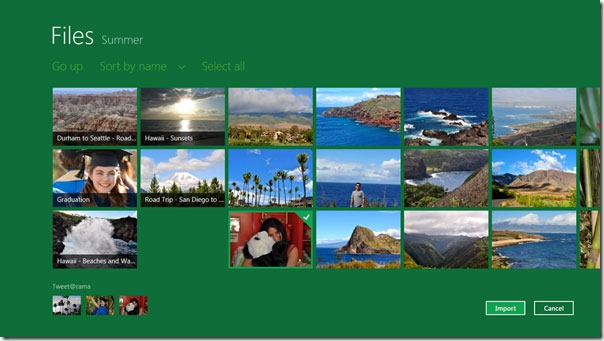

























Ok. Lets see which new features r included in this OS. I havn’t tested it yet bt I think there will not be any great difference B/W this & win XP, in Output point of view. I mean I can use MS Office in XP, I can play Video & Audio in XP, can use Adobe & internet on XP, and the same will b done on Win8. So whats the difference in Output point of view????
According to that logic, you should keep using Windows 3.1
I do agree waqar.
This is something like you can make call using Nokia 3310, you can even sms and can set different tones ..;) so why bother about other model….
+10000 for your comment Waqar
WHy Windows 3.1
Let him use DOS straight away :)
i thnk DOS me shayad videos & ADOBE etc me problem ho, thts y WINDOWS 3.1 :D
@Waqar
Zabardast Bhai. Behtreen jawab. :-D
Mr Asad… If you get the latest Operating system..you get the most updated software with security updates..may companies have started now leaving out support for XP eg IE9 or they have stripped down their programs cuz XP may not have the required features eg. Connectify
I hope you understand my point but if you are still keen to maintain your view than Waqar is super correct on saying that you should leave XP and start using 3.1
lol.z @ Waqas :p
Windows 8 would have several new features as compare to other versions. once can follow this for update :
Building Windows 8
http://blogs.msdn.com/b/b8/
Just to give you an idea, check it out this :
http://blogs.msdn.com/b/b8/archive/2011/08/23/improving-our-file-management-basics-copy-move-rename-and-delete.aspx
BTW, I have installed and experienced…
I think MS is again on rocking :)
I agree with you asif, its screenshot showing its amazing look + features
Great designs, really enjoyed watching them a lot….
For tablets and smartphomes too so it means IOS and android got an other rival.
Btw it looks awesome.
Well, a nice step but it seems to be more complicated like Linux. Even Fedora 14 has lot of features but for normal home user, there is almost nothing.
Windows 8 interface is just going to be like Mango OS from MS.
Hope for its success. But it doesn’t seems that it will rock the market.
what do you feel is complicated??..Have u even used the OS first hand..
Dear Brother, i have installed it on the day it was posted on propakistani. You know Vista was also good and people at that time had many expectations. but that was failed. even nice graphics like windows 7. You just handover it to any normal person. he will first say, “where are my programs?”
and i think that extra features are added on tool bar and that make widows 7 look bad…
Lets see what will happen. how at enterprise level windows 8 will be adopted?
How a simple user will switch to windows 8 by windows 7.
LOL! now this is even bigger than WINDOWS PHONE 7.
Completely Phaarooo OS :D
I am a big WP7 fan, and this is a DREAM come true
OS for my next TABLET that i will buy made by
SAMSUNG (Windows 8).
I think sooner or later those stone age users who
are ANDROID fans will say good bye to their too
FOODY FATTY addicted OS (android) which is truely
outdated OS.
How can i convert my Windows 7 to Wondows 8 without change to my files and secondly what is Virtual Machine?
There is no audio/video in 3.1 and DOS lolz. Xp can still do all that OS 8 can do. U can install security updates, and all other softwares that OS 8 can run, on XP. There is great difference between 3.1 and XP, but there is no big difference between OS 8 and Xp. The little difference that exist, can be eliminated by upgrading Xp i.e, Xp will not stop you to install new upgrades, softwares and functions on it…….So Xp still rocks…..
Can u have virtual WiFi feature on XP>?..the answer is no..because XP does not has such kind of technology..it was introduced in Windows 7…can XP support DX 12 or even DX 11..the answer is no..does XP optimises multi core processor? the answer is no because XP is too outdated..do you need to re install XP after one or two months? the answer is yes because XP sucks in terms of security..there are many more instances i can give you..you are like my college friend who has a sucky PC and keeps adamant on saying XP is good XP is that but deep in is heart he knows XP SUCKS!!
very well said dear….
I realy was going to write same, thumbs up
Yeah, I checked os8 on my friend’s pc, nothing is so special jst the interface is changed n some news themes. m fine with xp os brrrrrooos
You just stick with your roots dont bother troll.
[Comment Edited]
msn pk got hacked look here
http://goo.gl/tPcvF
MSN Pakistan Domain is not msn.com.pk, its pk.msn.com
Ye to same window xp hi ha sirf nam wgera change kia hua ha aur start menu ka style chang kia hua ha.
n is me to vorta war run hi nhi hoti aur xp me theek chal rhi ha
I think it will be flop like windows vista.
It’s more like an Android OS rather than Windows. Microsoft launches crap versions after each hit. Recent example, microsoft launched slowish Windows Vista after the Hit Windows Xp. And now it’s launching this Win8 after it’s best ever operating system Win 7.
This OS is meant for Tablets primarily. I think they do user testing before they market anything. & if you switch into this OS you will most probably find it a bit difficult in the beginning but it might grow with time. I think in the future like during past few years tablets and hand held devices are replacing bulky desktops and i see them everywhere in future with a lot of processing power and storage. So saying anything before even using it is not good :( !
I’ll stick with win7 and will skip this crap looking OS, just like I did with Vista;) and migrated directly from XP to 7.
Ppl supporting xp or wp7 are simple dumbass here in us we are already working on window 9 planning to release in 2015 ppl who want to stick to their stoneage systems and device are welcome i though it may be a innovative plateform but ppl here are ignorant
yeh diz is very nice nice window,,,
but skype z not working here…why????