Oppo is the newest entrant in Pakistan’s smartphone market. Oppo has already launched 4 smartphones in the country targeted at different price segments.
Oppo Find 7a, one of the flagships this year is the high-end device among them. Another one is Find 7, which comes with slightly more powerful hardware and a 2K (Quad HD) screen. (Find 7 will also be launched in Pakistan very soon).
A couple of weeks ago, we did the un-boxing of Find 7a and now it is time for a detailed review; do watch the un-boxing if you haven’t already as the company has put much effort on the luxury packaging of this device. Here’s the video again for our readers:
Now let’s see if this phone can put other flagships to shame and how exactly?
Design:
Oppo phones are all about their unique design and premium build quality, Find 7a is no exception. It has a simplistic design, yet it catches the attention even from a distance.
This phone is 6.01 inches tall, 2.95 inches wide and almost 0.36 inches (9.2mm) thick, although the size of the device is quite big but it’s easy to hold because the handset is made mostly of polycarbonate plastic. It does have a titanium-aluminium frame, metallic keys and a shiny Oppo logo on the back; which gives the device a premium feel.
We’ve got the “Astro Black” version for review, which comes with a slightly curved carbon-fiber texture. This not only gives the phone a nicer look but actually helps to grasp it firmly.
The front side boasts a large 5.5 inch display with rather thin bezels. The IPS display has a resolution of 1080 x 1920 pixels or 401ppi, which comes with Gorilla Glass 3 protective layer on top of it. The phone also secured with factory installed protector.
The viewing angles and color saturation of Find 7a are wonderful. The brightness, contrast and color representation on this device is remarkable; you can quickly turn the brightness up or down by using the slider in notifications menu. However there is no setting available to change the temperature and I feel that the whites are little bluish.
Above the screen there is regular array of ear-speaker, proximity and light sensors and a 5-megapixel front facing camera. The notifications light is missing on the top, but for a reason. (Read further to know what they did with it)
Below the screen there is the usual set of menu, home and back keys, with a very faint blue light. At daytime it is actually very difficult to notice the keys, but after a few days of usage you can get used to it.
Just below these touch sensitive keys there is a curved plastic strip and yes, you’ve guessed it right; it is the notifications Light or the Skyline notification.
Whenever you miss a call, get a text or Facebook message etc, the blue oscillating light will ensure that it won’t get unnoticed. You can also set the light to keep oscillating while charging and it will stabilize once phone is fully charged.
Nearly all of the Oppo flagships have some unique features and for Find 7a, the notifications LED is actually something worth mentioning.
Unlike other smartphones, the placement of power and volume keys is inverse, which means the volume rocker is on the right and the power key is on the left side. I think it has to do something with the size of the device as the manufacturer thinks it would be easy to operate the phone with one hand this way, but as per my experience it takes quite a while to get used to it.
There’s also a tiny pin-hole on the right side, which unlocks the backcover, to be honest it is quite tricky and I prefer peeling the cover from the 3.5mm headphones jack on the top. This way you don’t even need a pin or ball point to unlock the backcover, and I assure it’s quite safe method.
The microUSB port is at the bottom along with the primary microphone and as I’ve mentioned earlier the 3.5mm headphones jack is on the top-left.
On the back you’ll find the primary 13-megapixel shooter, along with dual-LED flash and a noise cancelling microphone above it. The back-cover has different texture depending upon the color, but the shiny Oppo logo is prominent on all versions.
On the bottom there is a large loudspeaker grille and there are actually two speakers beneath it. The sound quality is excellent and what most people ask, yeah it is quite loud. MaxxAudio equalizer ensures that you’ll enjoy movie, music and anything else as per your taste.
Removing the backplate reveals microSIM, microSD and removable battery slots. NFC chip is embedded on the backcover.
On concluding the design section, I have to say that, I am amazed by the extra-ordinary built quality of this phone; it’s made of plastic but yet it feels premium and durable. Though it is a little heavier than it looks, but good thing is that you can easy hold and operate the phone with one hand.
Operating System & UI:
Find 7a runs on ColorOS, which is Oppo’s take on Android customization. The current version of Android on this device is Jelly Bean 4.3 and according to Oppo forums the KitKat upgrade is in testing phase. Not sure how soon it will get the upcoming Android L, but I am hopeful it won’t take long after launch.
As per my experience, ColorOS proves to be one of the best Android customizations to date. Unlike others (TouchWiz, Sense, EMUI), it actually is very fluid and there isn’t much bloatware.
The basic functionality is pretty much same as Vanilla Android ─ you get the homescreen, shortcuts, widgets and the application drawer. Swipe from top and there are the quick toggles and notifications space. Long pressing the home brings Google Now and menu keys is attached to muti-tasking menu.
One of the most important feature of ColorOS is the ability to use different themes and you can even download from hundreds of them from the online collections.
You can personalize any theme and also use different lock screen designs. Keep in mind that the theme doesn’t change the settings menu, notifications drawer or other system items. Pressing the menu key once on homescreen brings a pop up which allows you to change wallpaper and themes, add widgets or change transitions.
You can add widgets, like clock, weather, music and many more along with an exclusive space (It actually brings BIG sized widgets for photos and music, which covers the whole screen).
Exclusive space is kind of simplified homescreen where you can focus on music or photos and other essential features like calling, apps and settings are displayed as tiny icons beneath it.
ColorOS allows you to download and quickly set thousands of wallpapers from 500px. You can also use any other picture or the weather wallpaper, which is not only a live wallpaper as per your weather but it also interacts with the app icons on homescreen (Like if you have selected the snow wallpaper, the snowflakes will start piling on the icons and if you shake the phone it will fall off).
Just like many other current flagships, ColorOS also includes gestures, but these are not limited to “double tap to wake up”. In the settings you can find a menu labelled as Gestures & Motion. This includes on-screen gestures as well as more than a dozen off-screen gestures.
When the screen is turned off you can double tap it to turn it on, draw a circle to quickly initialize the camera or a “V” to open the flashlight application. There are several other off-screen gestures and you can customize their function.
Sliding down from the top of the screen (1/4 left) bring the gesture board or on-screen gestures. At this screen you can not only define functions to different gestures but you can also add new gestures and assign them to open different apps.
There are also many system-wide gestures, like swipe with three fingers to take screen shot, adjust volume with two fingers and turn off the screen with double tap on home key.
Motion and air-gestures are more or less the same as found in Samsung and other Android UI’s. Flip to mute, easy dial and scrolling the images without touching the screen.
As I’ve told you that ColorOS is almost free of bloatware, though all applications are re-touched to match the interface and provide additional features. For example the dialler allows you to change the dial-pad tone to Guitar or Piano instead of the regular tone.
The messaging app comes with anti-harassment feature, so you can block unwanted texts. One thing I’ve missed is the stock browser, in ColorOS Google Chrome is the default browser. Though it is pretty fast and fluid but usually I prefer using the stock browser.
Oppo has included some very useful applications in ColorOS; like backup O-cloud, Guest mode, App encryption and Permissions monitor. These applications ensure the security of your data and give you much control over the phone, eliminating the need of rooting the device.
Moreover it has the Urdu language support built-in and you can set the language to Urdu in system settings or use the Urdu keyboard to write in the national language.
Still if you don’t like the ColorOS and want to get a familiar Android Interface, you have the option to install the official CyanogenMod 11 (current version 4.4.4) on Find 7a. For this you have to root the device and flash a custom recovery, which voids the warranty and there is a chance that you may brick the device; so do it at your own risk.
Hardware and Performance:
Oppo Find 7a is packed with a 2.3GHz Qualcomm Snapdragon 801 processor, 2GB of RAM and 16GB storage on board. You have the option to expand the storage up to 128GB using a microSD card. The hardware inside this phone is almost the same you’ll see on the current flagships from Samsung, HTC and Sony.
The performance of this device is extraordinary and there is no lag in the system. As I’ve mentioned earlier, ColorOS makes the best and most effective use of the quality hardware, so everything feels fluid and snappy. Resource hungry applications and demanding 3D games like Asphalt 8 runs trouble-free on this device.
The browsing experience on this device is astounding and the scrolling of pages and loading heavy websites is smooth and fluid. Find 7a is 4G LTE enabled phone, so in the near future it could be a good option for Warid & Zong customers. Right now I’ve tested it with Ufone 3G, signal reception and call quality are fairly reasonable.
Oppo Find 7a is considered as one of the best performers of year 2014 and the benchmarks also support this argument, have a look:



Camera:
Find 7a is also, one of the best camera phone of this year and the headline is the ability to produce 50-megapixel images.
This phone is equipped with a Sony Exmor 13-megapixel sensor with a wide f/2.0 aperture and a dual LED flash. On the front there is a secondary 5-megapixel camera for selfies and video calling.
The primary camera is very impressive, it produces accurate colors and the noise level is very low even in low light shots. The images come out bright and sharp, have a look at some of the sample photos attached below.
The interface of camera application is very simple and easy to use. You can start shooting images or record videos with two big sized buttons on the right and above them is the thumbnail box.
On the left there’s the option to switch cameras, turn flash light on/off/auto and fill light option. Finally there is a settings icon which brings a pop menu with some further options like storage, resolution and slo-mo video etc.
On the main screen there’s the three dot slider which gives quick access to different shooting mode including normal, beauty, HDR, Panorama, Slow shutter, GIF, RAW, Audio photo and the 50-megapixel Ultra-HD photo.
So how does it do 50-megapixel photos? The answer is very simple, the camera takes 10 normal 13-megapixel shots and then stich them together. The Ultra-HD images are definitely sharper and you get the ability to crop, without losing image detail but it does take 3-5 seconds for stitching the images and you won’t get the flash light option.
As mentioned earlier, you can also take RAW photos and play with them later or can create moving GIFs. The slow shutter options allows you to capture long exposure shots from 1- 32s.
Just like all the current flagships, you can also record 4K videos with Find 7a and to make thing more interesting it also allows you to record 720p slow motion videos.
The camera on the front also produces reasonable image quality and it can record 720p videos too, moreover it has very good result for VoIP calling.
Sample Images
You can click on images to view full-sized quality.

Long Exposure


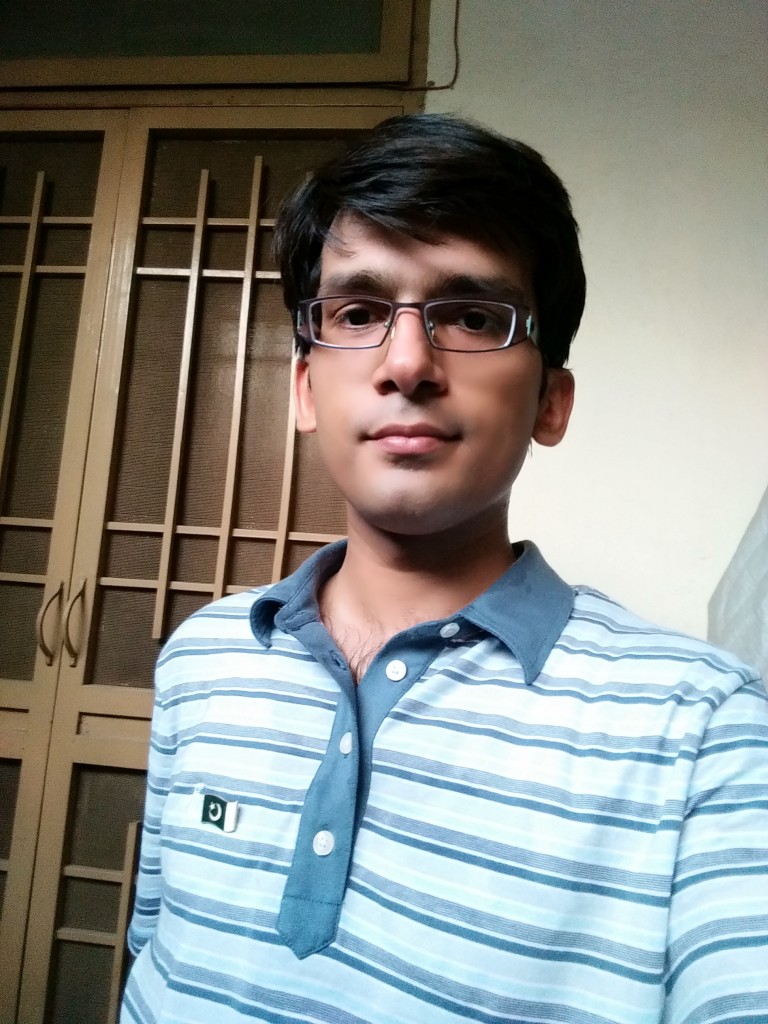
Ultra-HD photos, click to download the original image:
Battery life:
Find 7a is equipped with a 2800 mAh battery, which is quite normal for big size phones these days. It usually lasts for a day and half with careful usage.
But the main selling point of this phone isn’t the battery life but the ability to charge it in less than an hour. The rapid charging system dubbed as VOOC ensures that your phone charges 4 times faster than the regular charging time.
It is quite impressive as the rapid charging system works the same as advertised. As the company claims, a 30 minute charge increases the battery to 75%. Usually I charge the phone before battery gets down to 10%, so it takes almost 45-50 minutes to fully charge the phone; which is a blessing during extreme electricity load-shedding.
Keep in mind that this rapid charging works only with the big fat 4.5A charger provided with the phone, while with other chargers and through a laptop it takes the usual 3 hours to charge the phone, so don’t lose the charger or maybe they should pack two chargers.
The battery manager app ensures that you phone could be used for a longer period. So if the power is less than 40% at night it will remind you to charge the phone. It also incorporates a power saving mode but it doesn’t help much as it only reduces the brightness and turns off the Wi-Fi etc.
Pricing & Availability:
Find 7a is available across Pakistan at a price of Rs. 49,900, this phone comes with one year warranty of Oppo Mobile Technologies Pakistan.
Currently the phone is available in two colors, Astro black and white. The company also plans to sell Oppo accessories as well as additional back covers very soon.
The verdict:
Find 7a is truly one of the best phones of this year; screen, camera, performance and the build quality, all of them are remarkable.
It has an excellent design with some unique features and performs even better than the rivals from Samsung, Sony and HTC (Thanks to the Snapdragon 801 chipset and highly optimized software), despite the fact that it comes with lower price tag.
Though it is quite a big phone and some consider it as a phablet, still it is quite easy to hold and can be operated with one hand. So I don’t think the size could be a deal breaker particularly because big phones are trending these days.
If you have the budget and looking for a flagship device, you don’t have to spend more when you can get it for less, Oppo Find 7a is a great opportunity.
The brand may be new in Pakistan, but it’s already making good vibes across the globe.
I’ve enjoyed a lot using this phone and I’m sure you’ll enjoy it too. If you have any question regarding this phone, ask in the comments section below.














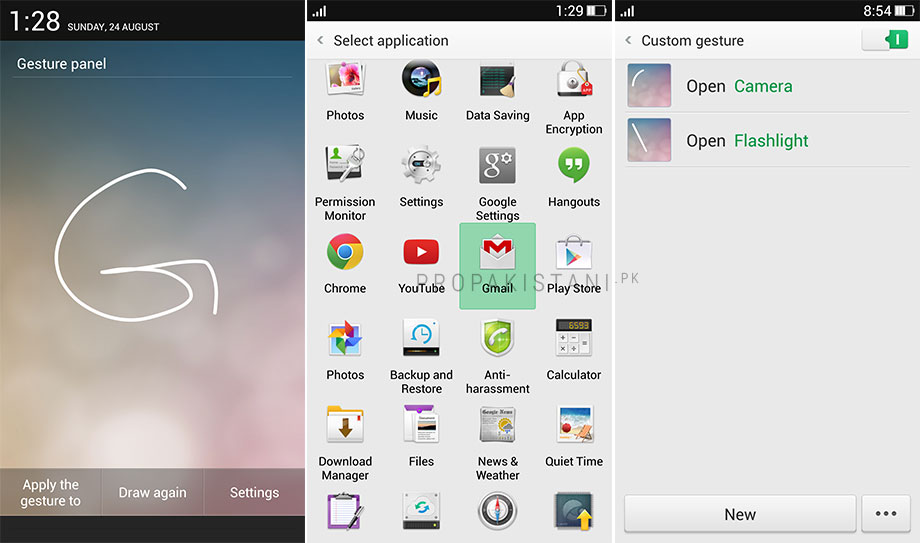
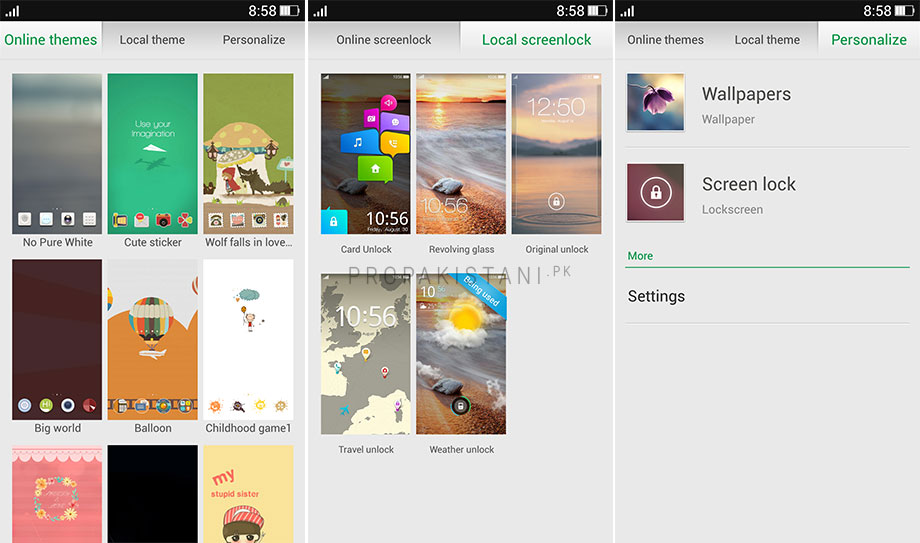
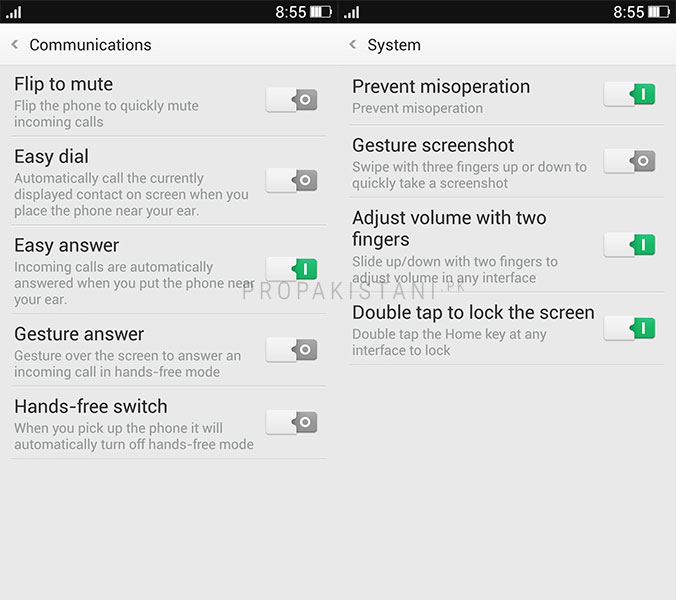
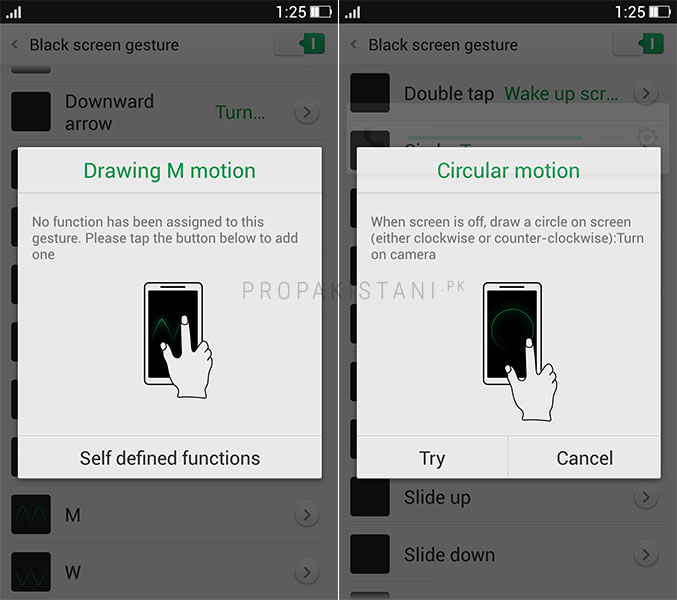
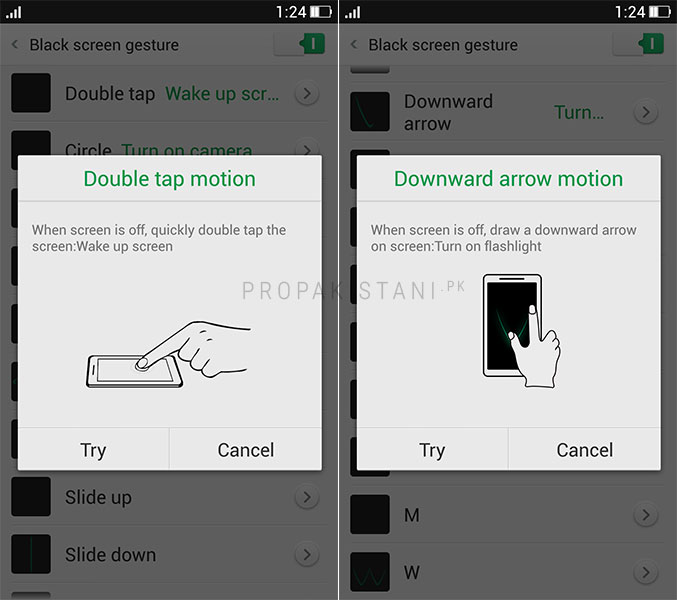
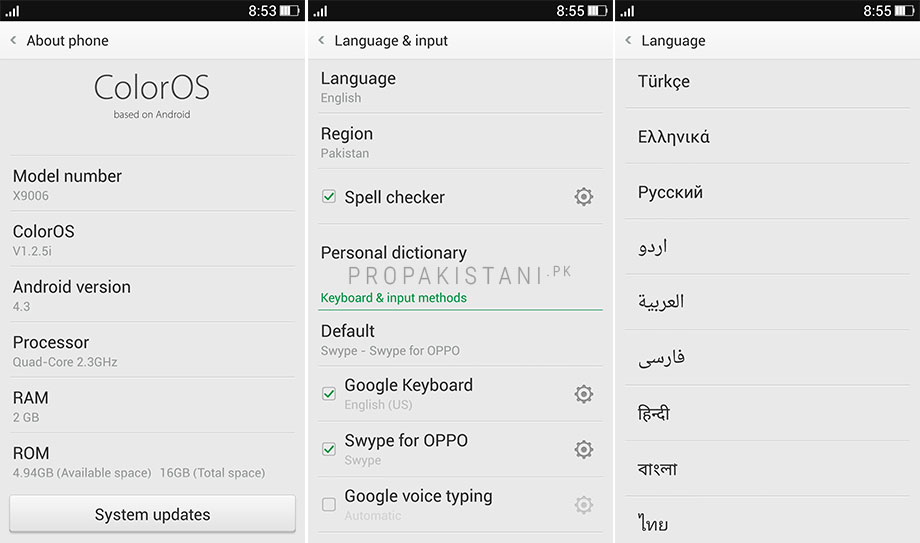
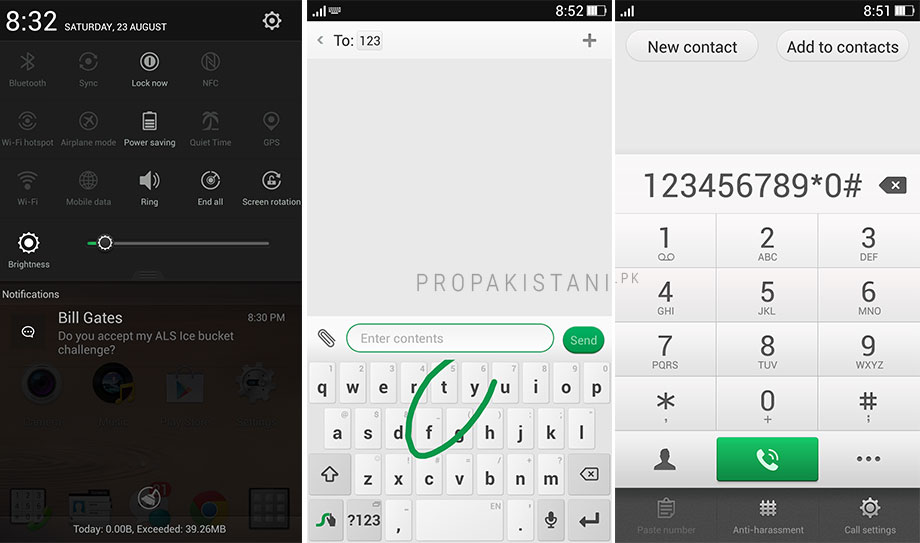
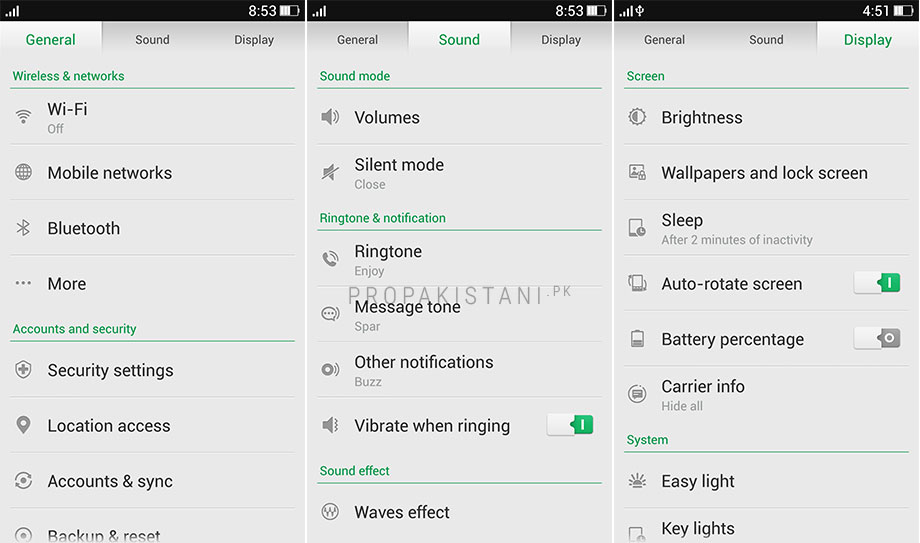

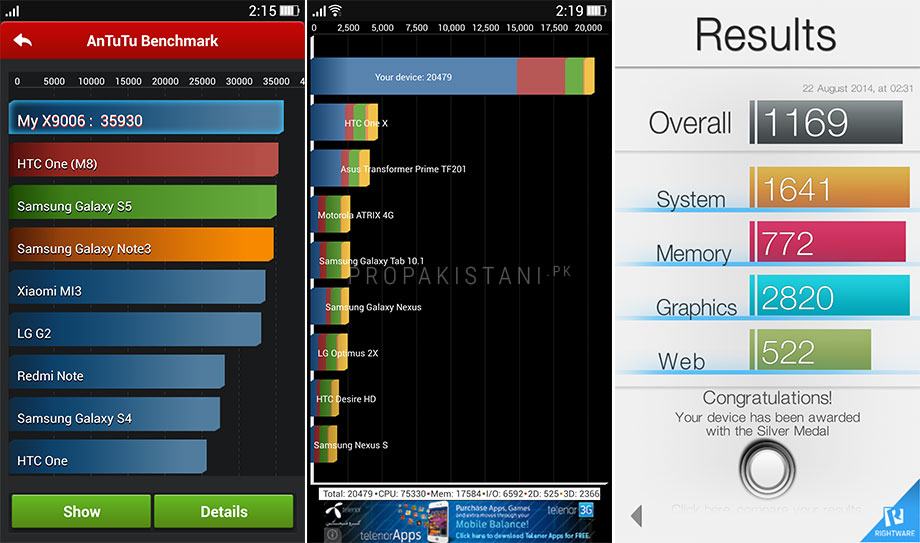
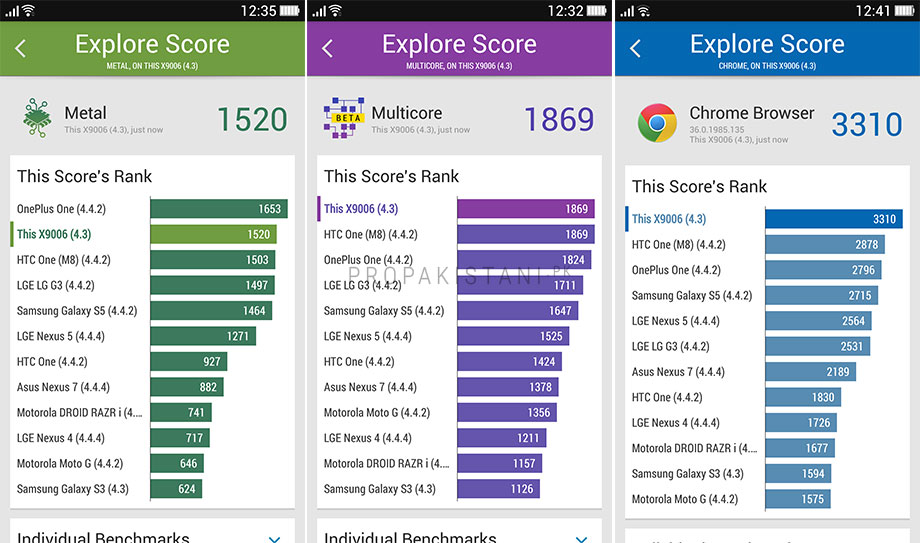
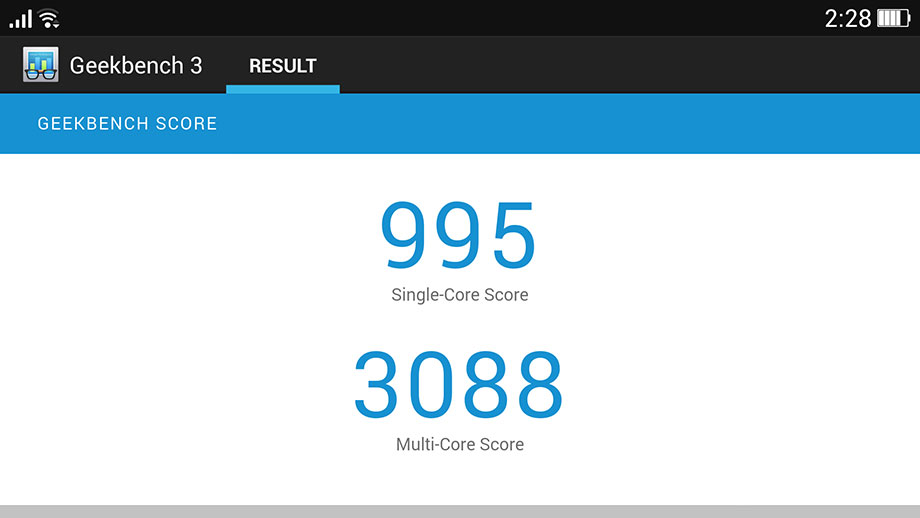

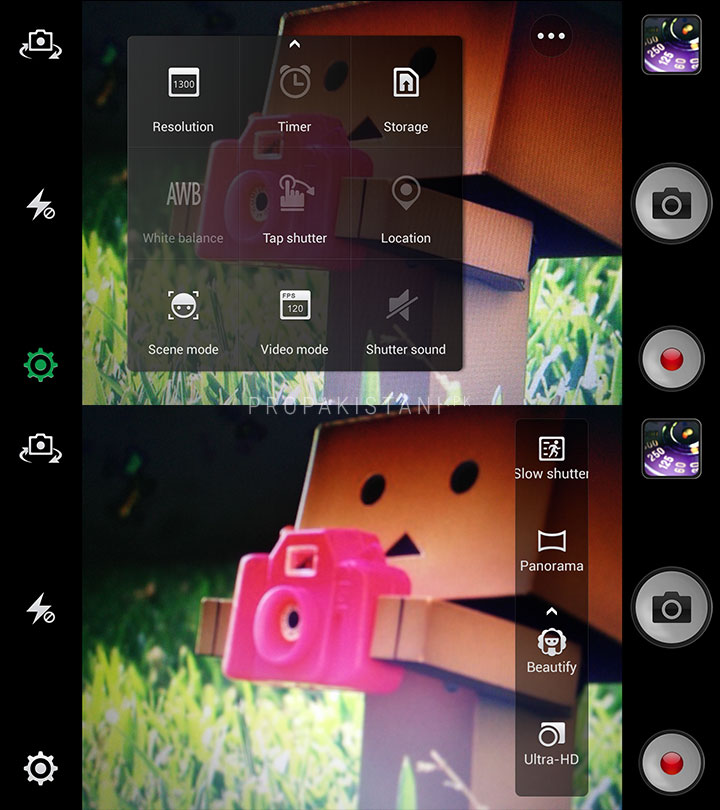






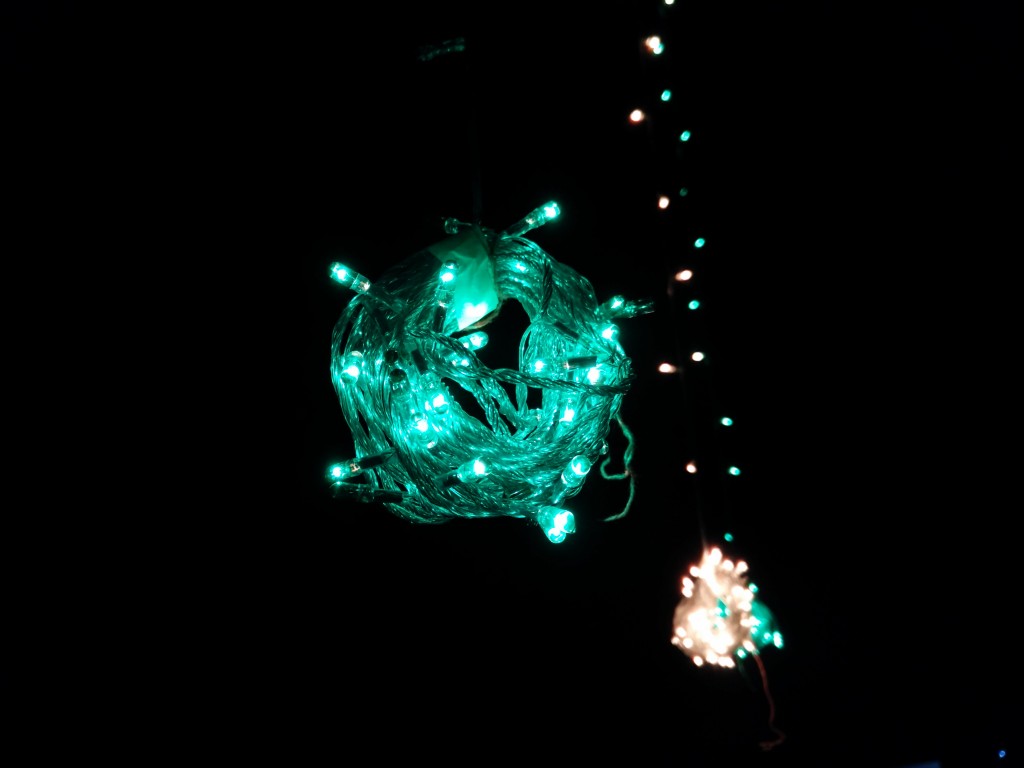








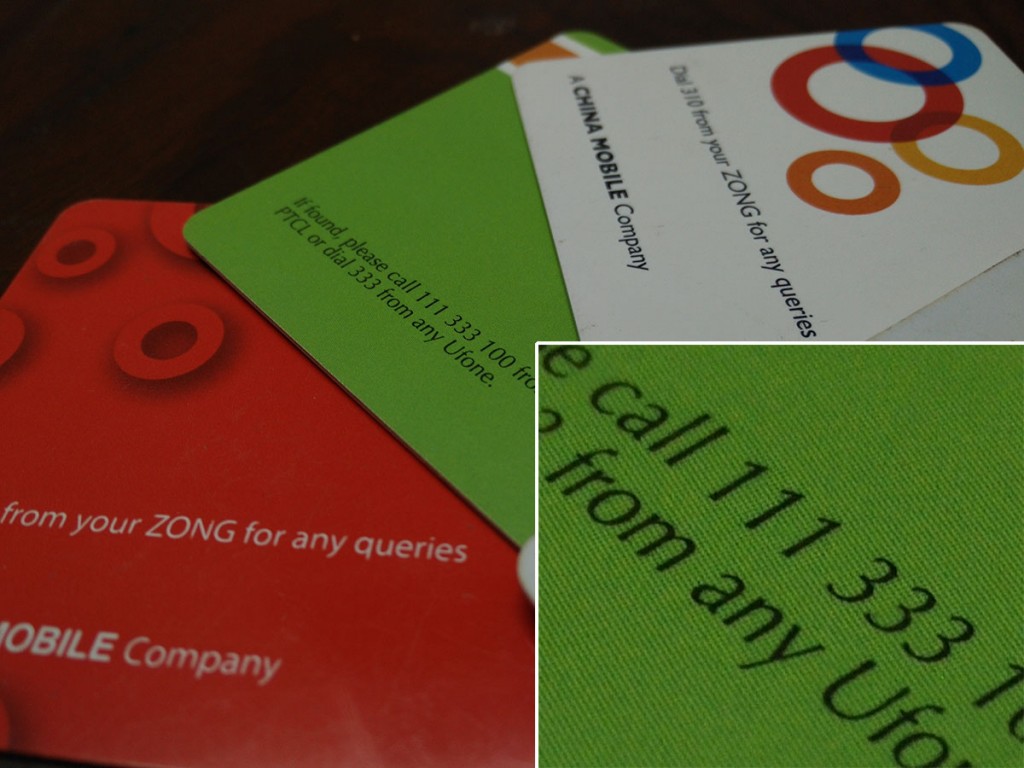

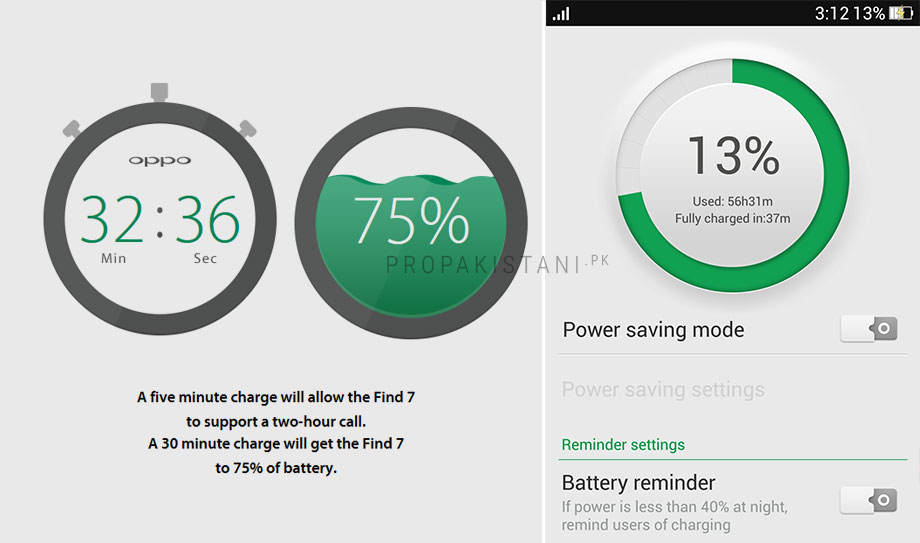




























Impressive..!!! but it’s expensive..!! :D
they will have to introduce low price quality also and etc
good review, but unboxing ki video itni goongi kiun hy? :P
Very Impressive Phone..
But the Price Doesn’t Suite “You Can Afford” Title
Compare the price with other flagships.
@kofmzc:disqus
Those Flagships comes with HTC,Sony or Samsung Names
No Doubt Phone’s All Features are Awesome
But they should have set the Price to an Affordable Tag
paid one
Imressive !! camera result is outclass !
expensive
Suuuuperb Review and quite a stylish fone .. definitely it is less expensive than htc m8 Samsungx GS5 and LG G3 .. 0r b kum 0jaeygii price kch time mey and performance to wohii rahegii .. aik or aala review, ab purana bech k ye lengay.. thumbxUP
Great Review @kofmzc:disqus! The only thing which I feel cool in this phone is the OS. i.e Color OS
Excellent piece of technology but
Out of range.
Mr Zohair how is the syncing capabilities of this phone? I mean how is the built-in contact sync! Cuz in Qmobile there is no option to sync ur contacts with Google!
nice but price are too high
Android power house. Better than most established companies.
@Muhammad Zohair Chohan
Bestest review you have done so far.
Actually, It is just looking like a review done by cnet,android authority etc. ;)
Thumbs up !! :)
Thanx
Muhammad Aamir….. :)