If you happen to have a filthy load of cash just lying around and happen to have a bad Wi-Fi connection, Google has a solution for you, too. Partnering with ASUS, it has developed and released the second iteration of its OnHub router. The device will be available for $219.99.
The device succeeds the first OnHub which was announced earlier in the summer. It attempts to remove the hassle which usually comes with home Wi-Fi. It does that by offering an easy setup, a reliable connection, and simple management of your connections via a dedicated Google On app.
It comes with gesture control so you can wave your hand on top of the router (Wave Control) to boost the speed of a particular device. It also debuts what Google calls an smart antenna algorithm which selects the best combination of antennas to direct signals better to devices spread across your house.

As is expected for devices from a company like Google, the OnHub doesn’t look like your typical Wi-Fi router, which means you can place it comfortably in your living room just as well as you can on your computer table. A cool LED ring further adds pizzazz.
The new OnHub will be available starting from this week. In case you’re interested, the old, shorter model without Wave Control will be available for $20 cheaper, so that could be the way to go as well.






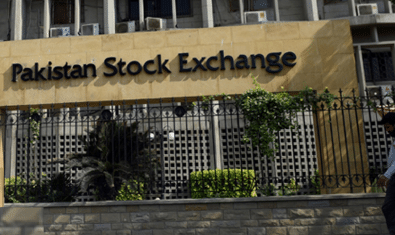















200+ $… Omg…
buying just a a router at 200$ is stupidity, in market there are plenty of routers available around rs. 1500 to 10000
And they are terrible. I’ve bought Linksys DSL routers for about a decade now. They’ve gotten worse over time. Newer models do not support SNMP. They don’t even show the SNR on the web interface; you have to telnet to them to get that and the attenuation figures. (Try explaining that to the PTCL technician who comes to your house after you make a complaint.) The cheap ones do not support 802.11ac, which more and more laptops, phones, and other devices are starting to ship with.
All the TP-Link ones I’ve tried that cost under Rs 6,000 have horrible web interfaces and low limits (only 16 connected clients over wifi, for example). They are underpowered.
All the good routers start at $150+.
Yes I agree with Faried Nawaz…. last year I dumped my PTCL router and shifted to Linksys having better RAM management and no Cache problems (using this setup with TP-Link DSL modem in Bridge mode).
I am sorry but don’t agree with you, I am very satisfied with tplink dsl router model no. wr 8968, it has 300 Mbps bandwidth for wifi, and it has multi purpose usb which can be used to add 3g / 4g modem for backup connection, or you can make usb drive as ftp server or plug printer make them wireless printer, it also supports SNMP and it displays SNR, it addition to this it has also band width control mechanism, parental control etc. all it gives at Rs. 3500
That looks similar to the one I tried at the office last year. We ended up going back to the PTCL router after a few months. The 8968 might work for home use, but it was flawed for us: the web UI failed to load sometimes (more frequently than the PTCL’s), it had the same 16 client limit, etc. The web UI, while featureful, is the ugliest thing I’ve seen in a long time.
Perhaps the flaws only show up when it handles a lot of users or a lot of traffic. I don’t know. I just know that expensive routers don’t choke on the same problems.
i had a official communication with tp-link they said that their router supports up to 25 clients, more clients can also get connected but it would be hard to manage the load, the fact is if 16 or some more or less clients uses huge bandwidth then it will be a problem for router as well as for wan connectivity because normally we have dsl connection having speeds around 1 – 8 Mbps. The most stupid user interface of any hardware device is PTCL;s router.
I personally find better the user interface of tplink as compare to others.
I never encounter any problem for loading admin setup page of router. In my office we are using this device since January 2014 without any problem,
All that means is that you were lucky. (Keep in mind that your “25” figure is not mentioned anywhere in TP-Link’s specs or on their website.) It’s always possible that the modem I bought was an older hardware version and the problem is fixed with newer hardware versions or with newer firmware. Either way, there is no way I could have known in advance about the problem. No local supplier could help me.
You may not have any problems with your router, but I definitely have them with mine. So much so that we switched back to the PTCL router and now only 4-6 users are on it; the rest use the Airport Express access points that never fail (they support 50 users each).
Quite a bit of our wifi traffic is actually internal to the office, so the WAN bandwidth was never the issue.
I don’t know the exact model number of the router I have, but it doesn’t have a USB port like yours. Simply googling around will find lots of other people complaining about the issue with TP Link routers. For example,
https://forums.whirlpool.net.au/archive/2228243
http://forum.tp-link.com/showthread.php?1506-Wireless-Network-limited-users
http://forums.thinkbroadband.com/dslrouter/4142603-tp-link-td-w8951nd-admin-interface-dead-after-24-hours.html?fpart=all
Agree with Faried. I tried several wifi routers at home, and one room or the other remained a dead spot. Then I went for higher investment and installed TP-Link TL-WDR4900. Good throughput, good power output and the best interference control. However, cost is high at Rs. 10,000+.
http://www.autechnologies.com/wireless-products-wireless-router-750-450mbps-tlwdr4900-pakistan-p.3470.aspx