Your hard drive is probably among the more-neglected aspects of your PC, which is of course, until the day it inadvertently suffers a much-mourned death. Enter Western Digital’s new My Passport Portable hard drives, which are attempting to make hard drives more than a one-time purchase.
The New WD My Passport
In fact, you can argue these hard drives are the Lumias of their respective industry. The company’s new USB 3.0-supporting drives are available in six eye-popping colours: Black, Yellow, Red, White, Orange and Blue, with the black already formatted to support Mac systems. They support capacities ranging from 1 TB to 4 TB.
WD’s First Ever SSDs
But Western Digital hasn’t restricted itself to making boring technology exciting again, only. It is also making a comeback in the SSD sector, by offering them under its WD Blue and WD Green banner. The unveiling comes months after Western Digital completed its $19 billion acquisition of SanDisk.
The Blue series will feature SSDs in 250 GB, 500 GB and 1 TB capacities, while the Green will feature the tech in 120 GB and 240 GB sizes. Both will be available in 2.5-inch and M.2 form factors.
The Blue SSDs will have sequential reads and writes speeds of up to 545 MBps and 525 MBps, respectively. The Green SSDs sit a notch below with sequential reads of 540 MBps and writes of 405 MBps. WD Blue SSDs are meant for heavy workloads will have an endurance of up to 400TB data writes and a mean lifetime of 1.75 million hours. WD Greens will, however, last for only 80TB in writes.
Pricing
The My Passport portable drives will start at $79.99 for the 1 TB version, while the 2, 3 and 4 TB versions will cost $94.99, $129.99 and $139.99, respectively. Their boring predecessor meanwhile starts at $59.99 but that doesn’t exist now, does it?
Meanwhile, the WD Blue SSD will cost $80 for the 250GB model while the highest end 1TB model will retail for $300. Pricing and availability details for the WD Green models will be revealed later this quarter.
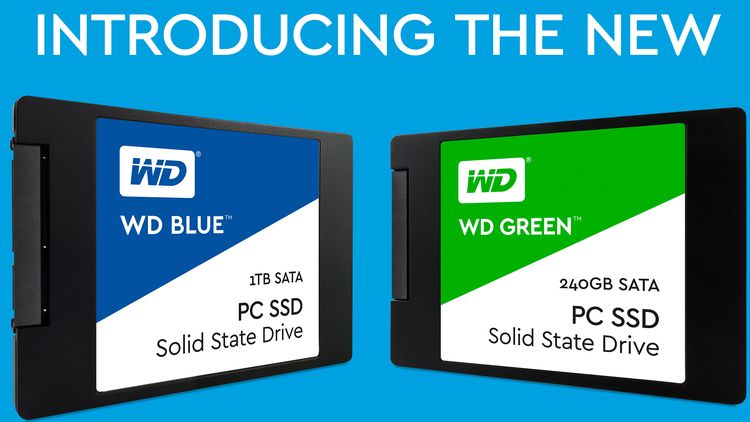
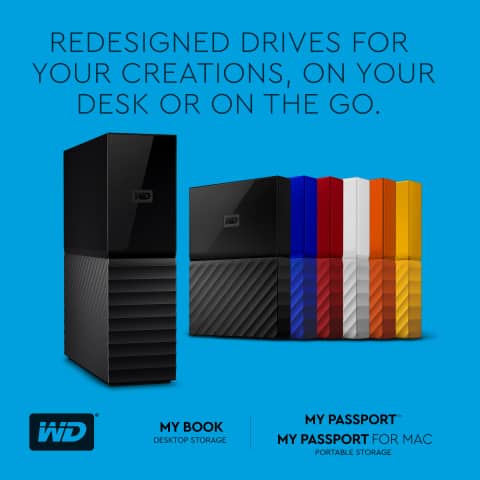





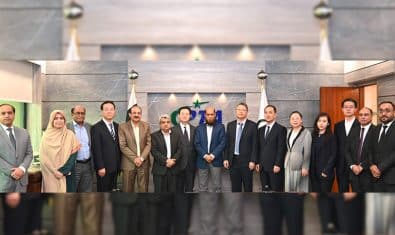





















hmmm.. bogambo khush hua.. :)
Mugambo*
Thanks for correction
Lol nice bro
Maximum and Common Capacity:
As seen above, SSD units top out at 4TB, but those are still very rare and expensive. You’re more likely to find 500GB to 1TB units as primary drives in systems. While 500GB is considered a “base” hard drive in 2015, pricing concerns can push that down to 128GB for lower-priced SSD-based systems. Multimedia users will require even more, with 1TB to 4TB drives as common in high-end systems. Basically, the more storage capacity, the more stuff (photos, music, videos, etc.) you can hold on your PC. While the (Internet) cloud may be a good place to share these files among your phone, tablet, and PC, local storage is less expensive, and you only have to buy it once.
Up to 4TB are external drives, SSDs are up to 1TB.
Noted, Thanks..
Speed:
This is where SSDs shine. An SSD-equipped PC will boot in seconds, certainly under a minute. A hard drive requires time to speed up to operating specs, and will continue to be slower than an SSD during normal use. A PC or Mac with an SSD boots faster, launches apps faster, and has faster overall performance. Witness the higher PCMark benchmark scores on laptops and desktops with SSDs, plus the much higher scores and transfer times for external SSDs versus HDDs. Whether it’s for fun, school, or business, the extra speed may be the difference between finishing on time or failing.
Fragmentation:
Because of their rotary recording surfaces, HDD surfaces work best with larger files that are laid down in contiguous blocks. That way, the drive head can start and end its read in one continuous motion. When hard drives start to fill up, large files can become scattered around the disk platter, which is otherwise known as fragmentation. While read/write algorithms have improved to the point that the effect is minimized, the fact of the matter is that HDDs can become fragmented, while SSDs don’t care where the data is stored on its chips, since there’s no physical read head. Thus, SSDs are inherently faster.
Switched my 1tb harddrive with 120 gb ssd sandisk a year ago and been using the original 1tb hd as an external disk. I am absolutely loving my pc and its speed. Sometimes it literally restarts within 10 seconds on windows 10. SSD are a need off the time and WD`s prices are competent in this sector.
When it will be available in Pakistan?
Forget it, get Corsair’s 240GB SSD for Rs. 8500.
I’m using it and my laptop is very fast.
NOTE BEFORE YOU USE SSD FOR DESKTOP:
You absolutely must have a UPS. Loosing power at the wrong moment (when data is being writed out to SSD) might PERMANENTLY KILL the SSD. Same like unplugging a flash drive when you are writing data to it.
1TB SSD in $79? Am I in heaven?