WhatsApp is used by over a billion people worldwide and one of the major reasons behind its success is its ability to send messages instantly. Whether it is photos, videos or anything else, Whatsapp takes seconds to send it all.
The messaging app can do this by compressing content so that file size can be reduced and transferred quickly. Images, sent using the app, are usually compressed such that there is no visible deterioration in quality.
Complaints Against WhatsApp
However, that has all changed recently as a recent update has caused an annoying issue which is ruining everyone’s photos. According to reports, users have noticed that photos received over WhatsApp are blurry and pixelated.
Documents sent as images are illegible while all other photos lack sharpness. Received images are literally useless.
Testing
The reason behind this is the fact that WhatsApp has downgraded the resolution of any new images that are sent over WhatsApp. Previously, images were reduced to 1024×768 or 1600×900 from the original resolution. The picture quality was decent and most people had no issues with it.
We performed some tests to verify if the claims of poor compression were correct.
Here’s a sample list of images we sent using WhatsApp. The output can be used to identify the resolution of images after compression:
- Original: 0.7MP or 1024×686 (162KB) – Compressed: 800×535 (109KB)
- Original: 0.8MP or 1024×768 (158KB) – Compressed: 800×600 (56KB)
- Original: 12MP or 4032×3024 (2.5MB) – Compressed: 800×600 (45KB)
- Original: 1.9MP or 1920×1080 (2.1MB) – Compressed: 799×449 (58KB)
Now here’s a list of files sent before the update (more than a month ago):
- Original: 16MP or 5312×2988 pixels (3.3MB) – Compressed: 1280×960 (107KB)
- Original: 1.9MP or 1920×1080 (1.9MB) – Compressed: 1280×720 (142KB)
- Original: 8MP or 3840×2160 pixels (3.1MB) – Compressed: 1599×899 (202KB)
- Original: 8MP or 3840×2160 pixels (1.72MB) – Compressed: 1599×899 (104KB)
In our testing we used images taken with multiple phones and sent it to multiple people.
As you can see from the above results, WhatsApp has reduced the resolution for all images. All images with a 16:9 aspect ratio are shrunk to about 800×450 while all 4:3 images have a maximum resolution of 800×600.
While this has reduced data consumption by half, it has made the transferred images nearly useless.
Conclusion
One point we noticed in our testing is that images which have were received on WhatsApp before the update can be sent and received at the same resolution and quality. A similar trend has been seen with compressed images from online sources.
Read More: WhatsApp VS Telegram: Your Guide to Deciding the Best Messaging App
The new issue is probably related to a change in compression method in WhatsApp. We would advise our readers to avoid sending images with the messaging app and use other means if you want your images to be legible and have decent quality.





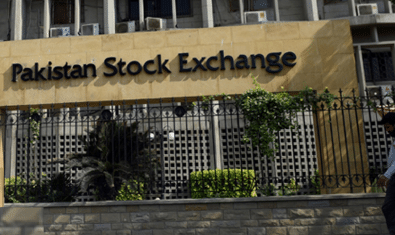
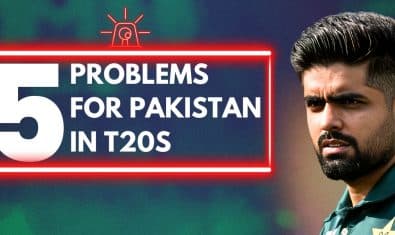















Very Informative article (Y)
Stop using whatsapp and nstart using Telegram. Telegram is more fast and secure.
Agreed.
Nope!
will you clarify why not? this way you can compare or at least inform about weaknesses of Telegram.
why?
And the most secured
yeah
Telegram is way better than whatsapp. Even have large capacity of file sending etc.
Yes, and it can even be used on PC without requiring your phone to be connected to internet all the time.
Yes Telegram is more reliable than whatsapp
hello all, I am trying to replace whatsapp, can somebody inform about using google’s Allo, about its performance sending/receiving videos and other medias, people are using whatsapp not agreed to try another messenger I tried hard to convince them to just try the Telegram, Line etc. but failed yet :(
source ???
They tested it themselves. What’s more “source” than that?
It’s an original article.
Yes it surprises everyone when we see any original article on ProPakistani :D
Sure It does:D
if it’s an original then where’s the source ?
Pagal ho bc?
I also noticed while sharing notes pic it was becoming so blurry it made me so much angry stupid whatsapp.
Use Google Drive or Gmail for Photos Sending and Sharing. Facebook+ Whatsapp is Not Good When It comes to quality.
what a great comment !!! no propakistani is trying to stop this shit ? advertisement with his code to achieve some money using propakistani platform freely ? when we ask something about tech our posts are deleted and what about this post now ?