QMobile is a household name in Pakistan. The company is generally associated with the lower end of the market. However, things seem to be changing now as the company is slowly moving towards building up its portfolio of more premium phones as well.
It still has to go a long way before it can compete with flagships from other manufacturers. That being said, the new QMobile phones comfortably demonstrate that the company now has what it takes to compete in the midrange segment.
Meet the QMobile A1, the company’s latest ‘flagship’. The phone comes with a more premium build than the rest of QMobile’s offerings. It goes after the selfie craze while offering some really good specifications on paper.
We got our hands on a review unit so let’s see how it stands up to its competition.
Unboxing
Review (Urdu)
Design
More and more phones come with metallic builds these days (even budget smartphones) and that’s a good thing. The A1 is no different. It also features a metallic build that actually feels quite heavy. Some would say that the added weight makes it feel a bit more premium than it actually is.
On the front, you get a 5.5-inch screen and the fingerprint scanner/ home button which is accompanied by the Recent and Back keys.
On the top of the display, you get your usual array of sensors, an earpiece, front camera and a soft LED flash. What’s not present is an LED notification light, a disappointing omission on the A1 considering its price point.
On the back you have your primary camera, LED flash, an IR blaster and QMobile branding. The 3.5mm headphone jack rests at the top of the phone whereas the bottom houses the loudspeaker, microphone and the USB charging port.
Display
The A1’s display is an impressive 5.5-inch, 1920×1080 screen with a 401 PPI (Pixels per inch) pixel density. I say impressive not because of the resolution, but because it is actually very good.
The colors are bright and sharp. The screen itself gets pretty bright and I had hardly had any issues viewing the screen in direct sunlight. This is something you generally expect from an IPS LCD panel.
Viewing angles are good too.
Performance
Before talking about performance, let’s get the numbers out of the way. The QMobile A1 features a 2.0 GHz MediaTek Helio P10 Octa-core processor along with 4GB of RAM. Sounds impressive and should perform well, right? Well, it does. In day to day tasks, the A1 performs exceptionally well. Multiple apps can be opened in the background and you can easily switch between them without having to load them every time you switch.
During regular usage, the phone rarely gets hot, however, during heavy gaming sessions of Deadtrigger and running benchmarks, the A1 got considerably hot to the point that I actually had to switch it off to let it cool a bit, which is very disappointing for a device in this price range.
Becnhmark results are lower than what you would normally expect from a device with such hardware. Its probably related to thermal throttling since the device gets quite hot.
Though surprisingly, even when its hot, I rarely saw dropped frames and the gaming performance was more than decent. One thing that does hinder the performance of the phone a bit is the software, which we’ll talk about in more detail later on.
Cameras
In the world of dual cameras, the QMobile features a single camera module on the back and at the front. Now, that’s not necessarily a deal-breaker if the sensor is of a good quality.
Let’s talk about the primary camera first. It is a 13MP sensor with an f/2.0 aperture. The pictures look decent. Colors were sharp, though when zoomed-in on a photo, you could easily notice loads of noise and fine details are often missing. The primary camera also uses phase detection autofocus which in simple terms mean that the auto focusing was very fast. It focused nearly instantly on the subject.
As is the case with most cameras found in the mid-range phones, picture quality starts deteriorating in low light conditions and the images are just not up to par. However, I did notice some over saturation from the camera, especially in yellow color. It did get fixed while using manual mode and turning down the exposure a bit.
Speaking of modes, you also get a ton of different camera modes to play with. These include Professional, Slow Motion, GIFs, Text Recognition and many more.
Moving on to the front camera, it is a 16MP selfie shooter that also comes with an f/2.0 aperture for better low light performance. That’s not all you get, there’s also a soft LED flashlight up front.
Needless to say for a 16MP sensor, the images that come out are really detailed and sharp in good light, however, it suffers from the same issue as the primary camera. Move into low light conditions and the quality becomes barely acceptable.
Fingerprint Scanner
As mentioned before, the fingerprint scanner is located on the front under the home button. The positioning is perfect and I actually prefer fingerprint scanners on the front as it makes it easier to unlock your phone if it’s lying on a table.
Coming to the actual performance of the scanner, it’s very fast. Setting it up is easy as well.
Once you’re set up, it will recognize your fingerprint in just 0.2 seconds. Or at least that’s what QMobile says.
I didn’t spend my time comparing it with any other flagships or try to time the unlocking, but I can say this, it’s very fast. It unlocks as soon as your finger touches the scanner and I guess that’s all that matters. 0.3 or 0.2 seconds won’t make a huge difference in results.
Software
As is the case with most other manufacturers how make budget Android smartphone, QMobile too includes a custom skin on top of Android 7.0. If the software isn’t properly optimized, it could affect the performance of the phone. Luckily, the 4GB of RAM that we get on the A1 doesn’t really affect the performance that much. Although the software itself and the background services consume around 2GB of RAM, the remaining 2GB handles tasks efficiently and you can easily open 7-10 applications in the background and not worry about them closing.
That being said, there are a few software features that I actually liked. There’s the Edge Bar (a blatant copy of Samsung’s Edge Display) which proved to be actually useful. All you have to do is swipe from either the left or right side on the home button and it will show you a list of configured apps.
Another department where QMobile lacks is in software updates. They generally haven’t been known to update any of their older devices and there’s no guarantee the A1 will receive any update as well. However, being such an overall impressive phone we can only hope that QMobile will try to support this device and release timely updates for it.
Improper software optimization can also affect the battery life, which you can see for yourself below.
Battery
The QMobile A1 carries a huge 4,010mAh battery which should provide some solid battery life. In my daily usage, the phone never shut down on me and I was always left with around 25% of battery life at the end of the day.
To get some accurate results, I ran battery benchmarks which would give me the number of hours of screen on time when using the phone for web browsing, video playback, video editing, etc.
I ran the benchmark with 50% brightness and it lasted about almost 7.5 hours. That isn’t too impressive considering there’s a 4,010mAh battery inside the phone.
Under normal brightness settings you should expect around of on-screen time. It’s good but not something you expect from a phone with a large battery. Some 7.5 to 8 hours competing phones offer better performance and battery life and that too with a smaller price tag.
Keeping this in mind, it’s a good thing that QMobile has incorporated fast charging in its latest phone. With a few minutes of charging time, you gain a couple of hours of battery life.
Connectivity
The QMobile A1 offers dual SIM and microSD card support. However, you can only use either 2 SIMs at once or 1 SIM and a microSD card. These limitations shouldn’t be any problem because the phone offers a generous 64GB for all your internal storage needs. Both SIM slots also get 4G LTE support, which is great.
Verdict
Let’s sum it up. The QMobile A1 costs Rs. 27,500. For this price I will say the build quality is excellent and it’s almost as good as you can get in this range. The display is great, the cameras work better than expected and the performance is decent too.
We had some concerns about the software (the custom build OS) but considering the price point, we think that QMobile A1 will do just fine.
If you are out in the market to get a new device in this price range, keep the QMobile A1 in your consideration list. Its hard to deny that the company has gone out of its comfort zone with the A1 and done well. Perhaps this is a sign of things to come from a bolder, more assertive QMobile.
You can go ahead and buy this phone online for Rs. 27,500: bit.ly/QMobileA1



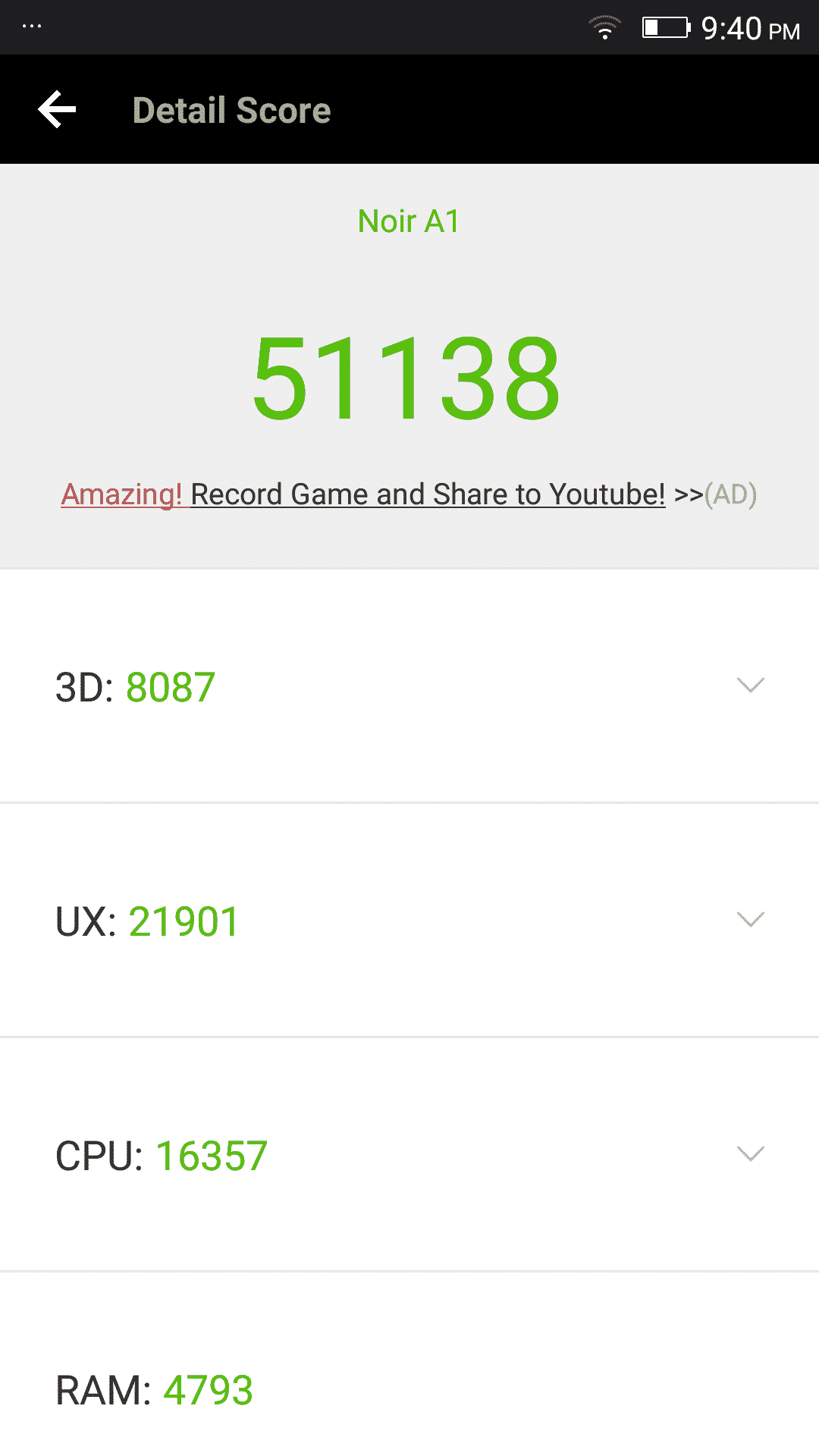
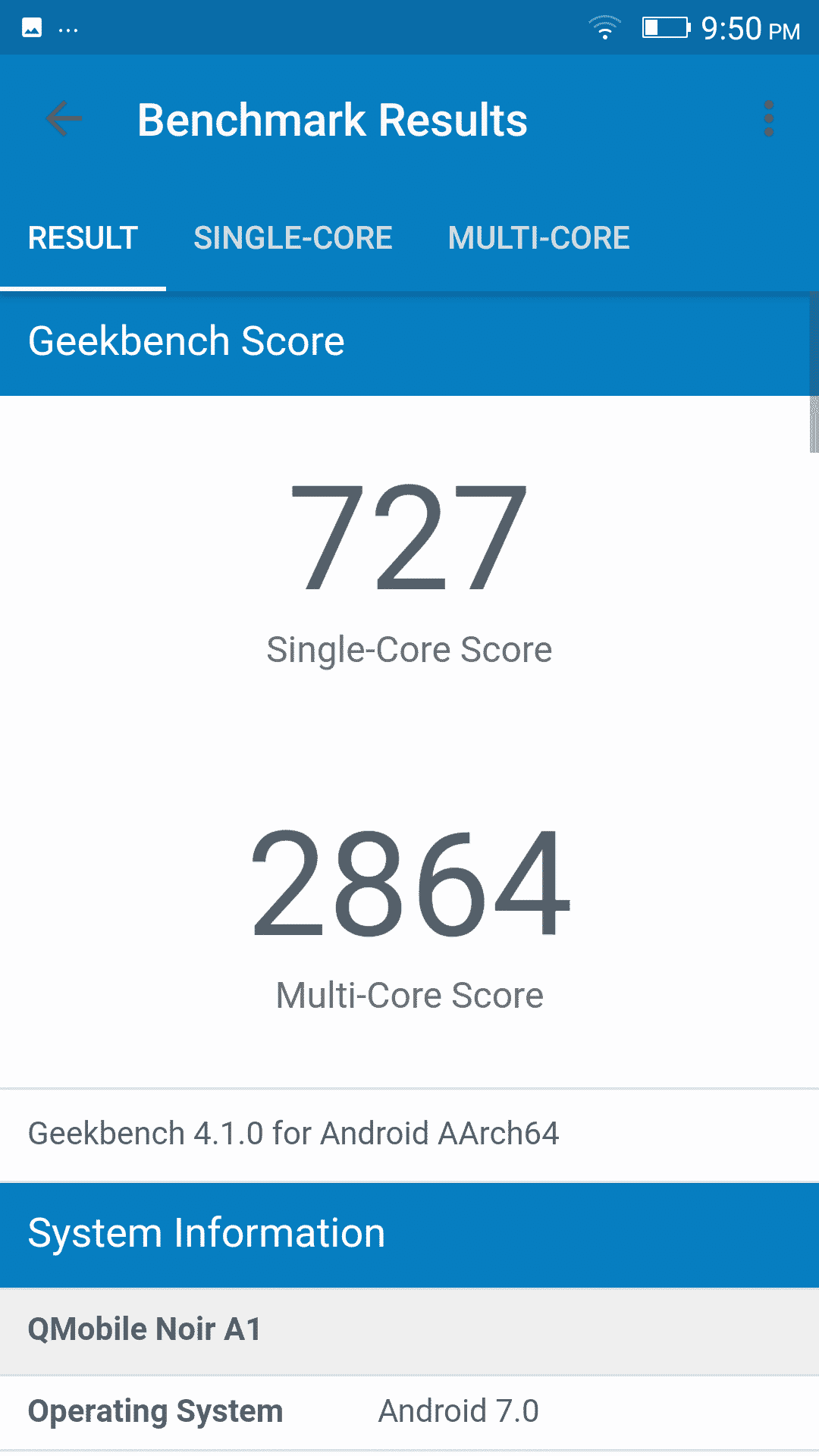







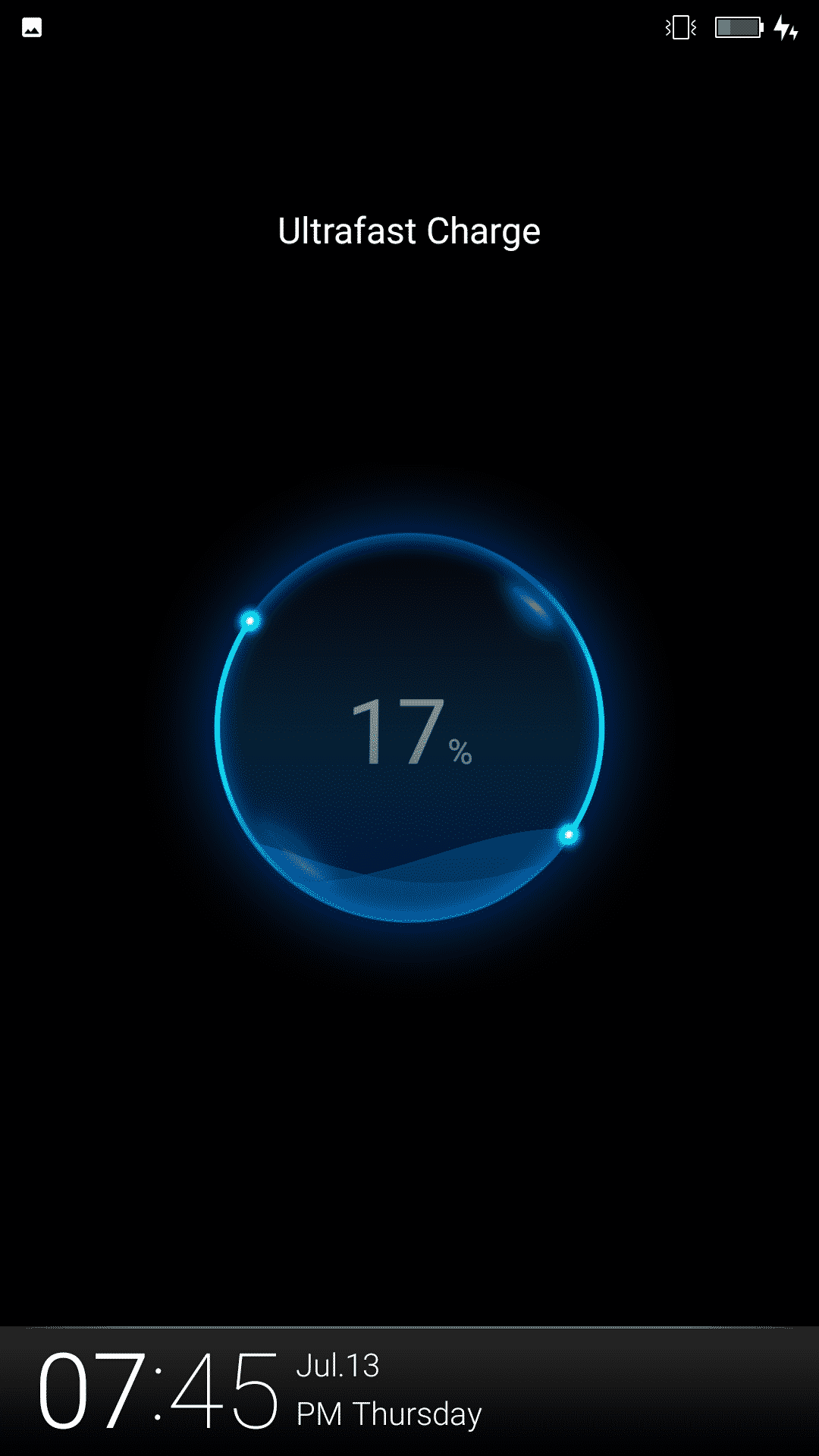
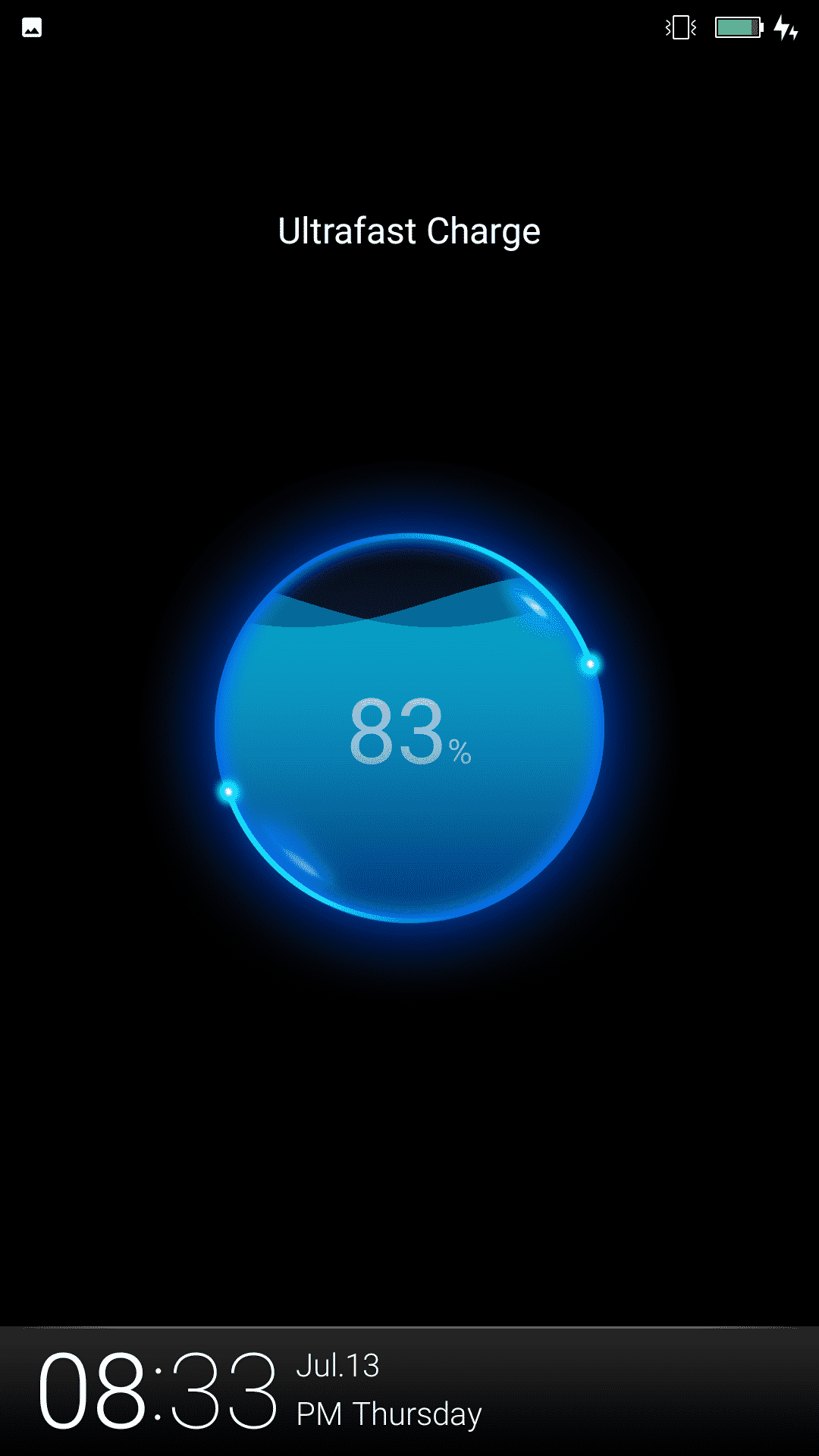



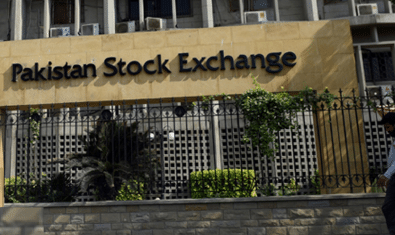
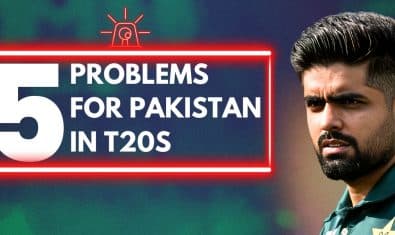
















PKR : 27,500 Recommended for P10 Lite :
inny da ni j ooh v
LoLxx
Bus kardo bhai har 2 din baad is mobile ke aik post aaajati hai. Ghuma phira k wohi aik cheez bar bar. Waisay yeh mobile phone 20k k under hona chaheay.
P10 is bakwas processor.
And And And one more great quality about Qmobile, that you will be stuck with your Android OS version forever!
Consistency !